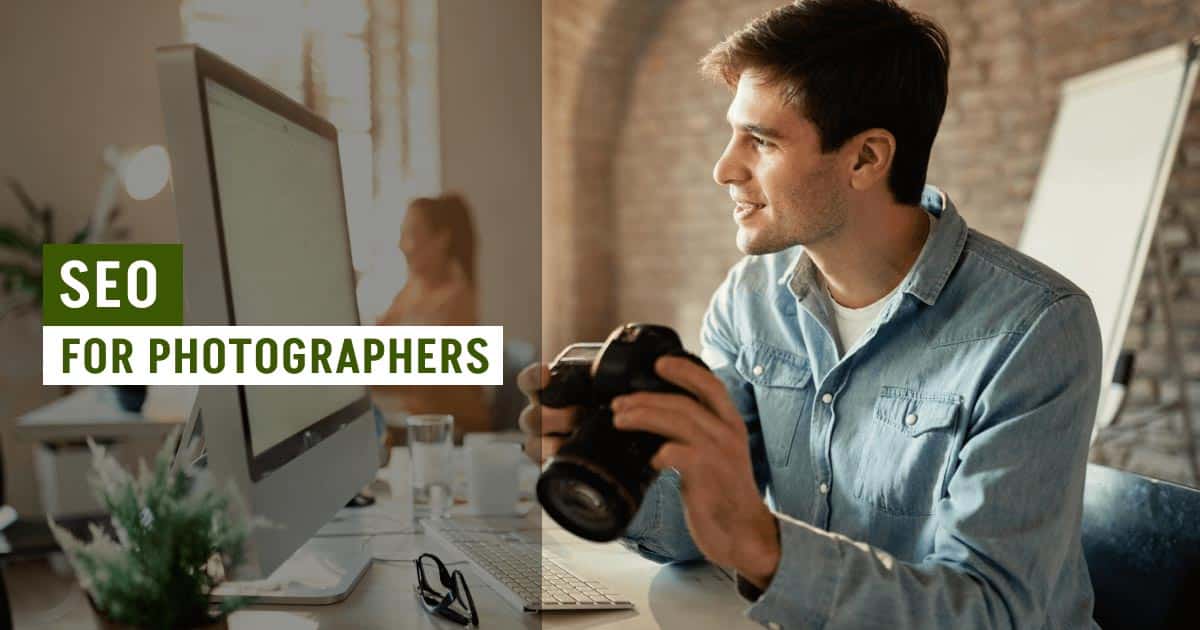In the competitive online marketplace, it is difficult for any photographer to establish his/her own brand without a website.
An SEO-optimized website does a lot more than you think; on your behalf, when you are present and even when you are absent.
SEO helps you rank higher, reach niche-relevant target audiences, and drive traffic which results in bringing more conversions.
On that note, we will be discussing SEO for photographers to optimize your website.
What you’ll learn in this article
What is SEO in Digital Marketing?
SEO or Search Engine Optimization in Digital Marketing refers to the set of methods that helps improve a website’s visibility in a Search Engine Result Page (SERP) along with effective impact in digital marketing activities.
Digital Marketing is a vast sector and SEO is an adjacent part of it. But nowadays, the role SEO plays has extended to every sector of it; online advertising, social media marketing, e-commerce, email, content, and mobile marketing.
As a result, every business is now vying after reaching the top position in search results and every professional is getting their business focusing on SEO.
How Important is SEO for a Photography Website?

SEO is as important for a photography website as any other business website. Photography is a business. As a professional photographer, you definitely want to get clients, make money, and establish a career you never want to suffer. Standing in the age of the 21st Century, SEO has made it POSSIBLE but competitive.
How? Let’s look at how important is SEO for photography websites.
Boost Online Visibility
Performing SEO on photographers’ websites benefits them to get more exposure; meaning being more visible on search engines. As SEO involves popular search terms; it helps prospective clients to find, click and land on your website for the exact solution they are looking for.
Step up to SERP Ranking
Every business competes to hold a ranking on the top 3, at least on the 1st page; considering the fact that over 90% of online searchers rely on the 1st-page results. Effective implementation of SEO strategies will help you move forward in ranking higher on SERP.
Drive More Web Traffic
Statistics say, in general, the landing page conversion rate is at 2.35%! That means, if you want a lot of paying customers, you must have to have a lot to bring more traffic. A number of traffic depends on your position when searched. If your SEO activities are top-tier; you will be easily found with relevant key searches.
Brings Lead, Conversion & Sales
As mentioned already, SEO helps you rank higher. High ranking signifies your effort and customers tend to believe your work more. Ultimately, this translates into bringing in more leads, generating conversion and sales rates.
Increase Website Authority
A higher position in search engines shows your website is relevant and reliable and people can get their necessities fulfilled. Performing SEO, such as links to authority and credible websites, linking to social platforms, etc can help you increase authority; resulting in increasing your page authority.
Advanced SEO Tips for Professional Photographers
To help you understand easily, we’ve segmented our SEO tips into the following 5 sections.
- Research for a Photography website
- Optimize On-Page to Boosting Your Website
- Technical SEO Techniques and Strategies
- Local SEO Tips for Photographers
- Off-Page SEO/ Link Building for Photographers
Let’s dig deeper into this.
Research for a Photography website
To do SEO for your photography website, you have to know what you want to do. If you are in a pickle, it’s best to go for professional SEO services for photographers for solid guidelines and knowledge.
But, if you are up for DIY SEO for photographers, then follow these tips to get started.
Analyze Your Competition
The first step you can do is to check on what your niche-related competitors are doing, their position in Google ranking, SEO keywords for photographers they are targeting, how their marketing strategy works, etc.
If you are wondering which tools you should use for competitor analysis; Semrush, Ahrefs, BuzzSumo are pretty reliable and give extensive information about competitors.
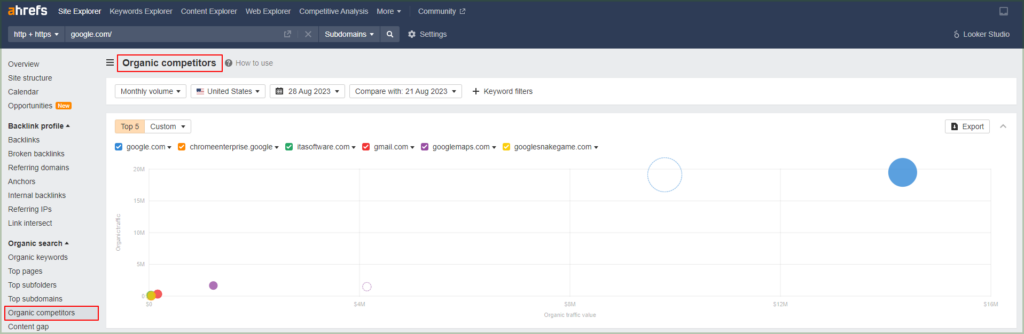
By researching competitors, you can understand their method of work, scopes for improvements, and your chance to make a breakthrough.
Using Keyword Research Tools for SEO
You planned, prepared a website, and launched it. That won’t bring you any results. You have to upgrade your website to a commercial one and aim to bring leads, traffic, and conversion, which is where the role of keywords comes in.
Google Trends, Semrush, Moz, Ahrefs, etc are some best keyword research tools for researching and finding the most profitable keywords.
Also, aim to get the best SEO keywords for photographers. While choosing keywords, take notes of their
- Search Volume
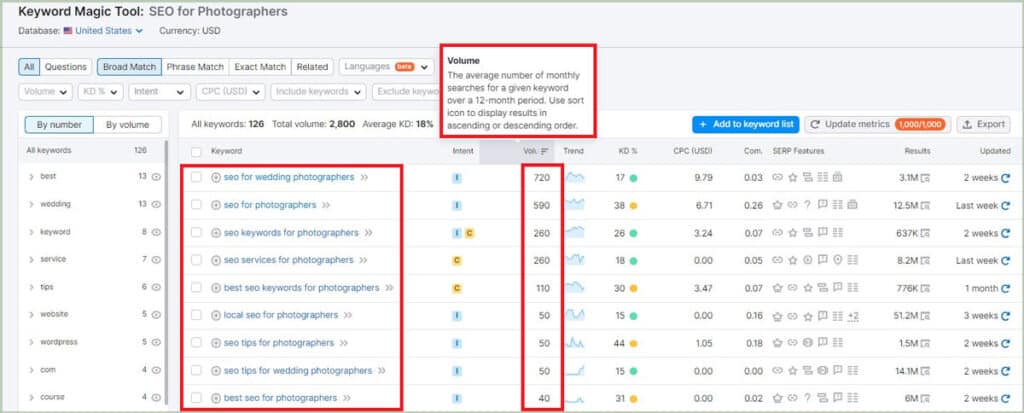
The number of monthly searches a keyword has. You can use keyword-relevant LSIs (Latent Semantic Index) with good search volume as well.
- Keyword Difficulty
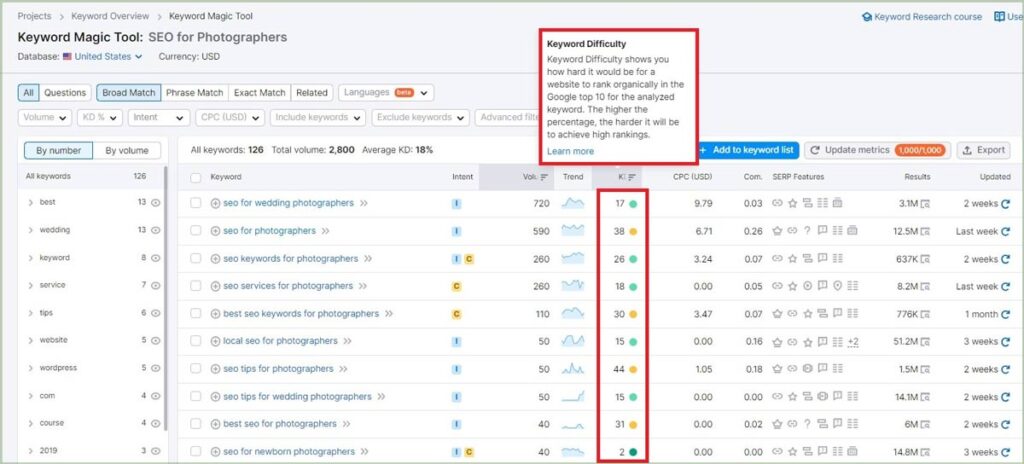
It determines the competition. Target keywords with low to medium difficulty. Highly competitive or difficult keywords are difficult to rank.
- Keyword Intent
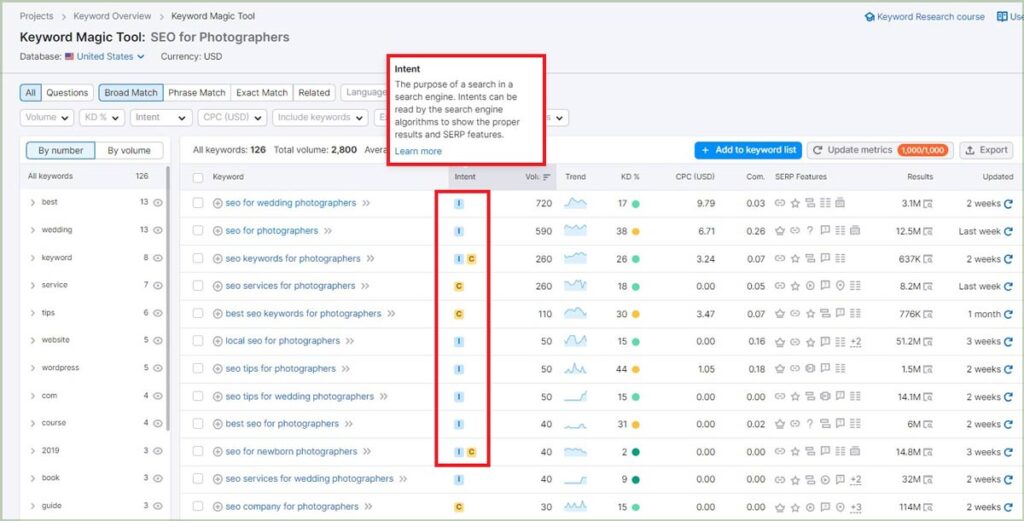
There are 4 search intents, informational, navigational, transactional & commercial. Understanding search intent will help you answer searchers’ questions through content.
- Potential Traffic
Make a judgment if the keyword would bring you enough traffic or not. In ‘zero position’, and ‘feature snippet’ locations, many searchers find their answers, resulting in cutting down the click rate.
While choosing keywords, target niche-relevant keywords that help drive more photography-related target keywords to your website. Pick various keywords, such as long tail, short tail, geo-targeting keywords, or other types of keywords suitable for your business.
Use Keywords to Build a Solid Content Strategy
The target of a photography business is to meet people’s photo-related requirements. While doing so a photographer consider –
- What is this client looking for?
- What are his/her expectations?
- How can you make them have a good journey with your business?
- How to ensure top-notch service to make them return?
Having these client-centric thoughts will lead you to optimize ways to engage with them. This is where the keywords role steps in. Keyword placement is vital in content strategy.
Having the right keyword will help you understand their queries and guide you on which type of content you should go for; service-oriented website content, or blog content.
When you have found the right keywords to target, you can develop your content strategy to create helpful, reader-friendly, and effective content to drive traffic to your website. Having keywords in your content strategy
- This leads to niche-related traffic to your website
- Tells the audience your website has the solution
- Helps search engine crawler crawl
- Informs search engines that you are offering something important, relevant, and reliable.
Implement Keywords Naturally in Your Content
First and foremost, write for your target audience, generate purposeful and insightful contents that address problems, and give solutions or show ways to solve them.
In the process of content creation, use your keywords in headings, meta descriptions, titles, meta tags, and URLs, and alter tags for content.
Your primary focus should be what the people are searching for, not how many keywords to use in the content. So, make your content resourceful enough for people.
Here are some SEO tips for photographers to optimize their content with keywords.
- Place keywords and LSI naturally throughout the content.
- Use keywords in powerful spots, URL, Page title, and H1.
- Refrain from forcing, overusing, or clustering too many keywords.
- Use the main keywords 2-4 times in a 1000-word blog article.
- Use LSIs, merge the usage of keywords, and LSI accordingly.
Optimize On-Page to Boosting Your Website
On-page SEO is also called on-site SEO. On page is the optimizing process for both searchers and search engines. It helps improve website SERP results, ranking, and traffic.
While optimizing for on-page, you have to pay heed to the following factors.
Creating Informative Content for Your Target Audience
Google prioritizes helpful, original content. So your content must offer some value that’s worth checking out. Also, while writing, make sure it is the right type of content and to talk to them in their language.
To make your content people-friendly, make sure it is
- Easy to read, understand, and scannable.
- Use facts, statistics, strategies, and sources.
- Understand your readers. Even better is to create a buyer persona. Think and answer from the readers’ perspective.
- Don’t assume readers know anything. They know something and are looking for more information. So, be respectful of your tone and wording.
- Watch for grammar, punctuation, typo, formation, and other mistakes that are bothersome.
Add SEO title and meta description
An SEO title or title tag is the HTML code that tells both people and Google about your webpage title & topic so that it can appear on relevant SERP.
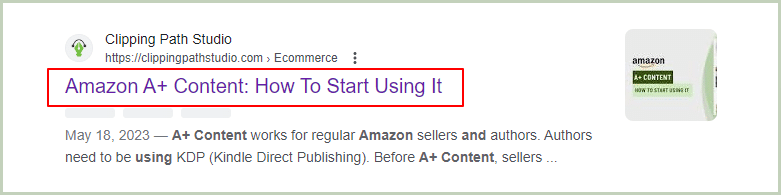
The meta description is also an HTML tag, the short summary of a particular webpage. It appears right below the blue text when anyone clicks search.
Effective optimization in title and meta description is another must-work of SEO for photography websites. It helps bring more clicks.
Here are some tips to aid you in optimizing your photography website SEO strategy.
- Take note of the word length for both the title tag and meta description. A good SEO title or title tag should be roughly 60 characters long. An understandable meta description should be 150 characters (to avoid ‘click more’.)
- Be specific, succinct & include keywords in both of these.
- Add your business name in the title for people to recognize.
- Write for people. Address search intent & relevance of the topic. Use active voice, and power words, and make meta descriptions actionable for them.
- Use a unique & diverse meta description for each page; it should match the topic your web page is about.
Organizing Your Content with Heading Tags
Heading tags are the tags that follow the hierarchy to make the topic clear step by step. The role of heading tags is to make the content findable and understandable to search engines as well. It appears as <H> in the HTML code. So, when implementing your content, follow these heading tags tips to optimize your content.
- Merge using keywords and LSI in your headings; avoid populating keywords.
- Make your heading tags short and easily understandable.
- One page should contain only one H1 tag.
- Do an A/B test on your article’s H1 tag.
Here is a sample of the heading tags hierarchy.
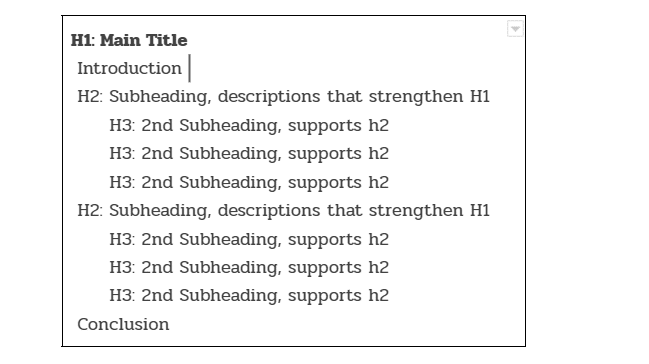
Structuring SEO-Friendly URLs for Better SEO
A URL or Uniform Resource Locator is an exclusive identifier or address of a resource. Each part of an URL has its significant job. Make sure you know of those parts. For your convenience, here’s an image of different parts of an URL.
While forming your website structure, make sure to follow these tips.
- Use the page title first.
- Use lowercase for the URL structure.
- Avoid numbers, special characters, and hyphens.
- Canonicalize several URLs if they have the same purpose
- Take note of Google’s URL Structure best practices for forming one
Optimizing Internal and External Link Strategies
Linking is another vital seo practice for photographers intending to launch their websites, it authorizes a webpage.
Internal linking helps increase user interaction and stay time on your website, search engine visibility and allows crawlers to find your website easily.
External linking increases the trustworthiness and authority of a photographer’s website to the search engine.
Let’s get to know some important tips for SEO linking strategy.
- There is no rule of thumb for linking strategy, use as much as you see fit. But be rational with it. Seeing links in every sentence or every line bothers viewers. Also, it isn’t good for SEO.
- Bring versatility in using links, both internal and external.
- Refrain from no-follow and overdoing internal linking.
- Use no-follow if your write-up contains too many external links.
- Check links regularly for any broken links, as they wreck the website’s rank potential. Use Ahrefs, Semrush, etc. for checking broken links.
Technical SEO Techniques and Strategies
Technical SEO is the SEO optimization on the technical aspects of a website that helps search engines find, crawl & index your website and improve website ranking.
Technical SEO for photographers includes the following factors.
Making Your Website Responsive
Creating a well responsive means it has incorporated designs, contents, and elements in a level that is loadable across different devices such as a mobile, desktop, tablet, etc to ensure optimal user experience.
Follow these factors to make a responsive website design.
- Start developing with a grid system.
- Plan with a mobile view first.
- Use responsive visuals. Use aspect ratio for making videos responsive.
- Be extra choosy for typography; that aligns both on big and small screens.
- Do prototype testing before finalizing.
Build and Submit a Sitemap
A sitemap is an organized webpage that lists down all other pages a website has and connects them under one page. Having a sitemap greatly improves not only users’ experience but also search engines to find all the pages. Before you start, check out Google’s guidelines on building and submitting a sitemap.
Some SEO tips for photographers to build a sitemap.
- Don’t use more than 1000 URLs for new sitemaps.
- It shouldn’t cross more than 50MB in uncompressed file size.
- Place the home page first on the sitemap list, and then other quality pages.
- Keep your sitemap under check for errors (syntax, formatting, link, etc).
Removing or Deleting Outdated Content
Outdated content is those that lack offering value, don’t have much information, or wasn’t developed properly. Removing old content can help boost the efficiency and performance of the other existing ones. However, that may not always be the case, you better take safety measures in this regard.
Let’s get to know some tips on removing outdated content.
- Keep your outdated content in check. You can detect outdated content through high bounce rates, orphan pages, very low to 0 traffic, low CTR, low rank in SERP results, etc.
- Refurbish and repurpose your old content. Oftentimes, search engines know those pages so well that deleting them might impact them negatively. Hence, editing the article makes it more meaningful.
- If the page seems to deviate from your business purpose, or no longer aligns with your website, you should delete it. If you are a travel photographer, having articles on ‘best places to go travel’ won’t be relevant.
Fix Broken Links On Your Website
Nothing irritates a visitor landing on a link that says ‘page not found’, or ‘error’. One of the reasons for this is the broken links. This type of page also negatively affects your website’s SEO activities, and search engine crawling.
Here are some tips for you to fix your broken links.
- Take advantage of different tools to find broken links, such as Google Search Console, Ahrefs, etc.
- Seek the reasons for the broken link. Is it misspelled, lost, plugin malfunction, URL structure change, or what?
- When you find the reason, take appropriate measures accordingly, such as redirecting, restoring the correct link, check spelling, syntax, or typos.
Improve Page Speed for More Traffic & Conversions
Website loading times or page speed play an important role in retaining visitors. Long time= less visitors. You have to optimize your page speed so that it loads fast.
To ensure a seamless user experience, you need to keep a keen eye on the factors that influence page speed. Such as:
- Number, size, and type of files
- Used themes & plugins
- Server & Network
- Browser
- PC Cache
Here are some tips to improve website speed.
- Optimize visual elements file sizes.
- Use a load balancer.
- Have an analytic tool in use.
- Use CMS, CDN, and Cloudflare SSL Certificates.
- Use PageSpeed Insights, Pingdom-like tool to check your website’s speed.
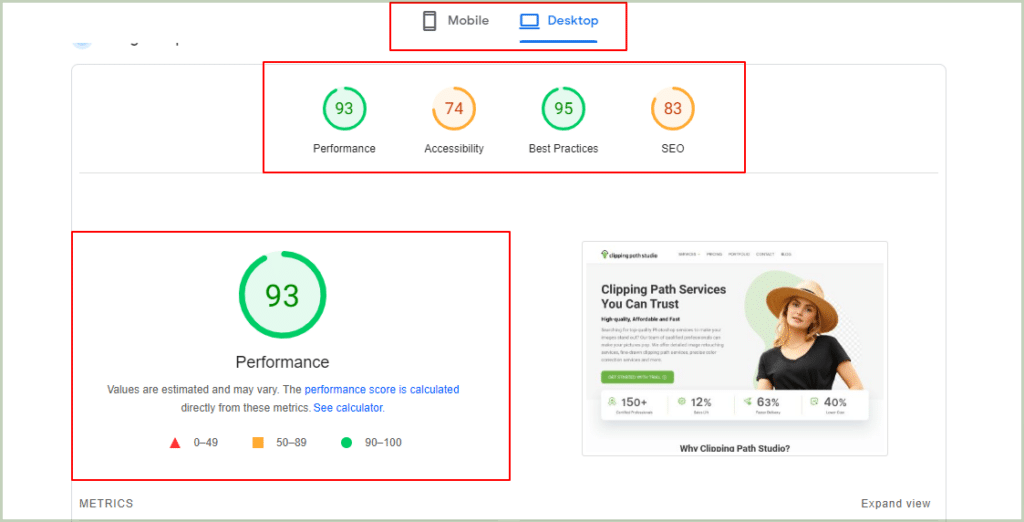
Optimize For Google Featured Snippets
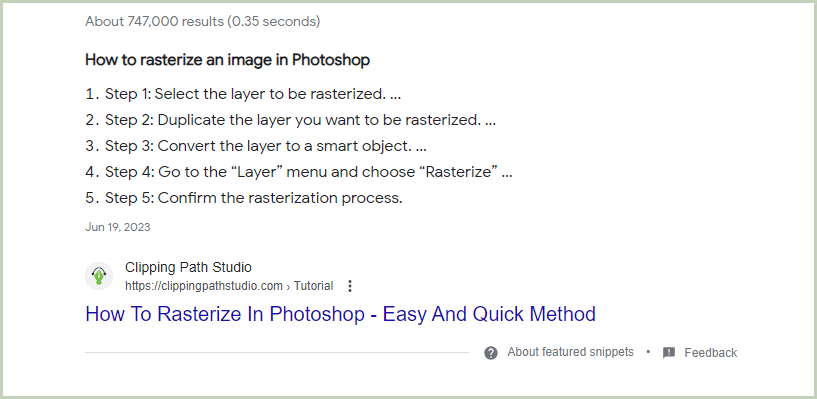
Feature snippet is one of those prominent spots which every online business vies after to hold place. The feature snippet directly answers the user’s question and appears at the top of the search. Featured snippets can be a 2-4 lines paragraph, table, list, etc.
There is no surefire way how to rank there or hold onto that position, however, following the strategic implementation of SEO has a lot to do with it.
Let’s take a look at some tips on optimizing Google featured snippets.
- Know what people ask, for example, the PPA section. Answer similar queries in your question.
- Have a how-to section on your webpage.
- Avoid image queries, simple facts, or local questions.
- Pay heed to keyword research. Look at the highly ranked ones, related keywords, etc.
- Talk to users, and describe their queries. Avoid using 1st person tone.
Setting up Search Console and Analytics
Both Google search console and analytics have their distinctive purposes to serve. Whereas, search control shows server errors, loading, or security issues; analytics shows the insight information of a website.
Once you have created your account with Google, you can access all of Google’s products. Let’s get to know what these two tools bring to your table.
- Google Search Console
- Boost website visibility
- Track keyword performance
- Understand Google’s indexing
- Monitor the number of organic traffic
- Receive insights and alerts about your website
- Google Analytics
- Helps optimize website ranking
- Monitoring customer behavior,
- Identifies suitable channels for marketing
- Offer visual data based on website performance
Local SEO Tips for Photographers
Local SEO means when you optimize SEO to rank and drive traffic targeting a certain locality. Though the SEO activities are the same locally; however, the local algorithm prioritizes Proximity, Relevance, and Prominence.
Let’s get to know some tips for establishing an SEO company for photographers.
Create & Set Up Google My Business (GMB)
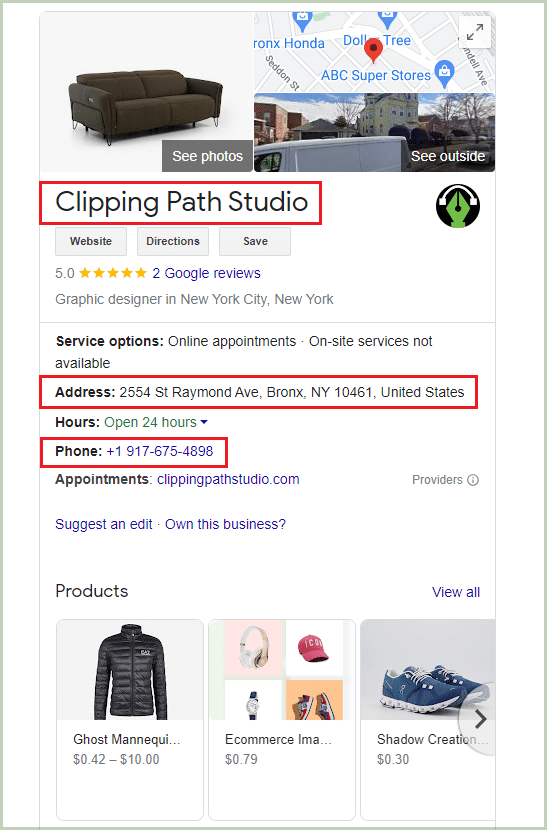
As for the effort to local SEO for photographers, having a GMB profile will make their business more reliable to the searchers and increase the number of on-foot visitors. Effective local SEO strategy can help you appear on the ‘map pack’, ‘local pack’ or when anyone searches ‘photographers near me’ in your locality.
Having an increased local reputation will augment bringing more traffic outside of your locality as well. With your Gmail account, you can create your GMB profile. Also, creating and managing Google My Business profile is completely free.
Let’s take a look at local SEO tips for photographers for GMB profile creation.
- Ensure correct inclusion of your NAP (Name, Address, Phone number) data. Apart from the NAP data, update business hours, service details, contact no, and other relevant info in your GMB profile.
- If you can actively manage your business profile on Google, turn on the messaging option. This way, the searchers can directly reach you.
- Avoid the following factors in your Google business description.
- Links or code
- Explicit content
- Fake information
- Multiple listings in one location
- Promoting illegal activities
Creating the Perfect Business Listing
You have a target to get your business maximum online exposure. On that note, you have to take extra time to perfect your business listing.
Let’s take a look at how you can make your business listing good enough for SEO.
- Aim for widely used platforms to list your photography website. Apart from Google, you can go for Bing, Yelp, Yahoo, etc.
- Include updated and in-detail information about your business.
- Add high-quality photos and real users’ reviews to your listing.
Off-Page SEO/ Link Building for Photographers
Off-page SEO, also known as off-site SEO is the activities that are done outside of the website.
As search engine algorithms aren’t stagnant, and there are over 200 ranking factors to impact; performance in off-page SEO adds value in augmenting your SEO activities and increasing a site’s ranking.
Now let’s know about the best off-site SEO factors for photographers that impact a website’s ability to rank.
Get High-Quality Backlinks
As mentioned already, Google prioritizes prominence, relevance, and distance. Getting high-quality backlinks is a good practice for SEO websites for photographers. It helps them build prominence.
Let’s learn some SEO tips for photographers to do backlinks.
- Do internal linking in your content. It helps search engine crawlers find & understand other relevant & important pages. Make sure not to overdo it. Use Google Search Console, Ahrefs, etc tools for your internal link-building strategy.
- Outreach to high Domain Authority and Page Authority photography websites intending to promote your photography service. You can check their content and ask them to place your website link to drive niche-related traffic to your website.
To find websites with high DA PA, you can use tools like Moz, DA PA Checker, etc.
- Find broken links and inform the webmaster about it. Offer your website link as a replacement solution. Use Semrush, Website Crawler, Check My Links to find broken links.
Quality Guest Posting
You can opt for publishing blog articles as a guest authors on different niche-related websites. This way you can not only make a name for yourself but also increase the chance of promoting your work as a trustable and appear available for the searchers.
While choosing to post articles as a guest; make sure to follow this SEO guide for photographers’ websites.
- The website is a high-quality one; relevant to your service, and best if it has the same niche as yours and has plenty of engagement, interaction, and influence.
- The target audiences are the same as you target, so that when you write; you know what those audiences are looking for, and their problems and address the solution in your content through their tone.
- Avoid websites that are
- filled with ads;
- poor design and structure
- Has a DA below 20
- Paid guest writing
Let’s learn some SEO tips for photographers to start guest blogging.
- Customize your guest blogging pitch every time you reach a client. Warm up to them; show your interest, expertise, and what you bring to their table.
- Aim to provide high-quality authentic, reader-friendly articles. The more helpful an article, the better Google prioritizes those. Refrain from generating spin, plagiarized, AI-generated articles.
FAQs About SEO Guide for Photographers
Does a photographer need a website?
Yes, every photographer should have a website to utilize the market demand to his/her advantage to build a long-term career and drive more relevant traffic.
What’s the best website builder for photographers?
Some most popular website builders for photographers are Squarespace, SmugMug, Adobe Portfolio, Shopify, Wix, etc.
What keywords should photographers use for SEO?
Photographers should use relevant keywords; such as photography, professional photographer, photography studio, photo or images, and photography services.
What is an SEO content structure?
An SEO content, also called SEO optimized content structure is when you generate content based on keyword research to get it ranked in a search engine result page (SERP).
An SEO content structure includes a title, heading tags, the inclusion of links and visuals, content length, use of keywords, and latent semantic indexing (LSI) worlds.
What makes a good photographer’s website?
A good photography website should include a clear theme, a photography portfolio, a contact us page, social integration, working rates on different terms, clients’ testimonials, etc.
Please remember that photographers’ websites are mostly about visuals. So, you should pay special attention to the photography portfolio for viewers to understand your proficiency level.
Conclusion
We are about to end this article. Before that a reminder for you.
If you are just starting, the smartest choice would be to seek professional SEO guidelines.
Following SEO tactics, strategies, and best practices doesn’t guarantee a top position, but you will find your position improves over time.
Hopefully, you can make a wise decision for your photography business.