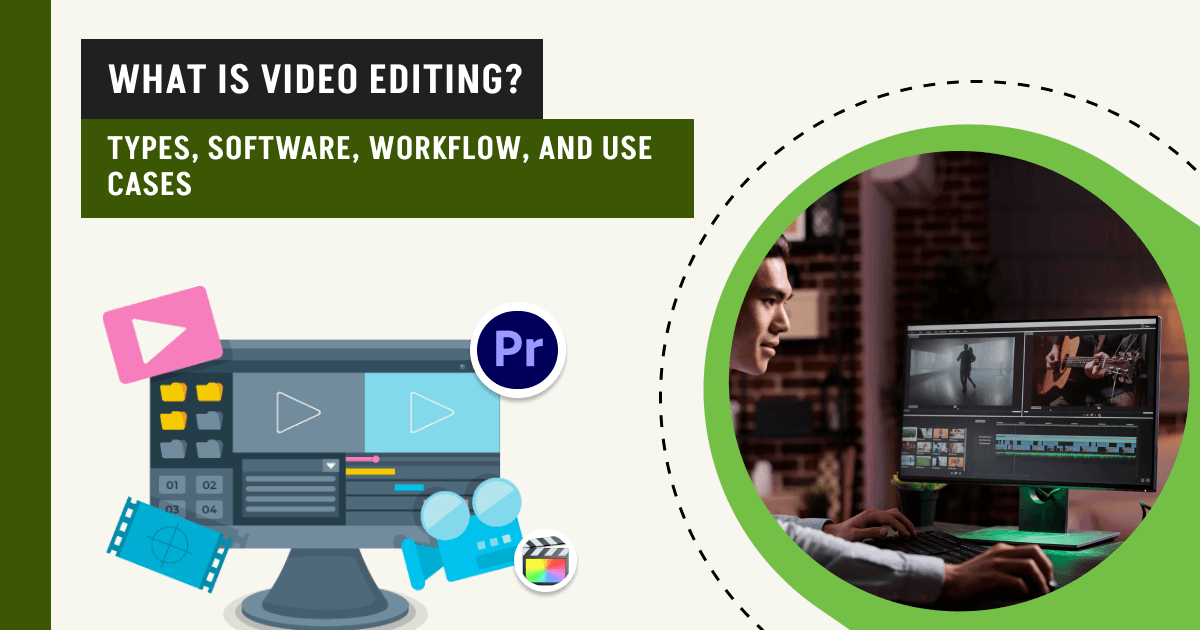Video editing refers to the process of manipulating and arranging video clips to create smooth, clear, and high-quality videos. The video editing process involves organizing footage, cutting and trimming clips, adding transitions, effects, audio, and exporting the polished video into the desired format. There are 11 common types of video editing, including:
- Linear video editing
- Non-linear video editing
- Offline video editing
- Online video editing
- Cloud-based video editing
- Simple cuts video editing
- Parallel video editing
- Bespoke video editing
- Insert video editing
- Assemble video editing, and
- Live video editing
To edit videos, you can use the top 9 video editing software options, such as DaVinci Resolve, Filmora, Adobe Premiere Pro, Adobe Express, Final Cut Pro, CapCut, Adobe Premiere Elements, PowerDirector, and Descript (AI-powered video editor), based on user level and core features. Before selecting one, consider the pros and cons of this article and the editing purposes to get professional, clean, and high-quality videos.
What you’ll learn in this article
What is Video Editing?
Video editing is the post-production work of merging raw clips or footage with the right format, placement, color, visual, and graphical improvements to make it a synchronized and complete story.
In video editing, an editor rearranges, trims, adjusts colors, and adds graphics, sounds, & other digital manipulation techniques to the unedited footage captured through cameras, mobiles, drones, etc. After editing, the video looks understandable, sensible, and eye-catching, and delivers a message.
What are the 5 Stages of Video Editing?
The 5 stages of video editing are logging, assembling, rough cut, fine cut, and final cut.
A video editor labels videos, adds notes & details (Logging), sorts out clips and discards sub-standard ones (Assembling), refines the assembled clips to make the narrative clear and cohesive (Rough cut), adds details like transitions, cuts, texts, and animations (Fine cut) and performs advanced-level works such as motion graphics, color grading, correction, VFX, etc (Final cut).
What are the Types of Video Editing?
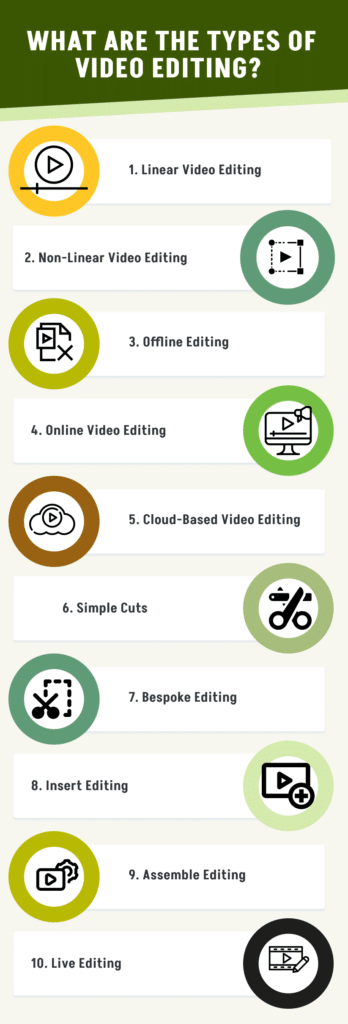
There are 11 types of video editing based on the workflow, purpose, and techniques: Linear, Non-linear, Offline, Online, Cloud-based, Simple cuts, Bespoke, Insert, Assemble, and Live video editing. Additionally, specific techniques such as color grading, montage editing, and various types of cuts (e.g., jump cuts, J-cuts, and L-cuts) are also considered distinct forms of video editing. Here, we’ve highlighted 10 common video editing details:
1. Linear Video Editing
Linear video editing is a chronological video editing process of video from start to end. The process follows a straight sequence, has a simple setup, and is effective for real-time editing. Editors manipulate any part of the video without impacting the other parts. Linear video editing is used for live broadcasts, historical films, archives, and editing etc.
2. Non-linear Video Editing
Non-linear video editing (NLE) is a non-destructive, flexible process of editing videos without maintaining a sequence. In this process, footages are stored on a hard drive or digital storage, so editors work on the copy instead of the original files. Easy to organize, arrange, and fast iteration- these are the reasons NLE is suitable for commercial video, TV, and films, online content video, and e-learning video editing.
What is the Difference Between Linear and Non-linear Video Editing?
The Linear vs. Non-linear video editing difference lies in their workflow, flexibility, and how footage is accessed and manipulated. Here are 3 key differences between linear and non-linear video editing:
- Linear video editing is a traditional and tape-based editing process where footage is arranged and modified in a fixed, sequential order. On the contrary, non-linear video editing is a modern, digital approach that allows editors to access, modify, and rearrange any part of the video at any time without altering the original media files.
- Linear video editing is used in film and television production, but non-linear video editing is used in all forms of modern video production (YouTube videos to feature films and commercials).
- Linear provides you with limited flexibility to edit videos, but with non-linear editing, you experience a flexible workflow that allows you to rearrange, trim, or add effects.
3. Offline Editing
Offline editing is the proxy or duplicate video editing process to develop a cohesive story rather than implementing technical dimensions. This process is fast and requires fewer computer resources. So, editors use this low-resolution video-creating technique for long-form or high-resolution videos. Offline video editing is used in documentary production, TV and film production, high-quality marketing videos, etc.
4. Online Video Editing
Online video editing is high-quality editing, replacing low-quality, unedited, or raw video files for broadcast. Editors refine, use color correction, add sound, and synchronize audio & visual elements, and then confirm for final submission. Advertisement and media, promotional videos are edited online as the results are polished, high-resolution, and ready to distribute.
What is the Difference Between Online and Offline Video Editing?
The online vs. offline video editing difference lies in quality, purpose, and workflow stage. Here are 3 key differences between online and offline video editing:
- Online video editing is the final stage of editing, where the editor relinks to the full-resolution media, applies visual effects, color grading, audio mixing, titles, and exports the final version for distribution. But offline video editing is the initial stage of editing, where editors work with low-resolution proxy files or copies of the original footage to create the final cut.
- Online editing is used to finalize the visual and audio quality for commercial release. On the other hand, online editing’s key purpose is to edit efficiently on less powerful systems, especially with large raw files (e.g., 4K/8K, RED, or ARRI footage).
5. Cloud-Based Video Editing
It is the process of editing video in the cloud or remote server, without needing any hardware setup. Many software programs (Movavi Video Editor, Adobe Premiere Elements) offer cloud storage options along with storing the edited version. An editor can access and work anytime from any device and collaborate with the team through an internet connection.
6. Simple Cuts
A simple cut, also known as a standard cut or hard cut, is the basic type of video editing transition – one shot ends immediately, and another begins with no effects, fades, or similar changes. It is a direct switch between two clips; the key purpose is to show different angles or combine clips from different locations. They are commonly used in documentaries, interviews, broadcasting, and any video where the focus is on the content rather than the editing itself. The 5 types of simple cut video editing are:
- J-cut: J-cut video editing is a technique where the audio of the next scene starts playing before the visual transition to that scene occurs.
- L-cut: An L-cut video editing is a type of split edit, which means the audio and video don’t change at the same moment.
- Jump cut: A jump cut is an abrupt transition between two shots that disrupts continuity and is used to compress time or create tension.
- Match cut: A match cut is a film editing technique where two different shots are joined together based on visual similarities.
- Cutting on action: The cutting on action, or matching on action, refers to film editing and video editing techniques where the editor cuts from one shot to another view to match the first shot’s action.
7. Bespoke Editing
Bespoke video editing is client-specific and tailored video post-production work. High-end commercials, event videos, and music videos follow unique styles to stand out and use this editing type to fit their demand. With each edit, editors implement creativity and follow brand guidance.
8. Insert Editing
The technique of inserting a new clip into an already edited video is called insert video editing. For example, live broadcasting or interview videos require dialogue or B-roll clips. With insert video editing, an editor adjusts clips precisely without re-editing.
9. Assemble Editing
Assemble video editing is the process of sequencing videos for editing, similar to linear editing. For fast assembling and minimal editing requirements, video editors use this technique for linear tape, broadcast, news, and rough cuts.
What is the Difference Between Assembled Video Editing and Linear Video Editing?
The difference between linear video editing and assembled video editing is the sequence. An assembly video editing is a linear editing where clips are placed one after another to create a rough video version. Whereas, in linear video editing, the sequence is pre-determined, and editing is strict and difficult to change the order.
10. Live Editing
Live video editing is the real-time video editing process, such as switchingbetween different videos, adding graphics, recording clips, etc. It offers a dynamic perspective and experience. An editor makes split-second decisions during live editing on streaming, events, sports, webinars, etc.
11. Parallel Video Editing
Parallel editing, also known as cross-cutting, is a film editing technique in which the editor alternates between two or more scenes and different locations to give a glimpse or suggest what is happening simultaneously. This technique is used to build suspense, create a sense of urgency, or connect different storylines. For example, the “baptism” sequence in The Godfather, where a real baptism is intercut with scenes of Michael Corleone orchestrating a series of murders.
What is the Purpose of Video Editing?
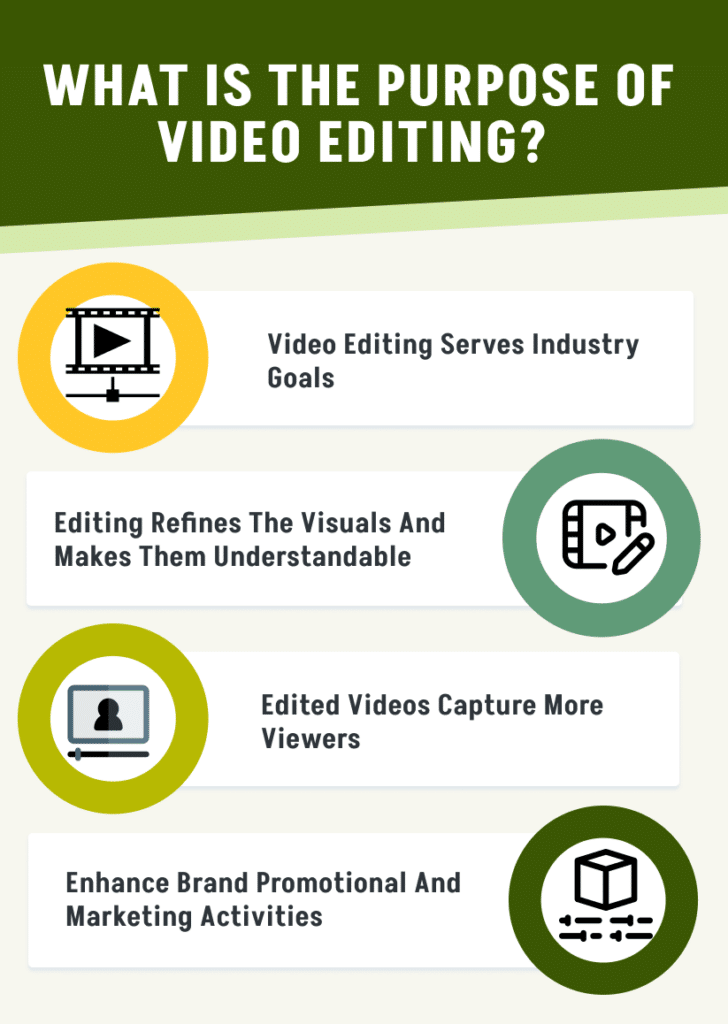
The purpose of video editing is to create a brand-specific visual narrative and convey a specific message or emotion to the viewers. It refers to selecting, arranging, and refining video and audio elements to create awareness of the final product, boost sales, and brand reputation. Below, we’ve showcased the key purposes of video editing:
1. Video Editing Serves Industry Goals
Filmmakers, TV programs, gaming companies, and individual content creators utilize video editing services to create simplified and compelling narratives from raw footage. Professional editors arrange, trim, and enhance video to align with the intended message or brand vision. For example, in the film industry, editors use continuity editing and cutaway techniques to guide the viewer’s attention and evoke emotion. Whereas a software company might edit a product demo to highlight key features with motion graphics and screen overlays, ensuring clarity and engagement.
2. Refining Visuals and Enhancing Clarity
Raw footage contains flaws: dull visuals, irrelevant content, or unnecessary parts that need to be removed. Editors refined the footage by creating a smooth, logical sequence, making the message clear and impactful. Techniques professionals use include color grading, sound sync, transitions (such as montages or jump cuts, which are best for highlighting key moments), pacing to enhance visuals, matching brand color tones, and enhancing emotional appeal. For example, a travel vlogger prefers to use upbeat music and ambient nature sounds to make the scenes more immersive.
3. Edited Videos Capture More Views
In recent years, viewers’ attention span has significantly reduced to 47 seconds. To grab attention quickly, maintain interest, and encourage viewers to watch until the end, a well-edited video is a must. YouTube creators often incorporate dramatic visuals and text overlays or pose thought-provoking questions to engage viewers instantly. You might notice Red Bull’s creative sports videos, where they use dynamic cuts and music syncing to create excitement and reinforce the brand’s adventurous image.
4. Enhance Brand Promotional and Marketing Activities
Studies show that including a video on a landing page can boost conversions by up to 80%. Videos that integrate branding elements, such as logos, slogans, color schemes, CTAs, offers, and testimonials, positively impact a brand and increase conversion rates. For example, Apple product launch videos use sleek transitions, minimal text, and clean white backgrounds to stay on-brand. On the other hand, Nike commercials use quick, powerful cuts of athletes in motion to promote perseverance and excellence.
What are the Best Video Editing Software Options?

The 9 best video editing software options are: DaVinci Resolve, Filmora, Adobe Premiere Pro, Adobe Express, Final Cut Pro, CapCut, Adobe Premiere Elements, PowerDirector, and Descript, categorized by user level and purpose. Here are the 9 top video editing options details based on key features, price, pros, and cons:
1. DaVinci Resolve
DaVinci Resolve by BlackMagic Design is a professional-grade video post-production software. It offers robust features for editing, AI integration, color, graphics, and visual transitions, etc, to create dynamic videos faster and at the highest quality and resolutions.
Features:
- Cloud Collaboration
- Intelligent AI features
- Cut and edit, Fairlight, Fusion
- Color correction and grading
- 3rd party plug-ins and storage
| Pros | Cons |
| Clear user interface | Learning takes time for beginners |
| Fast render performance | |
| Integrates with Final Cut Pro, Avid for importing edits. |
2. Filmora
Wondershare’s Filmora is a well-functioning video editing tool that allows users to create professional-grade, high-resolution videos. The software is available on both Windows and Mac, assisting users on both platforms with their daily editing needs.
Features
- Drag and drop editing option
- Motion tracking, Screen recording
- Huge library effects, AI-based solution
- Supports 4K Resolution editing and export
- Audio editing tools, Keyframing, Green Screen
| Pros | Cons |
| Intuitive user interface | Lacks multicam editing |
| Pre-made templates | |
| Cross-platform compatible |
3. Adobe Premiere Pro
Adobe Premiere Pro is reputed as a business-class video editing software. It offers comprehensive video post-production solutions with diverse toolsets such as color grading, audio editing, advanced timeline editing, motion editing, etc, to fulfill commercial needs.
Features
- Reimagined color management
- Context-sensitive Properties panel
- Speed and performance updates
- Refreshed, modern design
- Editing, effects, title, color, audio, exporting, etc.
| Pros | Cons |
| Integrates with Adobe’s ecosystem | No free plan |
| Has a large community and resource availability | |
| A perfect tool for advanced editing |
4. Adobe Express
Adobe Express, the best free video editor, allows you to create and share videos on all your social channels quickly. No prior experience is required. Follow these 3 steps: upload media, select from our customizable, free templates, and start editing. You can also remove unwanted backgrounds from scenes, upload your favorite music, or choose from hundreds of royalty-free Adobe Stock soundtracks. After video editing, share it on your TikTok, Instagram Reel, or Facebook story (resize, download as an MP4 file, and share).
Features
- Intuitive, user-friendly interface
- A vast customizable video template
- Royalty-free stock photos, videos, and music
- Multimedia support to combine images, videos, and audio
- AI-powered design tools are available
- Animations and effects (graphic, icon, text, or image)
| Pros | Cons |
| Fluid templates and many stock assets | Limited advanced features for free plan users |
| Creative Cloud integration | AI credit limitation for free version users |
| File conversion capabilities | |
| Ideal for creating different social media video content |
5. Final Cut Pro
Apple’s video editing software Final Cut Pro is widely used by filmmakers, content creators, and professional video editors. Its powerful toolsets ensure smooth performance for high-quality audio, & video editing and top-notch output.
Features
- 360-degree VR video editing
- Duplicate detection, Multicam
- HDR and third-party plugin support
- Libraries and background rendering
- Motion and compressor, magnetic timeline
- Seamless exporting options, including YouTube, Vimeo, etc.
| Pros | Cons |
| Clean user interface | Works only on Apple |
| Plug-in support | |
| Huge libraries, tagging, auto face, and acne analysis |
6. CapCut
ByteDance’s CapCut is an all-around video editor tool for short videos, especially TikTok. From a top-rated video editing app, CapCut is now available on desktop software. The tool is intuitive, has professional and powerful features, easy to use even for non-technical people.
Features
- Multi-layer editing options
- Basic to advanced editing tools
- Plenty of effects and transitions
- Keyframe animation, green screen
- Aspect ratio templates for social media
| Pros | Cons |
| Offers AI editing and effects | Limitation on the added track amount |
| Available on the app version | |
| Direct exporting to TikTok | |
| Library of sounds and animation |
7. Adobe Premiere Elements
Premiere Elements by Adobe is more organized and simplified, specifically usable for beginners and intermediate-level video editors. Instead of heavy, complicated features, it is packed with automated features, effects, and tools that are useful for casual users, hobbyist editors, or self-interested learners.
Features
- Subject Auto-reframing
- Visual effects in real-time
- Video file compressing, etc
- Grainy videos improvement
- Dynamic stop-motion videos
- Precise selections, instant trim
- Adjusting shadows and highlights
| Pros | Cons |
| Similar interface to Premiere Pro | Doesn’t support multicam |
| Cross-platform supporting | |
| Plenty of effects and transitions | |
| AI-featured solutions: tagging, trimming, etc. |
8. PowerDirector
PowerDirector by CyberLink is a fast, efficient, and feature-rich software that aids learners in mastering video editing. Fast rendering, a wide range of effects and transitions, and AI solutions have made this tool one of the most reliable tools for editing simple to complicated videos.
Features
- Multi-track timeline video edit
- AI-powered editing tools
- Green screen, AI background removal
- Color correction and color grading
- Screen recording, multicam editing
- Keyframing and motion graphics
| Pros | Cons |
| Plenty of effects | Lag for complicated projects |
| Fast project render and export | |
| Mobile app version available |
9. Descript
Descript is an AI-powered video editor and all-in-one podcast designed to make the entire editing process quick and simple. In 2026, it will offer numerous new features, including storyboarding, production tools, and audio functionality. With this video editing software, you can publish the finished podcasts directly to Blubrry, Castos, Hello Audio, and VideoAsk. Just like any other AI transition tool, Descript supports 22 languages, including Spanish, French, German, Polish, etc.
Features
- Text-based editing
- Automatic clip generations (i.e., desired length and topic)
- Eye-catching visuals (GIFs, B-roll, and music)
- Effective AI tools (green screen eye contact, studio sound, and filler word removal)
- Supports multi-track editing
- The collaboration feature is available
| Pros | Cons |
| Easy to edit and create videos | Doesn’t have a mobile app for editing podcasts or video |
| Offers different advanced features, like Overdub and Studio Sound | Some users identify bugs: it make mistakes while identifying names and accents |
| Real-time collaboration | |
| A vast range of templates and a stock library for different video formats |
What are the Effective Video Editing Tips and Techniques for Beginners?
Effective video editing tips and techniques for beginners include cutting and trimming, using B‑roll, adding transitions, adding text and titles, color correction and color grading, speed adjustments, using keyframes, green screen/chroma key effects, and selecting the right export settings. A beginner may feel overwhelmed while editing videos with software. Giving the process ample time to process and techniques will lead to closer mastery. Here is a list of techniques beginners should focus on.
1. Cutting & Trimming
Trimming and cutting mean removing unnecessary parts from a video to size, shape, or clear the elements. The purpose of trimming and cutting is to make the story concise and clean.
In the video editing technique, cutting and trimming emphasize giving the video a clean, finished, and professional look that retains viewers’ attention.
2. Using B-Roll
The B-roll video is any secondary footage that supports the main video (A-roll), assisting the story. B-roll videos enhance and connect the concept, adding elements or additional sub-plots to the main story with different shots.
B-roll is used for adding diversity, so the audience gets curious and engaged, which is why it is commonly used in documentaries, movies & dramas, news reports, corporate videos, etc. Examples of B-roll videos are: close-up videos, archival footage, etc.
3. Transitions
Transition is a video effect that connects two clips and ensures a seamless flow of the narratives. It can be a fade, zoom in or out, dissolve wipe, etc.
Transition is used for enhancing a story and highlighting changes in time, place, story, or other elements.
4. Adding Text & Titles
Title and text overlays on the video to introduce topics, highlight parts, and emphasize points, in the video. Video editors customize fonts, size, & position, and add captions or credits for that.
Text and titles are needed to enhance the video’s narrative, improve accessibility, and clarify information.
5. Color Correction & Color Grading
Color correction is used to correct color inaccuracy towards a natural, consistent, and accurate look. Color grading is to manipulate the colors to an artistic style, or a certain mood or tone, on the raw clips.
Color grading and color correction elevate visual storytelling, representation, and consistency by removing color imbalances and maintaining the scene.
What is Color Grading in Video Editing?
In video editing, color grading is used to manipulate the raw files to enhance and adjust hue, saturation, brightness, contrast, shadows, and tones. Color grading gives the visual narratives a new look and improves viewers’ understanding.
6. Speed Adjustments
Adjusting speed refers to changing the flow of a video faster or slower than the original one. Time-lapse or slow-motion videos are examples of adjusting speed.
Depending on the video’s purpose, creative control, and viewers’ engagement, the video speed changes to create dramatic moments or time-lapse effects, or highlight an event.
7. Using Keyframes
Keyframes are like a virtual scale with anchor points to measure the beginning to end of a function (animation, transition, etc) in footage. By using keyframes, animators mark the points of transitions.
To enhance visual interest, add creativity and dynamism, and make the video look engaging, a keyframe is used.
8. Green Screen/Chroma Key
A Chroma key or green screen is both a tool and a technique to isolate the subject. When a subject is filmed against a green screen or chroma key, video editors have the flexibility to replace the background.
Green screen or chroma key, being opposite to human skin tone, is perceptible. So, video editors can easily separate the subject.
9. Export Settings
Expert settings of video editing include some options that include video resolution, quality, and file formats to determine a video’s export version.
Determining the video’s exporting settings is required to understand the platform’s compatibility, the client’s requirements, and the audience’s choice.
What are the 6 Rules of Editing Videos?
The 6 rules of editing videos are:
1. Emotion 51%,
2. Story 23%,
3. Rhythm 10%,
4. Eye trace 7%,
5. 2D plane of the screen, 5%, and
6. 3D space 4%.
Oscar-winning editor, Walter Murch, coined the term ‘Rule of Six’ in his book ‘In the Blink of an Eye’, where he showed six criteria to make a good cut for editing films.
How to Learn Video Editing
To learn video editing, choose a software, learn the basics, and start doing it. Working directly is the fastest solution for learning and honing video editing skills. But your learning process needs a road to follow; here we have outlined a guide for you.
1. Learn the Basics with Beginner-Friendly Software
Beginners worldwide use DaVinci Resolve, Filmora, and CapCut to learn the ropes of video editing. The user interface is well-navigational, and features like effects, transitions, music, trimming, etc- these tools have made it easier to learn. Experiment with your chosen software’s toolsets. Focus on knowing the tool and how it works, not to perfection.
2. Access Online Resources
Programs, degrees, certifications, YouTube tutorials, and courses are the primary sources of learning video editing online. Those materials are available in both free and paid versions, such as:
| Resources | Where to Find |
|---|---|
| Accredited training programs | Cinematography, Graphic designFine arts |
| Professional degrees | Cinematography, Graphic design, Fine arts |
| Content creators | Corridor Crew, Casey Faris, Film Riot. |
| Online courses | Coursera, Udemy, Ripple Training, BlackMagic Design |
What are the Best Video Editing Course Online?
The best video editing courses online are Coursera, Udemy, Ripple Training, and BlackMagice Design.
The best online video editing courses are informative and helpful, provide guidelines for the learners, and motivate them to step up. Those courses offer offline materials for self-practice, and learners can reach out to the mentors for additional queries. Choose any of the following courses if you want to upskill in the competitive and demanding field of video editing.
- Coursera
The online skill development platform Coursera offers plenty of courses, such as video editing fundamentals, platform-specific video editing, color grading, sound editing, software use techniques, etc, for beginner to advanced learners. Course instructors are industry professionals and veteran video editors who teach through different modules, hands-on projects, and provide resources, etc.
Why is Coursera a learner-friendly course?
- Learners can access a lot of free courses.
- Renowned universities like Michigan State and Yale offer courses.
- Learners access and learn materials at their own pace.
- Coursera’s certifications at the course end.
How to get started: Sign up at Coursera to access free and paid courses at Coursera.
- Udemy
From beginner to skilled learners, Udemy also offers a wide range of courses, including video editing tips, software usage, and step-by-step editing processes. Downloadable materials, learning resources, and video lectures offer everything that assists video editing learners throughout the journey.
Why is Udemy a learner-friendly course?
- Communicating options with the instructor directly.
- Budget-friendly and discounted pricing structure.
- Unlimited accessibility to purchased courses.
How to get started: Sign in from the Udemy website to proceed. By purchasing, you will have lifetime access.
- Ripple Training
Ripple Training is a designated tutorial platform for video editing. Providing tutorials specifically for Apple-based video editing software such as Final Cut Pro and DaVinci Resolve, along with video production, the platform has assisted a lot of newbie learners and Mac users through lessons, resources, practical exercises, etc.
Why is Ripple Training a learner-friendly course?
- The teaching method is organized, structured, and easy to understand for the learners.
- Learners can choose skill-based courses.
- It offers financial aid for subscriptions.
How to get started: Sign in to purchase the videos from Ripple Training.
- BlackMagic Design
BlackMagic Design’s certified training course is specifically crafted to empower learners with creative works. 250 industry experts offer different courses for international learners, with books, online resources, and direct assistance.
Why is BlackMagic Design a learner-friendly course?
- It offers beginner-friendly and understandable courses.
- Course topics are categorized differently so learners can choose what they need.
- Course materials are available on the website in PDF, Project file, and video, both in free and paid formats.
How to get started: You can download without signing in.
3. Join Communities
The benefits of joining the community are that you are connected to similar skills, evaluate yourself, build a network, and get work opportunities.
- Forums
- Social Media Group
- Crowdsourcing Platforms (Reddit, Quora, etc.)
4. Master the Rules
When you are used to the basics of video editing software, upgrade your skills by following video editing tutorials.
- Murch’s rule of six
- 30-degree rule
- 180-degree rule
Where to Outsource Video Editing?
You can outsource video editing in 2 ways: a video editing agency and freelancing platforms. Large video production brands and multimedia companies outsource video editing for a longer period. Small and medium companies, individual content creators, and online marketers hire freelancers for a project.
Video Editing Agency
A video editing agency edits bulk amounts of videos, handles numerous clients with unique needs daily, and finalizes video projects with precision. As agencies have a reputation for reliable and professional work, solopreneurs to entrepreneurs mostly work with them.
- Clipping Path Studio
Clipping Path Studio is a renowned video post-production service provider, working in diverse niches such as Finance, entertainment, e-commerce, Fashion, etc. With 100+ expert editors, CPS has been assisting clients with their simple to complicated projects.
- Service Categories: E-commerce Product Videos, Video Color Correction & Color Grading, Real Estate Videos, Fashion Videos, Music Videos, Wedding & Event Videos, Family & Travel Videos, Corporate Videos, Product Promo Videos, Social Media Videos, Learning Videos, YouTube Video Editing.
- Price: Depends on time, complexity, level of details, etc.
- Turnaround: 1 to 4 business days.
Freelance Platform
Freelance platforms are all-in-one service platforms to find video editing skills from basic to high-precision. Fast and affordable services have made freelancing platforms an easy option to search for talent. Some renowned freelance platforms are Upwork, Fiverr, PeoplePerHour, and Freelancer.com.
Price: Starts at as low as $5.