AI has revolutionized photo editing by providing automated and fast solutions. AI image editing refers to software, tools, or features that accelerate image processing and offer quality photos.
In recent years, AI has been widely used due to how much AI can improve. Just by making a text prompt, users can alter any elements and objects in the photos in one click. It has simplified the process and multiplied personalized usage. That’s why AI photo solutions are popular among users for personal usage and social media content creators.
Though AI has made swift improvements, it serves generic-level purposes. Still, there are several tasks that AI can’t handle now, including detailed, high-end, and advanced-level editing. Relying on AI for industry and business-level usage may also risk brands facing several issues, such as products looking different, having an exaggerated appearance, making viewers skeptical, losing brand reputation, and legal issues.
Manual photo editing service has proven to be a reliable platform that offers safe, assured quality, precise, and customized solutions for professional photographers, e-commerce store owners, online marketers, and advertising and marketing agencies.
What you’ll learn in this article
- 1 What is AI Photo Editing?
- 2 What is the Best AI Photo Editing Software?
- 2.1 1. Adobe Firefly—Best for Generative Masking
- 2.2 2. Canva—Best for Designing and Background Removal
- 2.3 3. Pixlr—Best for Photo Editing and Simple Clipping
- 2.4 4. Aftershoot—Best for Image Color and Tone Fixing
- 2.5 5. Photo Editor AI—Best for Background Changing
- 2.6 6. AdCreative AI—Best for Generating Ad Creatives
- 2.7 7. Picsart—Best for Applying Creative Presets
- 2.8 8. Phot AI—Best for Product Photo Editing
- 3 What are the Types of Tasks AI Photo Editing Software Handles?
- 3.1 What Types of Services AI Image Editing Software Can’t Handle Alone?
- 3.2 What are the Risks of Relying on AI Image Editing for E-commerce Photos?
- 3.3 What Can a Photoshop Expert Do that AI Photo Editing Software Still Can’t?
- 3.4 How Does AI Compare to Photoshop When it Comes to Detailed Photo Editing?
- 3.5 Why Do Businesses Choose Human Retouching Over AI Image Editing?
- 4 How is Clipping Path Studio Preparing for the AI Revolution in Photo Editing?
What is AI Photo Editing?
AI photo editing is a digital and automated photo manipulation process that uses artificial intelligence and machine learning to create images at a faster speed and is usable for different purposes. AI image editing allows users to customize their work for accurate delivery and offers real-time processing to create quality images.
The advent of AI has created a stir in all sections of the workforce, including photography post-production and the design industry. Pincel conducted a survey and revealed the result in a blog, titled ‘Survey Says 58% Have Already Tried AI Photo Editing‘. AI photo editors are intelligent enough to apply changes only through text prompts. It has cut down editing time and fastened the complicated process for image creation, with just one click.
What is the Best AI Photo Editing Software?
The best AI photo editing software is the one that is easy to use, user-friendly, incorporates all the facilities users need, and provides accurate output. You will find that there are thousands of AI-powered software and apps in the market, and it’s overwhelming to decide which one is the best.
I have conducted an in-depth experiment on 23 AI photo editing tools for the last few months, coming from reliable recommendations, industry experts, Google search, etc. Based on my experiments, the 8 best AI photo editing software you can use are as follows.
- Adobe Firefly—Best for generative masking
- Canva—Best for designing and background removal
- Pixlr—Best for photo editing and simple clipping
- Aftershoot—Best for image color and tone fixing
- Photo Editor AI—Best for background changing
- AdCreative AI—Best for generating ad creatives
- Picsart—Best for applying creative presets
- Phot AI—Best for product photo editing
1. Adobe Firefly—Best for Generative Masking
Personal Rating: 4.5 out of 5
Adobe Firefly is a generative artificial intelligence-based creative cloud that offers seamless support for image manipulation. It makes the masking process faster and easier through text prompts. Users can edit, remove, and add elements with precision and get satisfactory outputs. Due to the integration of Adobe’s ecosystem, Firefly also allows complex creative workflows.
Features
- Text prompting for generating new content, assets, and backgrounds
- Image extension and filling up spaces
- Seamless blending of photos
- Application of artistic effects with AI
- Masking workflow enhancement through Photoshop integration
- Offers Firefly boards for creative ideas
Price: Free version available. The premium version costs $9.99/month.
| Pros | Cons |
| User-friendly interface | Photorealistic images aren’t accurately generated |
| Seamless integration with Photoshop and other Adobe apps | |
| Allows users to select the aspect ratio | |
| Allows setting parameters for accurate image creation |
2. Canva—Best for Designing and Background Removal
Personal Rating: 4 out of 5
Canva AI photo editor offers versatile design visuals to simplify complicated editing. It allows users to add, replace, blend, and remove objects with a simple click. I like the Chat option of Canva AI; it seems natural. Canva is more effective for creating social media posts and presentation materials for users who are non-designers and don’t have any editing knowledge. Its background removal features are fast and precise, which creates a clear and professional look for images.
Features
- Simple use of a brush to transform any parts
- Text prompt to add or replace elements
- Magic eraser tool for one-click object removal
- Instant adjustment of brightness, saturation, warmth, etc.
- Speedy enhancement for vibrant visuals
Price: Canva Pro pricing starts at $55. Free plan users can access limited AI features.
| Pros | Cons |
| Beginner-friendly, no need of prior design experience required | Editing tools are limited |
| Supports multiple design projects simultaneously | |
| Extensive library with numerous customizable templates | |
| Real-time collaboration |
3. Pixlr—Best for Photo Editing and Simple Clipping
Personal Rating: 4.2 out of 5
Pixlr AI image editor offers a wide variety of tools for editing and clipping tasks as an alternative to Photoshop. Pixlr X offers quick edits, and Pixlr E offers advanced-level editing. For occasional and non-technical users, Pixlr offers fast, reliable, and polished image creation for personal use.
Features
- AI face-swapping options in one click
- Clean selection for subjects with understandable and straightforward edges
- Generative Fill and Generative Expand features for filling and expanding images
- AI background removal, advanced layer and masking, and 100+ creative filters and effects
Price: The premium version of Pixlr pricing starts at $2.49.
| Pros | Cons |
| Accessible through any browser; no signing up is required | No live chat support |
| Minimal learning curve | May trouble users with older hardware or limited internet |
| Cross-platform support for editing | |
| Supports various image formats |
4. Aftershoot—Best for Image Color and Tone Fixing
Personal Rating: 4 out of 5
Aftershoot AI is an image editing and designing tool that specializes in color and tone adjustment. It learns users’ editing style, it offers consistent solutions for image enhancement. Aftershoot integrates with Lightroom to assist professionals in high-volume projects.
Features
- Offers culling that automatically selects the best images
- Image running based on quality
- Batch processing saves time and resources
- Personalized AI profiles matching users’ style
- Auto adjustments of tonal and color issues
Price: The Aftershoot premium version price starts at $10.
| Pros | Cons |
| Speedy processing | Perfect editing requires |
| Customized AI profile creation | |
| Seamless integration with Lightroom, Capture One, etc | |
| Allows offline functionality |
5. Photo Editor AI—Best for Background Changing
Personal Rating: 4 out of 5
PhotoEditor.AI is an AI-featured, intuitive image editing tool that offers different editing solutions. But I like its seamless solution for background removal, replacement, or blurring of backgrounds. It benefits users by allowing natural texture and depth, and supports target modification. Image upscaling, removing distractions and watermarks, improving photo clarity- photoeditor.ai ensures print-quality images with minimal effort.
Features
- Creates high-quality images through text prompts
- The generative expansion feature allows seamless expansion
- Adding, removing, and modifying elements based on text description
- Face enhancer, artistic filters to support artistic photo creation
- Allows flexible use through web and mobile access
Price: Available in a free version.
| Pros | Cons |
| Photo expansion beyond borders and filling areas | Doesn’t offer comprehensive support for extensive or complicated editing |
| AI detailer to add texture, natural details, and depth | |
| Watermark, object, text, and distraction removal | |
| Supports flexible working both on mobile and web |
6. AdCreative AI—Best for Generating Ad Creatives
Personal Rating: 4 out of 5
AdCreative.AI features advanced-level advertising and editing elements to assist commercial purposes. Automating the photo creation process, the platform assists users in creating purpose-specific photos for social media, digital campaigns, and advertisements to ensure brand consistency. This tool lacks adequacy for commercial users. However, it would benefit users with personalized goals.
Features
- Platform-specific visual creation
- Background removal, batch processing, and other image editing support
- Allows text commands for image creation
- AI-powered color and logo adjustments
- Tracks and performances for optimization
Price: Price of AdCreative AI starts at $25 with a 7-day free plan.
| Pros | Cons |
| Easy navigation | Limited options for brand customization |
| Allows various formats for creating multiple Ads | |
| Built-in text AI feature for generating headlines | |
| Library of free stock images |
7. Picsart—Best for Applying Creative Presets
Personal Rating: 3.8
Picsart AI is a mobile-friendly platform that allows users to generate creative visuals through presets. It has become a popular choice among social media content creators due to vibrant tools and features, and stylized edits with one-tap filters. It is convenient for users looking for fast, personalized, and eye-catching visual content creation.
Features
- AI-feature editing for background removal, generating images, design templates, etc.
- Offers an AI logo generator for brands
- AI enhancement and AI image extender with sharp and clean images
- 100+ filters for creative applications
- Direct social media integration
Pricing: Available in a free version. The price of the premium version of Picsart starts at $5/month.
| Pros | Cons |
| Vast resource of templates, stickers, filters, effects, etc. | Inconsistency in AI-generated images |
| Available in IOS, Android, and desktop versions | May cause performance issues on mobile |
| Fosters community by allowing them to share their works | |
| Integrates with Ingetrately, Make, Zapier, and Pabbly |
8. Phot AI—Best for Product Photo Editing
Personal Rating: 3.8
Phot.AI is an advanced AI tool that provides product-specific solutions such as background removal, object removal, photo enhancement, etc. Users who look to create campaign visuals, ads, and banners will also benefit from the features Phot.AI offers. To me, the tool would serve users who want a personalized solution for commercial targets.
Features
- Photo enhancement through textures, lighting, and reflections
- Upscaling images by increasing resolutions while preserving content detail
- Background editing, object removal, and restoring photos’ missing parts
- Generative AI to create product visuals in creative effects
- Vibrant colors and artistic composition
Pricing: The paid version of Phot.AI starts at $16.
| Pros | Cons |
| User-friendly interface | Concern regarding cloud storage and third-party access |
| Usable without the software download | AI interpretations may differ from the users’ commands |
| Cloud-based editing for flexible workflow | |
| Allows free exports |
What are the Types of Tasks AI Photo Editing Software Handles?
The types of tasks AI photo editing software handles include basic-level editing, repetitive tasks, and computationally intensive projects, as follows. AI image editing software is effective for creating social media images. According to a 2023 research paper titled ‘Why Consumers Love Generative AI‘ by Capgemini Research Institute, it revealed that roughly 71% of photos on social media are AI-generated. Other types of tasks AI handles are as follows.
- Automatic Image Enhancement
AI image editing software can enhance images by automatically adjusting brightness, white balance, color, saturation, etc. These tools feature HDR effects, highlight, and shadow balancing, which are options for tone mapping. Users can easily remove noise and grains caused by low-light situations.
- Object and Background Adjustment
AI-featured tools for photo editing manipulate objects by removing, adding, or changing positions in the image according to the user’s command. From changing the sky, object replacement, removing distractions, to swapping elements, AI offers diverse solutions for users to create seamless images to fulfill commercial goals.
- Portrait Retouching
AI-powered photo editors aid in retouching models to create realistic images that resemble real people. From blemish removal and adjusting wrinkles, uneven skin tones, and stray hairs to changing human limbs and adjusting body parts, AI software offers a handy solution.
- Creative Adjustments in Photos
Image editing AI tools feature many artistic filters, presets, and styles. Users can convert their pictures to oil painting, cartoon effect, or watercolor, use vintage or cinematic look as they see fit to create eye-catching images, and use overlays, logos, and simple graphics to style up their images. AI tools also aid users by offering an extensive level of editing, for example, virtual staging, 3D-rendered images, etc.
- Image Restoration
AI photo editing software fixes image resolution and improves image quality while preserving details. This tool allows users to restore their old photos, increase photo sharpness, and ensure clarity.
- Advanced Level Editing
AI image editing software offers several other helpful solutions to users, such as creating new elements to add or extend, text-to-image editing, batch processing, auto cropping and composition, and filling missing or damaged areas by matching the context and fixing distortion.
What Types of Services AI Image Editing Software Can’t Handle Alone?
Precise, intricate detail and advanced-level types of service AI image editing software can’t handle. Precise work is that which needs to follow specific guidelines, such as e-commerce platforms. Intricate, detailed images include photos of jewelry, and advanced-level editing is needed in high-end photo editing.
When considering a process for individual photo editing tasks, AI is lacking in other sectors as follows.
1. Detailed Clipping Paths

To edit complex and intricate objects, precise drawing of clipping is required, challenging for AI image editing software. When doing it manually, photo editors use the Photoshop Pen tool to draw the clips and put anchors to create objects with fine details. But AI can neither detect nor create paths for those types of intricate. AI offers clipping paths at the basic level and lacks pixel-level accuracy.
2. Advanced Masking

AI struggles to create advanced-level masking, such as layer masks for a particular change or combining several elements in an image. These types of masking require exquisite control while blending, preserving, and applying changes. The manual process is non-destructive and allows the user to stop, change the editing, and preserve the data as needed. The masking process overlaps with various textures; photo editors can differentiate them while working by hand. AI software would find those tasks complicated and display errors like blurred or incorrect selections.
3. Complex Background Removal

While AI is highly precise in removing background from simple subjects, complex backgrounds are still confusing for it. When you want to remove a red background from a black bag, AI will do it. But if the background is black itself, AI faces trouble differentiating it. The need for human decision-making is crucial to define and edit such intricacy.
4. High-end Retouching

AI photo editing software cannot handle high-end retouching work, which is mostly needed in the fashion industry, advertising, and marketing agencies. High-end retouching requires situation-based, solid judgment and precision over the editing to achieve the desired output. AI makes over-processing and creates unnatural output devoid of realism. Professional photo editors use manual tools to preserve unique features and make content-specific retouching to fulfill the client’s requirements.
5. Premium Invisible Mannequin Editing

Ghost mannequin is an essential photo type for the apparel industry. This effect creates realistic photos without comparing feelings for the viewers. AI cannot handle creating an invisible mannequin effect alone, as it calls for combining multiple images (front, back, inner, etc) to shape a 3d appearance without an actual body. Also, aligning layers, matching lighting for shadow placement, and clothing illumination, the professional composition requires the manual command of a human image editor. AI’s algorithm might misalign the input and generate fabricated images.
6. Photo Tone and Color Fixing
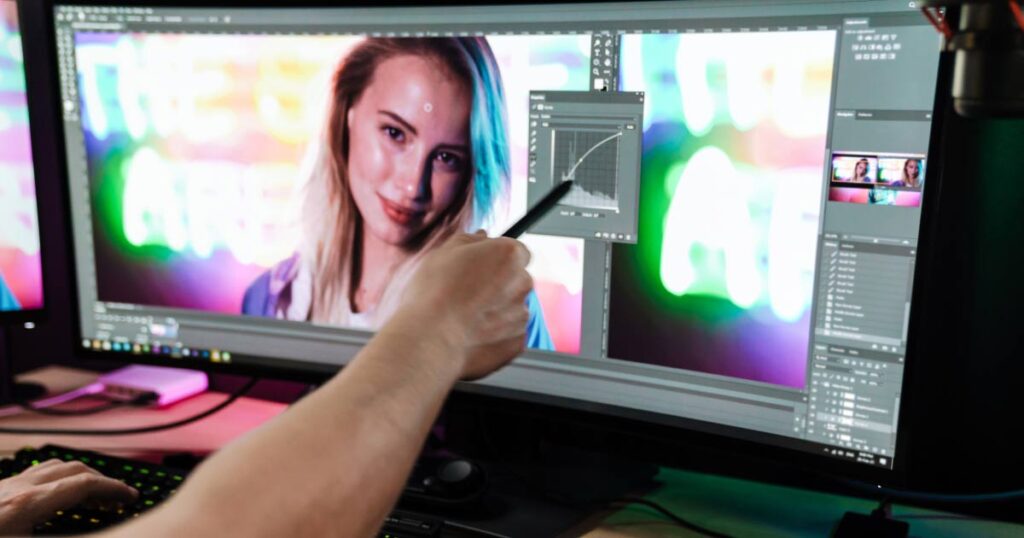
AI photo editing software struggles to adjust subjective tone and color fixing, such as correcting mixed lighting or creating a specific cinematic color grade with nuanced adjustments to curves, channels, or split toning. AI presets offer a solution to some extent, but the inconsistency in colors and output will be visible. Such images fail to meet client specifications and require professional handling.
7. High-end Product Photo Editing

E-commerce product photo editing demands a high-quality, attractive, and platform-specific appearance, which needs meticulous attention to detail. AI photo editors cannot deliver that perfection consistently or enhance the material’s look the way potential viewers want it. Product listing and catalog-making require pixel-level control through masking, cloning, and brushwork. AI automates and makes a good look for basic-level editing, but lacks the fundamentals for pinpoint accuracy, meeting brands’ and e-commerce-specific guidelines.
8. Custom Creative Editing

AI image editors have limitations for creating images with a stylish look, having surreal composition, or abstract art. These types of editing require concept visualizations, and imagination of the human photo editor, and he applies complex layering, perspective manipulation, and precise blending for the process. AI tools lack the flexibility to execute a specific concept or develop the art as required.
What are the Risks of Relying on AI Image Editing for E-commerce Photos?
The risks of relying on AI image editing for e-commerce photos include creating flawed images, creating viewers’ distrust, and harming the brand name and reputation. Though AI-generated images are fast, cost-effective, and scalable, depending on AI can be detrimental to building brands in the long run. Other potential threats of using AI to create e-commerce product images are as follows.
- Creating flawed images or too many unrealistic images that drive viewers away.
- Misrepresenting products that lack a real-world perspective and making businesses less trustworthy.
- Exaggerated display of product features, colors, or textures causes discrepancies with the real products.
- Making viewers skeptical or creating credibility issues about brands, harming the brand’s reputation, and affecting customers’ loyalty.
- Causing copyright infringement. As AI image editors are fed a large volume of data, some may include proper licensing, which will create legal challenges for e-commerce businesses.
What Can a Photoshop Expert Do that AI Photo Editing Software Still Can’t?
A Photoshop expert performs detailed, advanced, complex, and high-end photo editing that AI photo editing software still can’t do. Though the AI technology is working beyond expectations, it still lacks understanding, precision, and the requirements of commercial applications, and displays the wrong output. Expert photo editors address these terms well; they are well-versed in Photoshop, Lightroom, and other renowned photo editing tools. They put their knowledge and skills to fulfil clients’ requirements for different works as follows.
a. Removing complicated objects and elements from the image background. AI can’t differentiate complicated or similar patterns from the background. Human photo editors manually extract the objects from the background with fine details and refinement.
b. Providing detailing in images, such as clipping paths. By manually outlining with the Pen tool, Photoshop experts create a clipping path with pinpoint accuracy.
c. Creating advanced-level tasks, such as selective adjustment in masking, as a non-destructive workflow.
d. Applying high-end editing, such as frequency separation, preserving subtle texture, etc. Photoshop offers several manual tools to fine-tune such adjustments with caution. Photo editors make an intuitive choice while editing, training the facial features that look natural yet glamorous.
e. Professional-standard product photo editing. Product manufacturers and product sellers look for high-quality product images to commercialize their products and boost sales. AI cannot edit products having designs, variations of colors, or intricate patterns. Photo editors use Photoshop to put products in the best light by applying these techniques.
- Combining multiple photos to create the ghost-mannequin effect
- Product layers alignment,
- Fixing the product’s subjective color
- Creating realistic shadows, aligning the light source
- Perfectionizing product textures
- Adding or removing reflection for luxury goods
- Pixel-level retouching
f. Editing for customized requirements. Brands and businesses want to stand out from the competition with uniqueness. Professional photo editors offer custom and business-niche-specific solutions and surreal or abstract edits to create an artistic vision.
How Does AI Compare to Photoshop When it Comes to Detailed Photo Editing?
When it comes to detailed photo editing, Photoshop offers a superior photo editing experience compared with an AI photo editor. AI offers a simple and fast editing solution. Photoshop reigns over AI, offering a controlled, extensive, and precise image editing solution. AI photo editors differ from Photoshop in several other criteria as follows.
| Criteria | AI Photo Editor | Photoshop |
|---|---|---|
| Processing | Automated due to the trained data and predefined algorithm. | Manual process with plenty of features and tools requires expertise of a human photo editor. |
| Integration | Standalone AI tools integrate with other plugins with limitations. | Seamlessly integrates with Adobe’s all products, 3rd party plugins for a smooth workflow. |
| Speed | Offers the fastest and automated solutions for repetitive work, reducing manual efforts. | Slow compared to AI, best for high-quality, detailed, and custom composition. |
| Control and precision | May falter with intricate images for precise work. | Enables pixel-level editing for detailed and controlled work. |
| Creative flexibility | AI limits the application of creativity, struggles with custom editing. | Opens options for limitless flexibility with layer-based workflows, supporting creative tasks. |
| Learning curve | User-friendly interface and on-click solution, easy learning cover. | Users need some time to get used to it, and it has a steep learning curve. |
| Accessibility and security | Wide accessibility due to lightweightness. It may pose a risk for the potential misuse of photos. | Full features are accessible after the purchase, offering security over the completed project. |
| Cost | Available in both free and paid versions | Premium pricing starts at $22.99/mo with a 7-day free trial. |
| Use cases | Mostly used for creating social media posts. User categories vary from new to editing to expert. | Mostly used in professional, high-quality, and e-commerce-centric image creation. Avid users are mostly expert photo editors. |
Why Do Businesses Choose Human Retouching Over AI Image Editing?
Businesses choose human retouching over AI filters mainly for 4 reasons: precision, consistency, creativity, and ethical consideration. Working with humans allows businesses access to expertise and tailored approaches to create realistic images.
- Precision
Industry expert human photo editors offer pixel-level editing with controlling and preserving the image details. They catch the subtleties, complicated designs, and patterns that AI cannot detect and transform them following the exact requirements of the clients. These types of images are essential for luxury brands, the fashion industry, and e-commerce stores. Human retouchers pay attention to every detail and create flawless, professional-grade images that elevate brand perception.
- Consistency
Professional photographers, online store owners, e-commerce sellers, and advertisement and marketing agencies rely mostly on professional human Photoshop experts for consistent, high-quality, and bulk image editing needs. Human retouching ensures meticulous craftsmanship and maintains the quality across all images for a specific project.
By using Photoshop’s non-destructive workflows, human image retouchers control and iterate projects based on clients’ feedback and follow brand uniformity for cohesive visual creation. When published online, such a consistent look builds client trust and reflects the company’s vision and mission.
- Creativity
Collaborating with human retouchers allows businesses to apply creativity for bespoke visuals to maintain the brand’s guidelines. The human mind develops concepts merging topic understanding, commercial purposes, and artistic intent, which are the shortcomings for AI. They use versatile tools and techniques to create outstanding and innovative visuals for ads, campaigns, product listings, or marketing.
- Ethical Consideration
Professional photo editing companies or agencies that have expert photo editors stick to ethical considerations that prioritize clients’ privacy and requirements. Arbitrary use of AI already hurts project content leaks. Also, AI features are prone to creating biased results. Contrary to that, photo editors ensure quality work with complete attention to the photos, retaining tiny details. To make clients assured and engaged in the projects, they sign an NDA and are informed about the updates of the visual changes.
Can AI Match the Quality of Hand-drawn Clipping Paths or Layer Masks?
AI cannot match the quality of hand-drawn clipping paths or layer masks due to a lack of precision, freedom of customization, and quality requirements. AI software processes images, sometimes leaving unwanted remnants. Flawed images may need editing from the get-go. Expert photo editors provide hand-drawn clipping paths or layer masking and have complete control over the process, ensuring prices and high-quality images.
Why Choose a Professional Photoshop Editing Service in the AI Age?
In the AI age, choosing a professional Photoshop editing service is necessary for precision. AI undoubtedly offers fast solutions, but the editing works best when the objects are simple. When editing images must look professional and commercial, outsourcing to Photoshop editing service providers offers high-quality photos and the following advantages.
- Ensuring pixel-perfect precision
- Retaining image data and information
- Following non-destructive editing
- Expert’s handling project with security measures and quality control
- Refining images’ subject with caution
- Fine-tuning models’ facial features and ensuring a realistic look
- Making products look authentic and natural, similar to human perception
- Maintaining brand identity and consistency
- Making artistic judgments and complicated adjustments based on photos
Is AI Photo Editing Good Enough for Professional or E-commerce Use?
AI photo editing is good enough for professional use when the purpose is related to social media. Social media allows different styles, creative applications, brand guidelines, etc. However, e-commerce has a set of guidelines that every seller, online store owner must follow, and it requires precise and high-quality image editing, which AI-photo editing misses.
Can AI Photo Editing Replace Human Creativity?
AI can’t replace human creativity, which comes from our observation, feelings, imagination, and intuition. AI’s creativity comes from the instructions humans put; it matches human requirements to some extent, but not to the point of swapping human creativity.
How is Clipping Path Studio Preparing for the AI Revolution in Photo Editing?
For the AI revolution in photo editing, Clipping Path Studio is preparing by emphasizing a human touch approach to bring precision, quality, and value for money.
Businesses that want to stand out from the competition need a unique approach to their visual marketing content. It means images need to have a personalized touch, artistic vision of the brand, and subjective judgment of the human photo editor. As a leading image editing service provider, Clipping Path Studio takes several measures to assist clients’ specific needs as follows.
- Hiring industry experts to combine different skills and experiences within the team.
- Encouraging team members to nurture their specialization in specific areas.
- Training in-house teams to upskill their understanding in complicated and advanced-level editing, color theory, and contemplative use of editing.
- Providing necessary resources, accessibility to trends, latest features of software to ensure they are well-versed in their assigned responsibility.
How Does Our Manual Photo Editing Correct AI’s Common Mistakes?
Our manual photo editing corrects AI’s common mistakes by ensuring precision and control. Each of Clipping Path Studio’s project are observed by the project manager and goes through a 3-step quality control process. With this supervision, we ensure that every adjustment is perfect and has addressed what clients have asked for.
At Clipping Path Studio, we prioritize the manual process for clients’ projects. We carefully fine-tune different aspects, elements, and composition of the images, and make adjustments pertinent to the subject and context. With creative control in the process, the edited photos will appear high-quality, professional, and natural to look.
Working with global clients of different niches, from photographers, online store owners, e-commerce sellers, advertising and marketing agencies, fashion industry, our photo editing team has brought satisfactory results for our clients. To serve more clients in building their brands, CPS is committed to providing high-quality images at your convenience.

