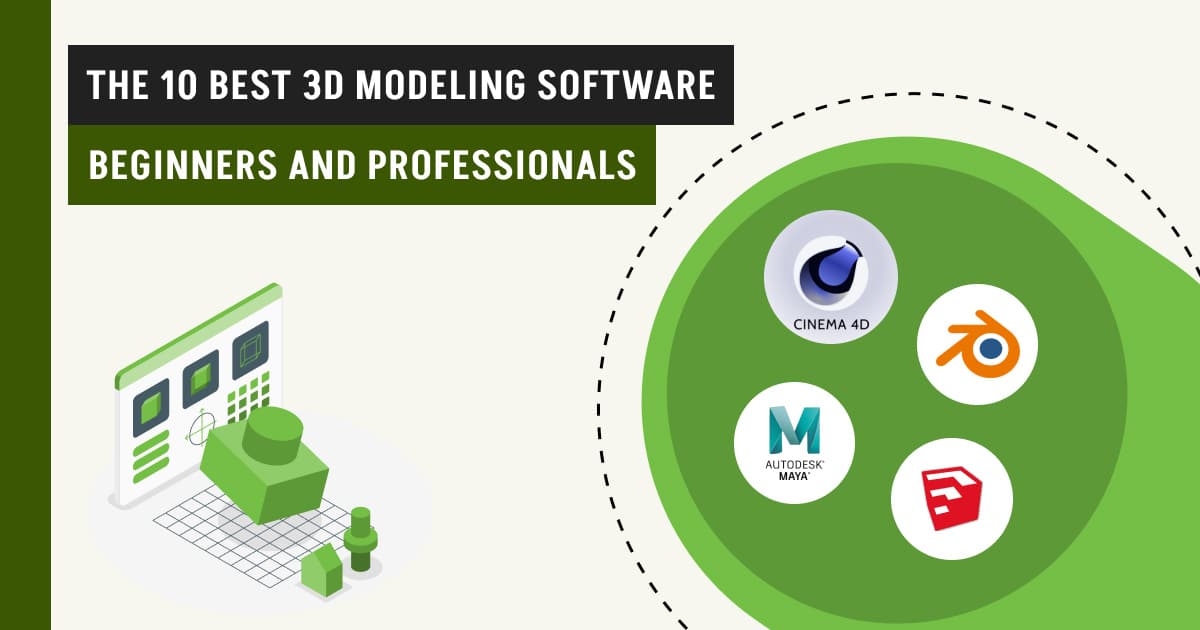3d modeling software is a computer program that converts to reality. The best software is fully functional, updates regularly, and ensures user convenience based on the user’s skill level.
There are dozens of feature-rich, intuitive, navigation 3d modeling software available in the market, used for diverse projects with complexity. In this article, we will discuss the 10 best 3d modeling software and their features (both free and paid) that are widely used by beginners and professionals.
What you’ll learn in this article
What is 3D Modeling Software?
3d modeling software is a tool to create three-dimensional objects or surfaces representing real-life representation in a virtual space. This software has numerous tools and upgraded features such as animation, simulating, sculpting, etc, with which a 3d modeler creates mathematically coordinated real-life-like objects.
A few widely used 3d modeling software examples are Cinema 4D, Blender, and Autodesk Maya. Such software is used in different types of 3d modeling, such as Polygonal modeling, NURBS modeling, Procedural modeling, Sculpting, etc.
Using 3d modeling software to design and develop models ensures:
- Well-developed visualizations
- Cutting down prototyping costs and time
- In-depth and in-detail object and science creation
- Reducing flaws and precise craftsmanship to originality
- Better communication, collaboration, and understanding
What is 3d Modeling Software Used for?
3D modeling software is used in product design, architecture, entertainment, engineering, medical and healthcare, and e-commerce marketing enabling 3d artists to design & visualize a complex idea into a refined, efficient, and better design that enhances communication, collaboration, and innovation.
Product Design
3d modeling software has significantly improved the workflow process of heavy-equipment model manufacturing, product designing, and prototype development. Industrial 3D designers use modeling techniques to visualize and generate an ergonomic and precise design based on instructions to ensure quality control.
Entertainment Industry
3d model software has brought revolution in the entertainment industry. Gaming characters, dynamic animation and film, visual effects, and graphical designs have added a new dimension to visual content and liberated interactive and engaging experiences.
Engineering
The engineering industry is reliant on 3d modeling software for mechanical designing, structural analysis, space exploration, aircraft, and automotive designing, Computational Fluid Dynamics (CFD), component engineering, etc to invent innovative solutions to minimize cost and maximize design competency.
Architecture
3d modeling’s role in architectural development is versatile. 3d modeling software provides a realistic perception and immersive experience for the construction process and its efficiency. Thus, it has upgraded architecture processing from landscape to skyscraper designing, interior decor design, visualization, real estate, AR, and VR.
Medical and Healthcare
By adopting 3d modeling software, 3d artists have contributed to the surgical and medical industry, which benefits both healthcare professionals and patients. Medical equipment design, surgical plans, VR surgery, custom prosthetic and orthotics development, and interactive simulations have ultimately enhanced patient care.
E-commerce Marketing
3D software has empowered business marketing by enabling them to create, develop, and publicize their product and service even before it exists. Photorealistic rendering, 360-degree product view, prototyping and virtual packaging, e-commerce brand story development- 3d modeling software has transformed the marketing process towards improved customer experience and driving sales.
Outsourcing Sector
Professional 3d modeling service companies use 3d modeling software to meet the constant demand for 3d models across diverse industries. Most industries hire these agencies to fulfill industrial goals. These companies have ample manpower and skillsets on cutting-edge software, expertise, and experience and provide scalable, in-detail, and precise design solutions.
10 Best 3D Modeling Software
The best 3d modeling software depends on the user’s convenience, features, ease of use, and cost. By using that software from conceptualizing to post-production, you create nearly similar models, as the software has every feature and tool you need.
There is software for beginners, some particularly for advanced users, and some others for all-level users. Considering these variations, we have experimented with 37 popular software used by different industries, and here is our list of recommendations for the 10 best ones.
1. Cinema 4D
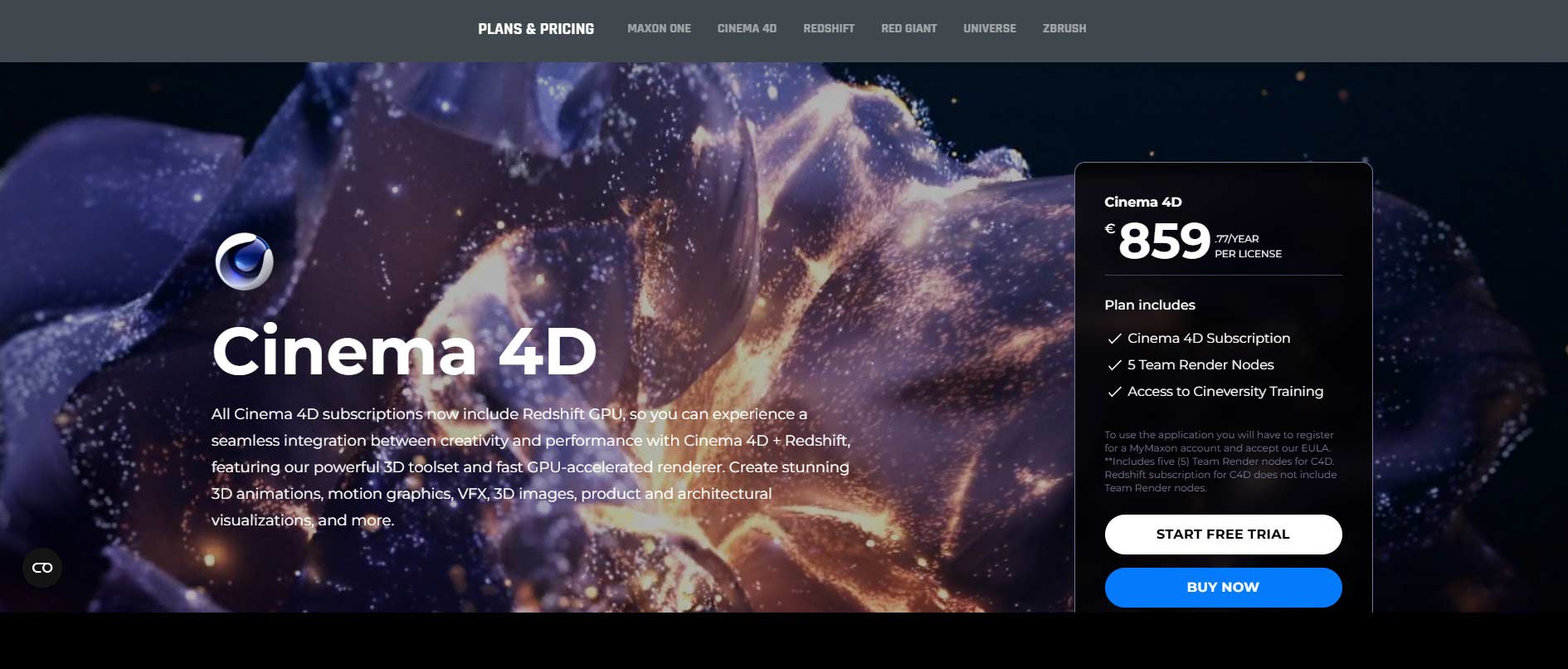
Suited for: Both Beginners and Professionals
Cinema 4D is a professional software for complete 3d workflow on designing, motion graphics, AR/VR/MR, game developing, VFX, etc. Its advanced-level, powerful, stable, flexible toolsets and ease of use simplify the learning curve and streamline the 3D design and animation process from initial concepts to final visualizations.
Features
- Robust Modeling Solutions: Cinema 4D has all types of powerful tools such as polygonal modeling, sculpting, etc that allow users to create models easily with intricate designs with accuracy.
- Dynamic Simulation: Cinema 4D’s simulation feature is realistic, and top-notch enabling the fluid, cloth, and particles to have a natural flow.
- Animation Workflow: Its intuitive animation-creating workflow on keyframe animation, or character rigging assists modelers bring their vision to life.
- MoGraph Toolkit: The motion graphic toolkit has extensive solutions, with which complex motion graphics and procedural animation are easy to create.
- Professional-grade Rendering: Cinema 4D’s rendering offers swift and professional rendering with advanced level shading, texturing, and transition.
- Compatibility & Integration: Cinema 4D is compatible with the latest versions of Windows, macOS, and Linux. It integrates with After Effects, and Adobe Products like Illustrator, and Photoshop and supports plugins.
| Pros | Cons |
| Easy to learn | The price is high for beginners or students |
| Has intuitive interface | |
| Faster and high-quality rendering | |
| Extensive presets for 3D models and animation | |
| MoGraph enabling control, layer, and link effects |
Price: €859.77/year per license. Free trial applicable.
2. Blender
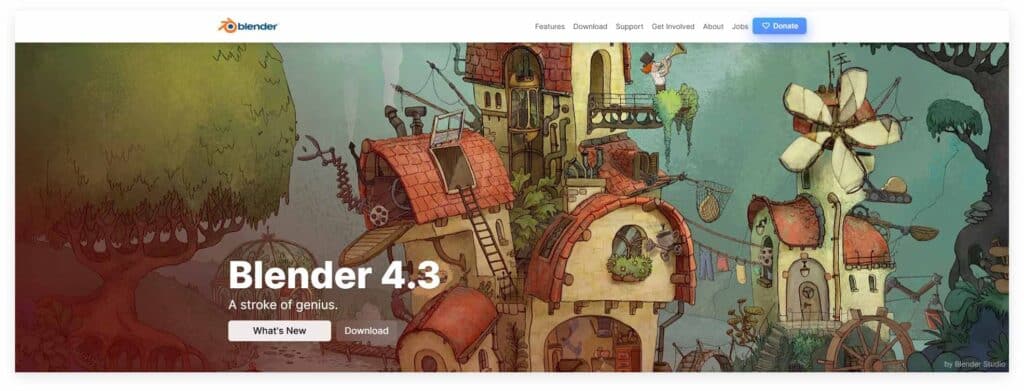
Suited for: Mostly beginner-friendly, also used by professionals.
Blender is an industry-standard 3d modeling and animation software. Its ease of use and public accessibility to vast 3d features is a major advantage to 3d artists of all skill sets. From animation, and game development to 3d printing, and immersive and interactive 3d applications, Blender tools got you covered.
Features
- Powerful tools for 3d modeling: Polygonal, procedural, sculpting, UV mapping- blender offers everything required to model an object or scene.
- Robust Animation: It has diverse sets of animation tools such as rigging for animated characters, keyframing, and simulations of hair, cloth, and fluids to make the surroundings or character natural.
- AR & VR: Blender supports Augmented Reality and Virtual Reality through plugins for creating interactive and immersive experiences.
- VFX and Post-production: Blender offers advanced tools for motion tracking, and simulations on smoke, fire, and fluids, for VFX. It also offers non-linear video editing solutions for post-production work.
- Compatibility & Integration: Blender is Windows, MacOS, BSD, IRIX, Haiku, and Linux. It supports plugins.
| Pros | Cons |
| Powerful modeling tool sets | A bit daunting for beginners |
| Updates from time to time | |
| Has a procedural workflow | |
| Offers digital sculpting solution | |
| Provides guidelines for the new users with tutorials, FAQs, active community, etc. |
Price: Blender is an open-source and free 3d modeling software.
3. Autodesk Maya

Suited for: Professionals
Autodesk Maya is software with high-volume features, comprehensive & complicated tools, and commercial usage targeted. Modeling, rigging, texturing, simulation rendering- Maya has made any 3d content creation fully professional-grade.
Features
- Polygonal modeling: Ease up creating 3D models using geometric shapes of vertices, edges, and faces.
- Smart Extrude: Allows extruding the face of a mesh with flexibility and prediction and results in minimal cleanup.
- NURBS modeling: From Overview, curve, and surface creation, and editing, to stitching, Non-Uniform Rational B-Splines (NURBS) by Maya offers a framework based on geometric primitives and drawn curves.
- UV Toolkits: Autodesk Maya offers creating, viewing, editing, and mapping UVs. Users can edit the UV texture coordinates for NURBS, polygon, and subdivision surfaces in the two-dimensional view.
- Sculpting: It offers diverse tool sets for sculpting a mesh, tools, layer sculpting, and freeze regions to shape models realistically and intuitively.
- Compatibility & Integration: Maya runs on Windows, Microsoft,macOS, Apple, and Linux. It integrates with Autodesk products like MotionBuilder, external applications like Unreal Engine, Adobe After Effects, production management tools, etc.
| Pros | Cons |
| Best for animation and gaming character development | Needs a strong PC setup to run this software |
| Yearly updates with new features | |
| Allows creating custom controls, scrips, nodes | |
| Hotkeys to find what’s needed | |
| Tutorials for beginners to get started |
Price: Subscription-based pricing, starts at $235, a free trial is available.
4. SketchUp
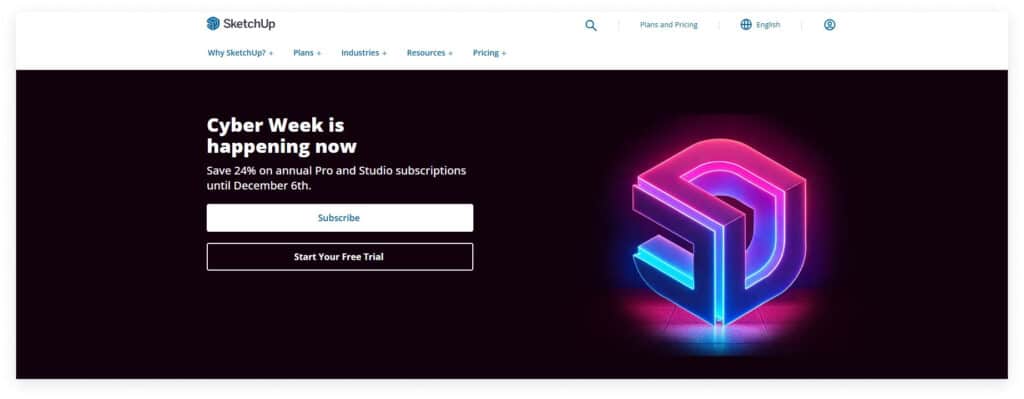
Suited for: Both Beginners and Professionals
A simple, intuitive, fast, and indomitable 3d modeling software is Sketchup. Its reputation as easy to learn, multiple components, and flexible interface switching between 2d and 3d views allow 3d modelers to create models effectively, especially on architectural designs.
Features
- Material library: Sketchup offers a palette of predefined materials and textures for free. It includes different textures of natural elements. The upgraded version includes a wide variety of options.
- Customization: It has endless customization options both for beginners and for professional artists. Sketchup’s online warehouse has thousands of useful objects such as vegetation, vehicles, etc.
- 2d and 3d integration: It allows scaling 2d drawings with 3d models and presentation with walkthroughs and flyovers. It supports VR with the right hardware to provide an immersive experience.
- Contour & Terrain Modeling: This feature allows a landscape or platform for the model to stand. Artists can draw or import terrain from other AutoCAD files to work as a base surface.
- Compatibility & Integration: For using Sketchup, both Mac and Windows are suitable and you can integrate Blender, Unity, and V-Ray-like software for proceed operation.
| Pros | Cons |
| Easy-to-understand user interface | Rendering requires different plugins for different works |
| Wide range of web-based library | |
| Hotkeys for fast creation of 3d models | |
| Offers 3d geometry visualizing | |
| A great community of users and developers to assist |
Price: SketchUp offers a free trial for the paid version which starts at $17.99 /month.
5. Autodesk 3ds Max
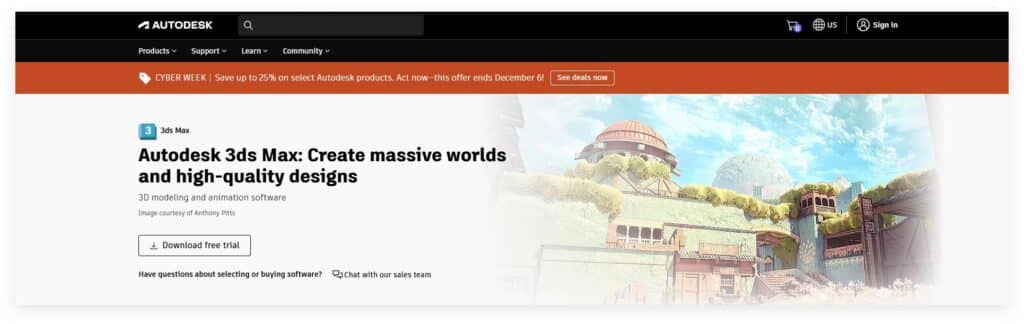
Suited for: Professionals
Autodesk 3ds Max is a cloud-based animation, modeling, and rendering software. The software has become an efficient and flexible solution by empowering business workflow with upgraded features. In-detail designing, robust solutions, and professional-grade rendering- 3ds Max is software that offers precise control.
Features
- Retopology tools: 3ds Max has enhanced designs with pinpoint accuracy. It improves 3d model quality by transforming complex mesh geometry into clean and quad-based meshes.
- Polygon modeling: 3ds Max offers tools to create geometric features ( edge, face, vertical, etc) based on 3D vehicles, props, and character creation.
- Mesh and surface modeling: With this feature, 3d modelers can use different modeling techniques such as polygonal, subdivision surface, and spline-based modeling and create 3d objects of any form, simple to complex shapes.
- Modifier stack Workflow: It allows users to experiment with design ideas by using modifiers on the 3d models, which are easy to add, remove, or modify, without affecting the original geometry.
- Compatibility & Integration: Autodesk 3ds Max works on Windows. To ensure a smooth workflow, it integrates with 3d modeling software ZBrush, Unity, etc.
| Pros | Cons |
| Hard surface modeling | Not usable for old or low-end PC |
| Offers in-built modifiers for beginners | |
| Integrates with 3rd party rendering | |
| Animation and particle simulation | |
| Best for walkthrough animation |
Price: Subscription-based pricing, starts at $235, and offers a free trial.
6. ZBrush
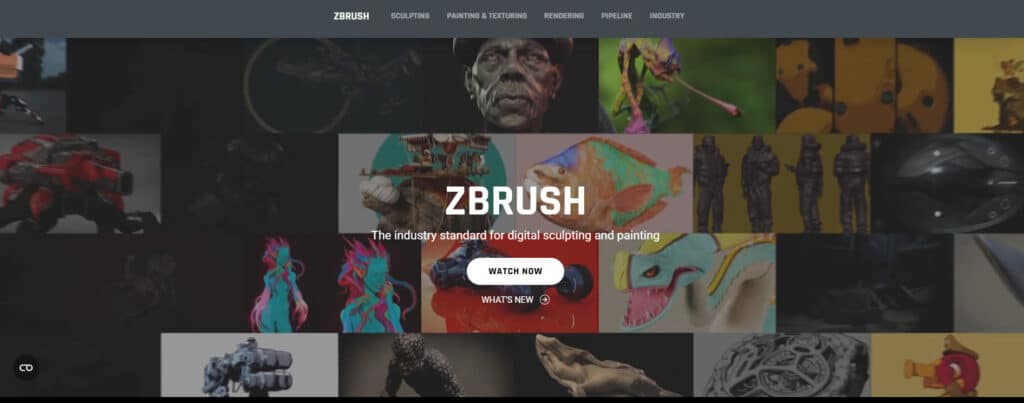
Suited for: Both Beginners and Professionals
ZBrush is a digital sculpting software with Thousands of features and tools in the program. It enables design creatives to shape any models. Its geometrical designs are perfect for 3d printing. For beginners, the software has ZBrush Lessons with all types of tutorial software.
Features
- Sculpting freedom: With ZBrush, users get natural and intuitive control while using a brush while sculpting the digital clay, resulting in precise 3d model creation.
- Polygonal modeling: With diverse tools, ZBrush provides organic sculpting to intuitive, in-depth complicated low poly hard surface model creation.
- Polypainting: By using this feature, 3d artists paint the texture even before finalizing the low-res mesh with flexibility.
- UV Master: ZBrush’s UV Master feature creates a coordinate for an optimized UV map in a single click for your desired model.
- LightCap® system: This feature allows real-time materials or matchcap® creation by manipulating light sources.
- Compatibility & Integration: You can work on Windows and Mac. It integrates with Autodesk Maya, and Modo like 3d modeling software.
| Pros | Cons |
| Intuitive user interface | Animation options are limited |
| Feature-rich with an extensive variety of tools | |
| Highly detailed and quick sculpting capability | |
| Intricating and realistic design with precision and control | |
| Professional level rendering |
Price: ZBrush price starts at € 36.79/month.
7. Rhinoceros 3D (Rhino)
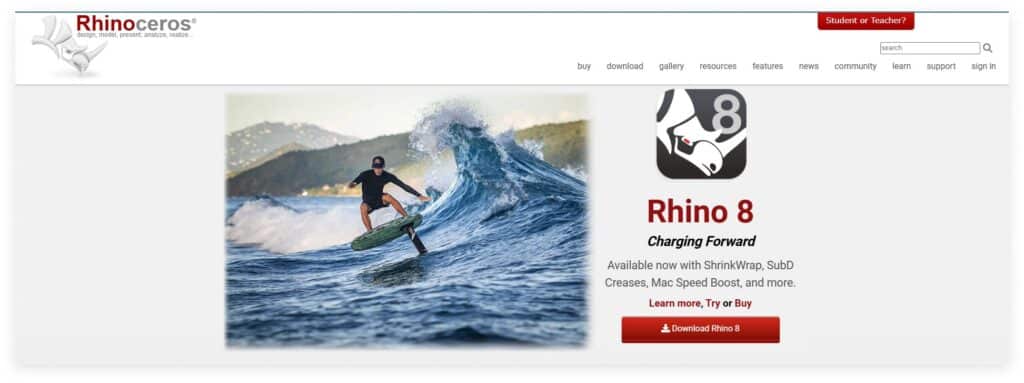
Suited for: Professionals
Rhinoceros 3D is a 3d modeling software that provides an efficient workflow for 3d artists. To ensure creativity and cutting-edge solutions – Rhino has centralized all 3d modeling features and is compatible with many software (design, animation, illustration, and more).
Model creating, precise editing, transforming, and analyzing through manipulation, shaping, and geometric measurements, offer the highest accuracy with depth.
Features
- Accuracy: Rhinoceros allows the creation of any shapes, designs, prototyping, analysis, and manufacturing with precision by bringing the entire design solution into one palace.
- Mesh repairing: It also allows reading and repairing mesh with difficult IGES files.
- Diverse modeling tools: It has points, curves, surfaces, solids, transform tools, and many features for a simplified modeling creation and editing process.
- File Management tools: Rhino’s file management tools feature notes, templates, merge files, bitmap file preview export with origin point, etc that facilitate large projects and teamwork.
- Compatibility & Integration: Rhinoceros 3d supports Windows and Mac fully. It integrates with many software such as CAD and modeling software (SketchUp), rendering software (V-Ray), printing and manufacturing software (MeshCam), design software (Adobe Creative Suite), etc.
| Pros | Cons |
| Flexible and expandable through add-ons and plugins | Poor quality rendering is reported |
| Effective for creating shell designs of many parts | |
| Easy to define organic structures | |
| Affordable pricing structure | |
| No heavy hardware is required, even on a laptop |
Price: Rhinoceros 3D (Rhino) allows a free 90-day evaluation license. Paid price starts at $495.
8. SolidWorks
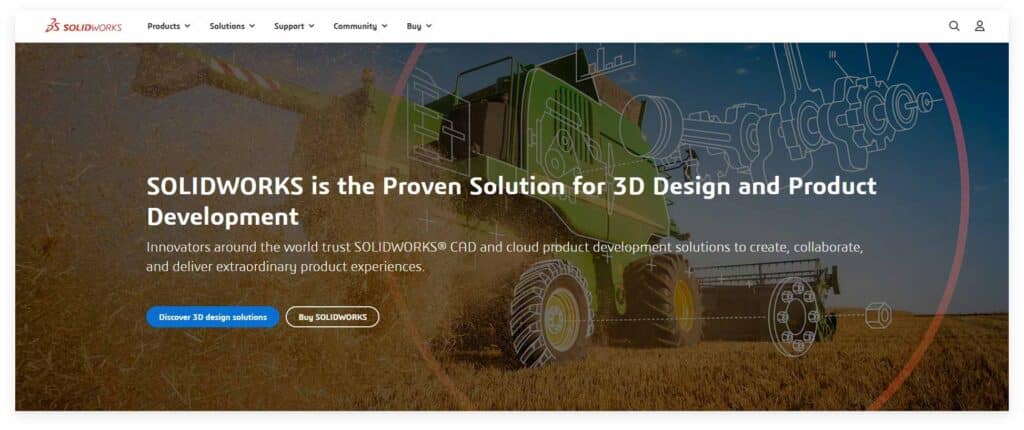
Suited for: Both Beginners and Professionals
Solidworks is a full-suite industrial-grade 3d software. Its toolset is aimed at commercial applications to assist innovative and dynamic model creation. Solidworks has simplified and accelerated the daily work process, collaboration works with cloud technologies.
Features
- Toolbar: Solidwork has an extensive set of tools for creating models of any shape with any level of complexity.
- Rendering: Its visualization tools provide presentation-worthy rendering. 3d artists can directly import Solidworks CAD models for visually stunning rendering creation.
- Feature-modification: Solidworks allows modification of existing features based on the common design parameters adjustment to ensure flexibility of the design process.
- Fast working: By using collinear dimensions like a smart dimensioning tool for drawing, Solidworks automates repetitive tasks and enhances users’ work efficiently.
- Compatibility & Integration: Solidwork is only compatible with the Windows operating system. It integrates with SAP PLM for efficient data exchange, a 3D Experiment platform for collaboration, and many CAM software and simulation tools.
| Pros | Cons |
| Easy to learn | Limitation in primary shapes |
| Realistic rendering | |
| Capable to work on complex motion analysis | |
| Extensive libraries of assemblies | |
| Complicated surface designing and pattern viewing |
Price: SolidWorks offers some free versions for students. The premium version cost begins at $2,820 /year.
9. Modo
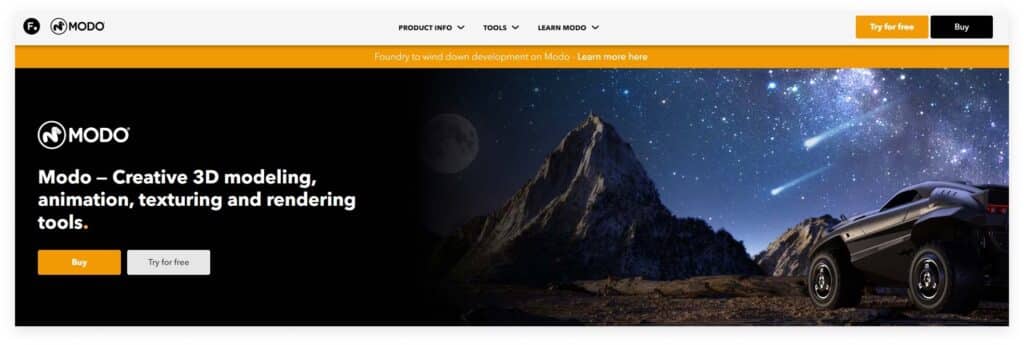
Suited for: Beginner friendly
Flexibility, versatile set of tools, and creative solutions are why Modo is one of the best 3d modeling software for artists. Aiming to assist small to large businesses, Modo allows 3d modelers full freedom in customizing tools, gestures, UI, Fast iterating, and creating complex and precise details to convert imagination into vision.
Features
- Direct Modeling: This tool of Modo provides technical innovation, and allows users to cube, bevel, move edges, deform, duplicate polygons, and others through directly manipulating geometry.
- Procedural Modeling: This feature offers a system with robust procedural variants, that are modifiable and iterated. Each update of the software adds a new dimension to the modeling process.
- UV workflows: Modo’s UV workflows is a built-in toolset offering automated features, work with UDIM workflows, and integrate with the modeling and selection process.
- Sculpting: Modo’s sculpting feature offers accurate detail modeling with speed. It has brush-based integrated sculpting tools that intuitively create shapes and add levels.
- Compatibility & Integration: Modo is supported completely on Windows and Mac but not natively for Linux. It integrates with Adobe Creative Suite, KeyShot, Autodesk Maya, etc.
| Pros | Cons |
| Intuitive tool for creative art | The texturing process is difficult |
| Customizable and has native rendering | |
| Diverse features for organic and hard surface modeling | |
| Robust texturing and modeling capabilities | |
| Scripting in Perl, Lua, Python |
Price: Modo offers a free trial. Subscription-based, individual pricing starts at 89/month.
10. Creo Parametric

Suited for: Both Beginners and Professionals
The 3d modeling software Creo Parametric is renowned for its powerful features, innovativeness, and dynamism. It accelerates generative designing, real-time simulation, additive manufacturing, and so on to create better product models for manufacturers worldwide.
Features
- Parametric modeling: Creo Parametric features parametric modeling that allows artists to easily model creating, updating, and modifying.
- Built-in advanced features: It has several functional features such as 3d printing, smart connection design, Model Based Definition (MBD), and AI-driven generative design.
- Simulation: With the simulation feature, users can analyze their model’s structural, thermal, and motion behavior in real-world situations, and users can fine-tune and optimize design before physical prototyping.
- 2D Drafting integration: Creo merges 2d drafting with 3d modeling, for detail drawing with precise dimensions and annotations. The integration between 2d and 3d enhances collaboration and documentation processes.
- Compatibility & Integration: Creo Parametric is compatible with Windows, and partially supports Linux (with Windows virtualization), but doesn’t have a native version of macOS. It integrates with PTC’s Windchill for efficient data management, simulation, and analysis tools like Ansys, Simula, and other CAM software.
| Pros | Cons |
| User-friendly and feature-rich | Users reported software crashes. |
| Easy to customize and flexible | |
| Effective for managing large assembly files | |
| Powerful parametric modeling capabilities | |
| Precise engineering and mechanical design |
Price: Creo Parametric has a free version for students. Free trial available premium version, price starts at $3,040.
Key Features to Consider When Choosing 3D Modeling Software
While choosing 3d modeling software for 3d content creation, look for user interface, modeling capabilities, compatibility, learning materials and resources, technical support, cost-effectiveness, and price.
User Interface
Check out your preferred software navigation and feature intuitiveness, tool accessing and customizability, and workflow efficiency. The tools and upgraded features make it easy for a 3d designer to bring out their creative vision.
Modeling Capabilities
In 3d software, the modeling features include precise engineering methods and versatile modeling techniques (such as NURBS, Polygonal modeling, etc) so that an artist can develop intricating and complicated digital designs effectively and with control.
Compatibility
An efficient 3d model creation software allows 3d modelers to work with confidence and comfort by integrating across different platforms for data transferring, collaborating, etc.
Learning Materials and Resources
This feature is specifically what beginners must look for. Most 3d modeling software has teaching resources, tutorials, documentation, and community support for the new enthusiast learners in their journey to become pros.
Technical Aspects
3d content creation is much more than modeling, so watch out for the 3d software’s technical aspects such as file export/import capability, supported formats, visualization, photorealistic rendering, etc.
Budget
Your allocated budget also factors in. For starters, go with a free version or open-source software. As you skill up you can switch to advanced-level software. However, if you are considering switching to a premium version of the software, take note of licensing, pricing affordability, and whether the investment in that software is worth your project.
FAQs on 3D Modeling Software
What is the easiest 3D modeling software to learn?
The easiest 3d modeling software is Cinema 4D, Blender, SketchUp, ZBrush, Solidworks, Modo, and Creo Parametric. They are intuitive, have an easy user interface, and are beginner-friendly, so they are easy to learn.
Which industries commonly use 3D modeling software?
3D modeling software is used in manufacturing, architecture and automotive, engineering, medical and health, product design and visualization, media & entertainment, and gaming industries among many industries.
Do I need a powerful computer to run 3D modeling software?
The requirement for a powerful computer to run 3d modeling software depends on the software and project complication. As the software updates with new features, it requires high-configure hardware such as processor, storage, RAM, etc. So, check the software specification beforehand.
What file formats do 3D modeling software programs support?
OBJ, STL, FBX, 3DS, IGES, AMF, etc are the widely used and commonly supported file formats for 3d modeling software across different modeling platforms.
Is 3D modeling software free or paid?
3d modeling software is available in both free and paid versions, for example, Blender (open-source), Sketch (Free version available), and Autodesk Maya, Rhinoceros are paid 3d modeling software. Also, most of the paid version of 3d content creation software offers free trials.
Conclusion
Blender and Sketchup are popular among new users whereas Rhino, Autodesk Maya, and 3DS are benefiting advanced professionals. Considering the features and usability every software is powerful.
However, the best software is decided on your project’s complexity and skill level. Every new skill is a challenge until it becomes a habit. Practice daily with your software to master it. Stay updated on the latest 3d modeling trends and more skill development software with ‘CPS Blog‘. See you in my next article.