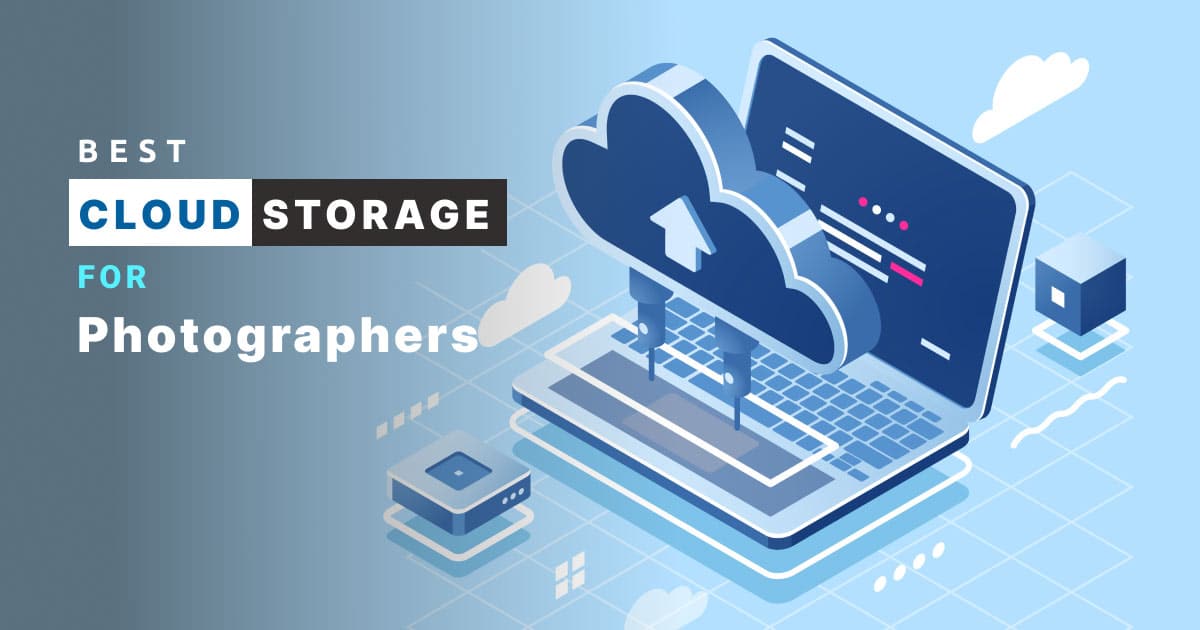As photographers work with high-resolution photographs, they always stay in need of more space. Along with that, they have to maintain the safety of their hard-earned photographs.
So, where should photographers store their photographs?
Cloud storage is a safer option to keep your hard-earned photographs safe and secure compared to a hard drive. However, it could be challenging to select one cloud service among so many options.
We have designed this article with all the relevant information that might help you to opt for a cloud storage service. Also, you will get to know about the 13 best cloud storage for photographers.
So, without further ado, let’s dive in.
What you’ll learn in this article
What is cloud storage?
Cloud storage is an online storage platform where by utilizing public cloud infrastructure, you can easily store your photographs, videos, and other forms of digital data.
Cloud storage can be accessed with the help of the internet and devices like computers, smartphones, tablets, etc. Some cloud services can be operated through their apps, and others can be accessed through any web browser.
It provides more security than storing in an external hard drive, as well as gives the option to access them from any location or device.
In simple words, it is the most convenient place to store data in this modern era.
Essential Cloud Functionality for Photographers
All cloud service providers will provide you with storage space. However, apart from storing space, the following features will provide you with additional benefits:
1. Built-in Viewing Gallery
Cloud storage having an inbuilt viewing gallery is one of the essential features for a photographer as a gallery-like view gives the dashboard of the cloud storage a neat and organized look. Apart from that, it makes browsing, searching, and other activities less time-consuming and more convenient.
2. Built-in Sharing Features
What is the point of storing a photograph if that cannot be shared! Cloud storage must have a variety of sharing options like sharing through URL, email, and other social media sites.
To ensure additional safety, password-protected sharing options can also be provided. However, this feature is present in some services.
3. Smartphone Synchronisation
Modern smartphones are built with an advanced and better version camera that makes photography way easier and more convenient than doing photography with big or high-tech cameras.
Hence, the cloud storage service apps that will automatically upload photographs in the cloud are the most suitable service. This will make the work a lot lesser and store the photographs with utmost safety.
4. Built-in Editing Tools
Raw pictures often require a quick touch-up like fixing lights and colors. If the editing tool is built-in within the cloud storage, then it makes the work a lot easier.
Though the photos can’t be edited like the advanced photo editing apps, sometimes such editing tools come in handy for quick fixing.
5. Multiple Device Synchronisation
Nowadays, using more than one device is quite popular. Almost every photographer uses at least 2 devices. So, choosing a service that allows synchronization among multiple devices is important.
You will get many service providers who have apps for desktops as well as smartphones that work in the background and keep synchronizing files among the devices continuously.
6. Low-Cost Storage
Lastly, pricing is the essential function to be considered when choosing a cloud service. Since there are many available cloud storage service providers, it’s possible for you to compare their offers and decide on which one will be eligible for you according to your budget and need.
Top 13 Popular Cloud Storage for Photographers
Let’s check out the list of the best cloud storage for photographers that we have assembled for your convenience.
1. Microsoft OneDrive
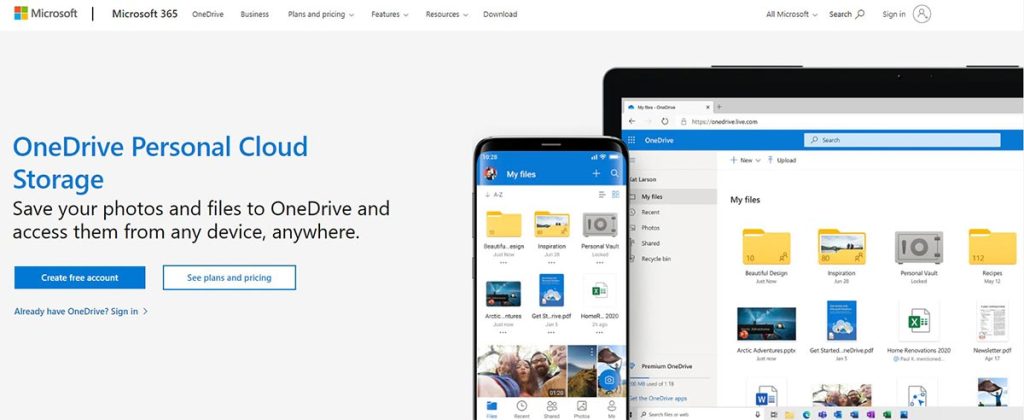
OneDrive is an excellent choice for Windows users as it is integrated with Windows 10 and works very smoothly. Windows users don’t have to download any additional apps to access OneDrive as it is in-built into the system.
It has amazing features like automatic file upload, a great file sharing functionality, a voice search option through Cortana, recognizing photographs that help to add tags, organizing photographs maintaining the dates and events, and so on.
Another amazing feature is that you can create a personal vault folder for extra safety, which cannot be unlocked without verifying two-factor authentication.
Even though it is made especially for Windows users, it is supported on iOS and Android too. However, you would need to install OneDrive App for that.
Pricing Categories:
They offer both free and paid services. The free version limit is 5GB. And paid version has different ranges like standalone, personal, and family plans which may cost from $1.99 to $9.99/month. They also offer a Business plan (annual subscription) which costs $5 to $12.50 user/month.
You have to link your credit or debit card with your PayPal or Microsoft account for the payment.
| Pros | Cons |
| Easy synchronization on other devices | Free use is only up to 5GB |
| Directly integrated with windows 10 | Windows users get more priority |
| Added vault ensures additional security | Tagging tool is limited |
| File can be easily restored | Offline access is limited |
| Reliable service | |
| Most image formats are supported |
2. PCloud Cloud Storage

If you are on a tight budget and want cheap yet best cloud storage, then PCloud is one of the best cloud storage for photographers like you.
Despite offering services at a comparatively cheaper rate, they won’t compromise your privacy. You can share your photographs through URL and even create automatically expiring links. You can also use passwords to safeguard your photographs.
No matter from which device you will upload photographs manually or have automatic uploads through their app, all your photographs will be organized in a gallery view in the PCloud interface, which will make browsing easy for you.
Moreover, the Desktop version works more like a folder which makes it one of the best drag-and-drop cloud storage for photographers. Isn’t it more convenient to drag over to upload or sync the photographs rather than selecting them manually?
Pricing Categories:
Both free and paid service is available here. You can enjoy up to 10 GB free. If you want to take an individual plan then it may cost $49.99 to $99.99/year.
Moreover, if more than 3 users want to use one plan then they can use their business plan which costs $9.99 to $19.98/user/month.
If you want to be their forever loyal customer then they also have a one-time payment for a lifetime option which may cost $175 to $990.
| Pros | Cons |
| Easy sharing options | Paid plans offer less variety |
| No restriction on file size | Extra cost for Zero-knowledge Encryption |
| Great security | Files can’t be edited |
| Lifetime subscription opportunity | iPad app requires improvement |
| Can preview RAW files | |
| Files can be easily transferred from other platforms |
3. Adobe Creative Cloud
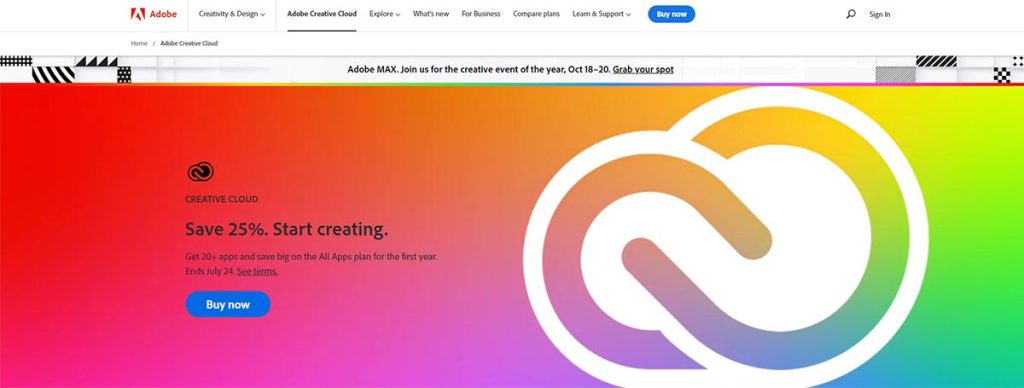
Adobe Creative Cloud is considered the best cloud storage for professional photographers as the cloud storage is connected with photo editing and graphic design apps.
The feature that makes Adobe Creative Cloud distinct from other cloud storage is that they have different plans for Individuals, Businesses, Students, Teachers, and even schools and Universities. You can enjoy discounts if used for education purposes. Isn’t this amazing?
However, you can take their service only based on their Apps like Photoshop, Lightroom, Illustrator, and so on. Moreover, you can store RAW file formats from Windows, iOS, Mac, and Android.
Another best feature is that you can collaborate on your project with your clients and co-workers. If necessary, you can even share comments on the projects. But if you don’t have a business license, then you can’t use it on more than two computers.
Pricing Categories:
Their price is set as per their services. Like you can take their one app service or even all apps services. They have also categorized them into individual and business plans. You can expect to spend $9.99 to $35.99/month.
If you add Adobe stock, then you will get the chance to enjoy a 30-day free trial.
| Pros | Cons |
| Incorporated with Adobe apps | Storage is provided only with Adobe software |
| Numerous discounts | Files can’t be synced between devices |
| Excellent collaboration facility | Some plans are quite expensive |
| User-friendly | |
| AWS-powered | |
| Great for any business |
4. Google Drive
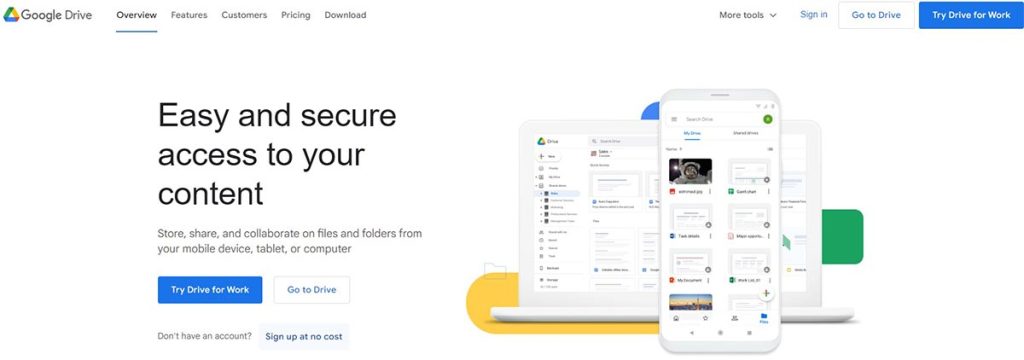
Google Drive is one of the most popular cloud storage services for its easy management and coexisting tools, which include Google Photos. Interestingly, syncing albums from Google Photos will let you access them through Google Drive.
The simple interface helps to keep the dashboard organized by giving you the option to create folders and make them easily manageable. Besides, if you are a beginner photographer or don’t want to spend a huge sum on storage then Google Drive is definitely one of the best options.
Google Drive supports Android, Windows, and iOS. So, you can use its app through your phone or on your computer. Also, you can access it through the web.
Pricing Categories:
They are offering up to 15 GB of free use and 3 plans for the paid services which are basic, standard, and premium. Their price ranges from $1.99 to $9.99/month.
Credit or Debit cards can be used to purchase a Google Drive plan. However, Google Pay and PayPal can also be used if supported by your location.
| Pros | Cons |
| Incorporated with Android devices | Ordinary web interface |
| Easy sharing option | Upload speed is a bit slow |
| Simple interface | Large download is time-consuming |
| Reasonable price | Can’t access without a Gmail account |
| Huge free storage | Storage fills quickly as other Google apps share the same space |
| Well secured |
5. Zoolz Cloud Storage
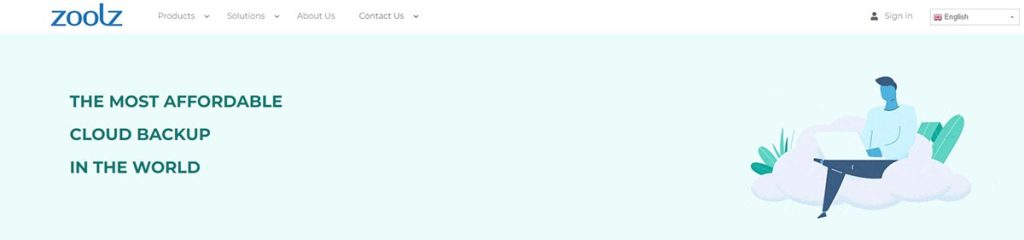
Zoolz is a cloud-based photo storage service from which you can restore files in case you lose the original one.
The affordable pricing and user-friendly interface make it a great option for both professional and personal use. Besides, the smart AI recognition system can identify emotions with 90% precision and add tags to the photographs to make searches convenient.
The best part is that it can pull photographs from other platforms like Google Drive, DropBox, OneDrive, etc. if you link it to them. Also, you can connect a camera to your computer to store photographs online.
Most importantly, they have the Zero-knowledge encryption feature, which will keep your photographs private even from their own engineers. However, you have to keep your encryption key safe, or else you won’t be able to access your own photographs.
Pricing Categories:
They are offering 1TB to 5TB storage for unlimited users only for $99.99 to $499.99/year.
They even provide a 30-day money-back guarantee in case you are not satisfied with their service.
| Pros | Cons |
| Easy interface | F2A feature absent |
| File versioning | Live backup is unavailable |
| Reasonable price | Recalling data is time-consuming |
| Provides cold storage | Desktop app requires improvement |
| Hybrid backup feature | |
| Provides Zero-knowledge encryption | |
| Good for both business and personal use |
6. iCloud Storage
Even though iCloud is the standard in-built storage system for iOS platforms, it can be operated in Windows and Android as well. All you need is an Apple ID to be a part of their official website.
The best part is you can ensure the safety of your house and workplace by connecting your security cameras with your iCloud account. You can also share your plan with 5 family members.
Moreover, everything gets uploaded automatically, ensuring zero hassle of manual uploading. And surprisingly, the price is reasonable compared to Apple devices and services. Its smooth use makes it the best cloud storage for iPhones.
Pricing Categories:
You can enjoy up to 5GB for free. Their paid plan starts from 50GB to 2TB which costs $0.99 to $9.99/month.
You can pay through Apple Card, Apple pay, Apple Id balance, and PayPal. In case of paying by Credit card, you have to link your Credit card to your iCloud account.
| Pros | Cons |
| Reasonable price | Insufficient free storage |
| Can be shared with family | Access requires Apple Id even for non-apple users |
| Incorporated with apple devices | Often shows syncing issues |
| Automatic backup system | |
| Can be connected to security cameras | |
| Strong security, including two-factor authentification |
7. Google Photos
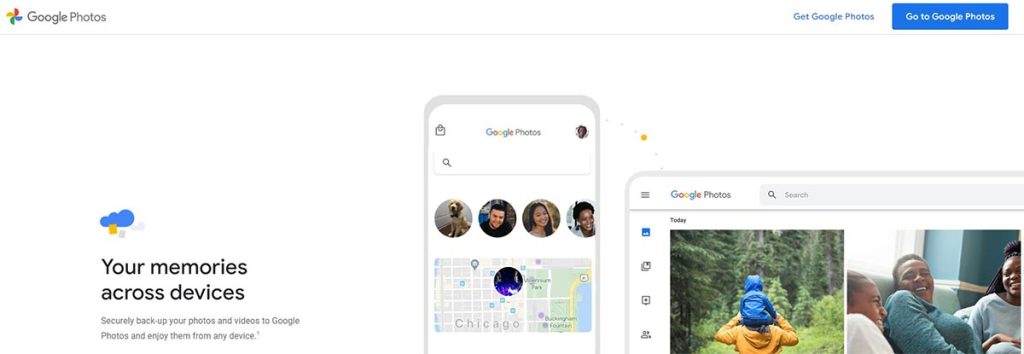
Google Photos is popular among people who love to do photography with their smartphones. The best feature of Google Photos is that the photos will be uploaded automatically from your iOS and Android devices if you have an internet connection and get synced across all your connected devices.
You can store .png, .jpg, .gif and .web file formats in Google Photos. You get the option to create albums to keep everything organized. It also creates animation and collages automatically and proposes to adjust exposure in the photographs.
Smart AI recognition can identify faces, places, documents, colors, objects, sky, monuments, cities, etc., and keep them separately, which you can search easily from these categories. It will also show your old memories every day if available. Moreover, it can automatically generate albums by recognizing photographs of various events and trips.
However, it is not recommended for professional photographers as photographs over 16Mp get compressed to 16MP to save space. The algorithm mainly acts as the best cloud storage for personal use.
Pricing Categories:
Their free storage limit is 15GB. However, the paid service ranges from $1.99 to $9.99/month.
The annual pre-payment will save 16% on Basic and Standard plans and 17% on the Premium plan. You can add your credit or debit card for payment. Also, if your location supports PayPal, then you can use that as well.
| Pros | Cons |
| Great free storage | Mediocre web interface |
| Reasonable price | Resolution and size restricted to 16MP |
| Great AI recognition | Doesn’t provide zero-knowledge encryption |
| Easy sharing options available | Not most excellent in terms of the privacy |
| Incorporated with Android devices | |
| Auto uploading feature available |
8. Backblaze
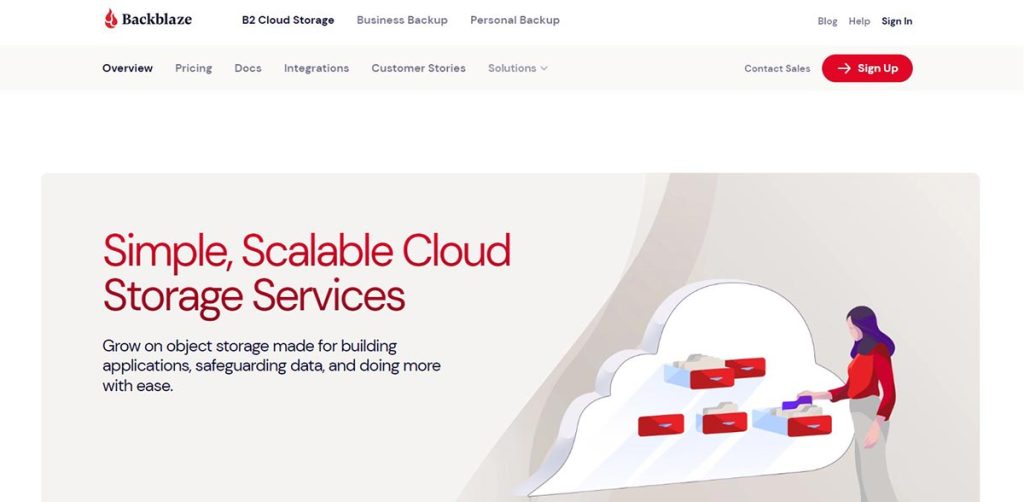
Backblaze can be considered the best cloud storage for photographers, having the need to back up photographs from numerous hard drives. It is more like a backup system rather than a storage system. That is, if the file is deleted from the computer, it will also get removed from the backup storage.
If you are engaged with continuous work, then it will be easier for you to incorporate all your work through synchronization. The best part is that no matter which plans you opt for, you will get to enjoy unlimited storage.
Sadly, one of the bothersome features is that all the files from your computer get auto-selected for uploading. Hence, you have to deselect the files manually, whichever you want to exclude from the backup list.
Pricing Categories:
Their pricing starts from $7/month to $130 for every 2 years.
| Pros | Cons |
| Unlimited storage | A bit outdated |
| Affordable price | Unsatisfactory customer service |
| Easy file recovery | Drain Windows battery faster |
| Automated backup system | Multiple devices add cost |
| Provides Zero-knowledge encryption | Can’t be used on smartphones |
9. Dropbox
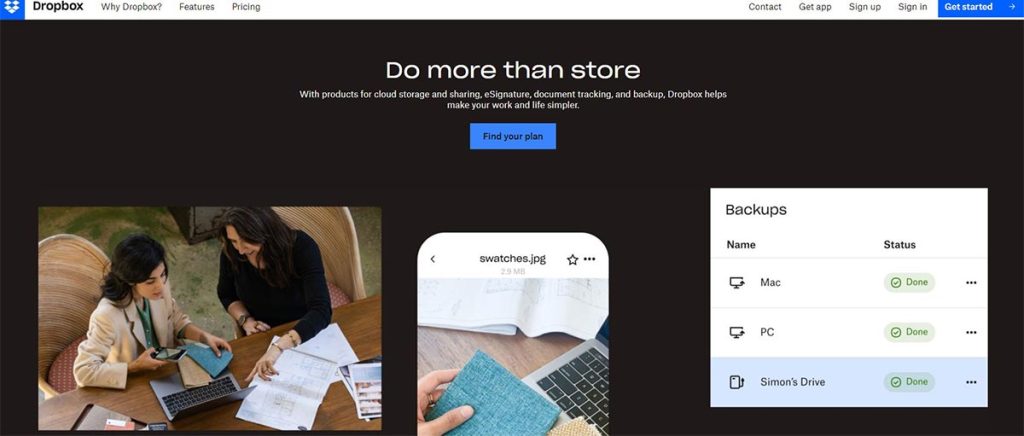
Dropbox is one of the best go-to choices for storing photographs online for its simple interface. The photographs can be stored by creating folders on both iOS and Android devices. This helps the users to find their desired photographs easily without any hassle.
To use Dropbox, you have to create an account from the Dropbox website. Then the Dropbox software will get downloaded on your PC. Also, you can download the app on your smartphone and sync all your files.
Pricing Categories:
They have both free and paid plans. The paid plan has 2 variants: personal and work plan which you can pay monthly and annually.
They are offering only 2GB for free. However, the personal plan ranges from $11.99/month to $19.99/family/month (maximum 6 users). And work plan can cost $19.99 to $18/user/month (3+ users).
The annual payment will help you save 17% to 20%. You can pay with your credit or debit card. However, for using PayPay, you will have to link your credit card with your PayPal account.
| Pros | Cons |
| Files can be backed up instantly | Unsatisfactory customer service |
| Folders can be locked | Expensive |
| Large files can be transferred | Free version offers insufficient storage |
| Gets fast update | Not enough flexible |
| Supports various devices |
10. IDrive Cloud Storage

iDrive is a growing cloud service provider among giant companies like Google Drive, Apple iCloud, Microsoft, and many more. You can download its app on your Windows, Mac, and even on your smartphone.
Though it supports common file formats like JPEGs, TIFFs, etc., it doesn’t support the viewing of RAW files. Besides, you can use it for desktop-to-desktop synchronization along with cloud backups.
On top of that, zero-knowledge encryption ensures top-notch security. So, you don’t have to worry about safety. Also, the photographs are automatically arranged in the dashboard according to their dates. This makes the gallery simple, organized, and user-friendly.
Pricing Categories:
Their free usage limit is only 5GB. And for paid service, they have 4 different plans which are iDrive mini, iDrive personal, iDrive Team, and iDrive Business which is for unlimited users. The cost of their service starts from a minimum amount of $3.71/year and can increase to $1124.62/year.
| Pros | Cons |
| Fast backup | Two-factor authentication is not available |
| Sync tool works continuously | Monthly plan not available |
| Ensures outstanding security | RAW files can’t be previewed |
| Has Zero-knowledge encryption | |
| Easy sharing option to social sites | |
| Deleted files can be restored easily |
11. Photoshelter
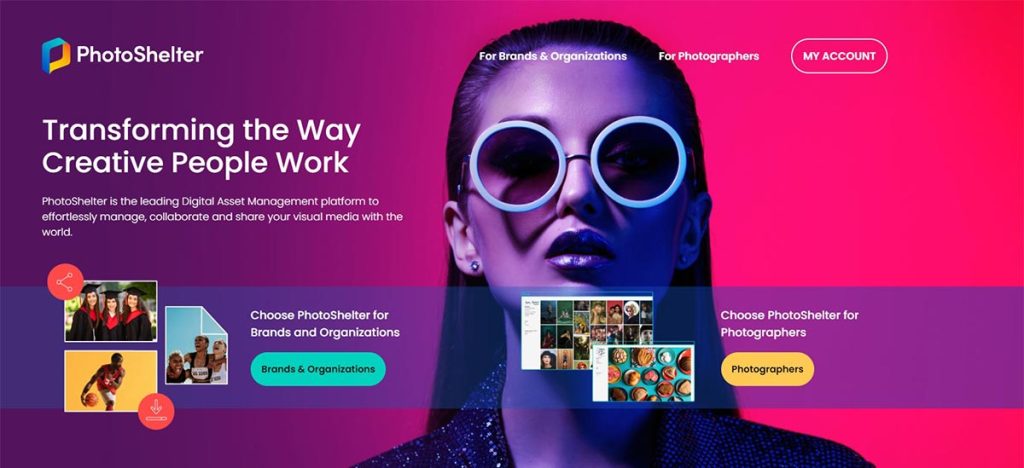
Photoshelter can be regarded as outstanding cloud storage for professional photographers who would prefer to showcase their work or wants to create a portfolio.
Photoshelter is such a platform where you can store your high-resolution photographs of any size as well as create your own website using their available templates. You can use that website as your portfolio.
And most importantly, you can even earn by using the partnerships with major print labs and their built-in shopping cart. You can also share your photographs on social media.
You will have full control over the privacy of your website. You can select which photographs to keep private and which one public. Moreover, if you want to be sure about their service, then you can use their 14-day trial option.
Pricing Categories:
They are offering 3 plans which are basic, standard, and pro. Their plan costs $12.99/month to $49.99/month in which you can enjoy unlimited storage.
Payment can be made from PayPal, Stripe, and merchant accounts.
| Pros | Cons |
| Great security | Expensive |
| Variety of features | Not designed for backup |
| Can be used for portfolio | |
| Gives earning opportunity |
12. Flickr Cloud Storage
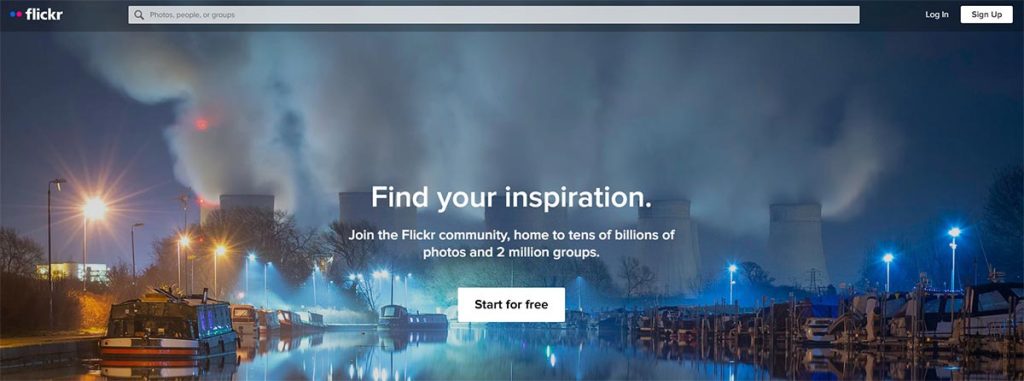
Flickr is a renowned cloud storage service also known as a photography social media site. You will get the opportunity to get to know other photographers.
Even though it is like a social media site, it can be used as a photo backup site. However, there is a restriction on the file size. The photographs can have a maximum size of 200MB and video 1GB.
The price they are offering for unlimited storage is a lucrative offer compared to other service providers. Because at such a reasonable price, you can store your photographs as well as can establish your photography career.
Pricing Categories:
You can upload up to 1000 photographs or videos for free. However, to enjoy unlimited space you have to pay $5.99/month or $49.99/year.
| Pros | Cons |
| Keeps resolution unchanged | Doesn’t support RAW files |
| Excellent security | Syncing is not available |
| Copyright laws prevent stealing | Auto-uploader adds cost |
| Not designed for backup |
13. SmugMug Cloud Storage

SmugMug offers you unlimited photo storing features, along with giving you the opportunity to control the privacy settings of your photographs. Your photographs will have public visibility, or private will be decided by you only.
However, your photographs should be within 150MB in size, and videos should be within 3GB having a max 20 minutes duration.
You can use SmugMug as a photography portfolio as well. SmugMug also has its App. So, you can access your photos from anywhere. Besides, photos are backed up automatically through the App.
Pricing Categories:
They have 3 plans which are power, portfolio, and pro. Their plan costs $13 to $42/month or $360/year.
They are also offering a storage plan for RAW files which you can use from 512GB to 1Tb for $3 to $5/month. However, if you exceed 1TB then you have to pay an additional $5/month for each TB.
Within 512GB, you can easily store more than 12,000 RAW files. Moreover, paying annually will help you save 29% to 33%. You can use a Credit card or PayPal for website purchases, and Apple/iTunes account for iOS app purchases.
| Pros | Cons |
| 14-day free trial option | Invoicing unavailable |
| Infinite photo storage | Takes 15% service charge |
| Has sharing option | User unfriendly contact form |
| File security guaranteed | Free subscription tier not available |
| Functional for eCommerce |
Things to Consider When Picking the Best Photo Cloud Storage
The following features are extremely crucial to consider while choosing the best cloud storage for photographers-
1. Supported Devices
The first thing that you should consider is to check if the service supports your device or not.
Windows, Linux, and macOS users are in a safe zone as the majority of the services support these systems.
However, if you mostly use your phone for photography, then you have to check and be sure if you are eligible to use the service through your phone. Also, auto backup or uploading is one of the essential features for phone users as it saves a lot of time and energy.
Moreover, make sure you can use the service on multiple devices. If yes, then how many devices can be connected at a time is also should be inquired.
2. Storage Capacity
As a photographer, you will be working with photos on a daily basis which requires massive storage capacity to keep your photographs safe and preserved.
That’s why you should pick the service that will provide you with immense storage. Usually, you can store around 100k high-quality photographs if you go for a 1TB storage plan.
If you feel that selecting a large storage plan may be a waste of money for you at the initial stage as you may not need that much space, you should select a plan that can be upgraded in the future in case you feel a shortage of space.
It’s better to select a plan considering the future necessities. As shifting all your photos from one service to another will be bothersome.
3. File Formats, Cataloging, and Editing
The file format that is supported by the majority of the cloud storage service providers is .jpg. But professional designers and photographers need access to other file formats like RAW files and TIFF, which are offered by only a few service providers.
So, if you need to access files other than .jpg, then make sure the service you are thinking of taking supports them or not.
Moreover, apart from a basic preview system, some company offers a better-organized gallery, including recognition features that study the photographs and categorize them accordingly.
Furthermore, if you prefer to work online, select the service which provides Software as a service (SaaS)- based photo editing features, as most services provide only basic editing options. So, it is important to reflect upon every feature beforehand.
4. Ease of Use
One of the most important things that should be considered while selecting a cloud storage service is how easy the service is to operate. Especially, the service should be bug-free.
Also, the process starting from sign-up to uploading photographs should have an easy interface. Besides, the photographs should be synched properly throughout all the devices, even get auto uploaded from phones.
Many service providers may claim that their service is bug-free, but in reality, it’s not. So, to be sure about the quality of the service and get comfortable with the use, you can opt for free storage options provided by many companies.
5. Pricing
Choosing a service also depends on budget. As there are numerous service providers available to choose from, you will get a range of services from reasonable to expensive.
Some companies may provide small storage at a higher price, whereas you can expect double that storage at half of the price.
Hence, you have to consider both your budget and the required space while comparing the different cloud service providers. Good research will definitely help you crack the best deal out of all the available offers.
However, don’t be a cheapskate; rather think about all the possible features you may need in the future that will justify the cost so that you won’t have to bear the hassle of changing the service over and over again.
6. Privacy
Last but not least, privacy is a major concern in the case of cloud storage as there are numerous cases of data getting stolen. So, it is important to select the service that will ensure the optimum safety of your photographs.
To ensure the safety of your photographs, you can opt for services that use 256-bit AES encryption to provide you with security. However, if you want that your photographs will not be accessed by your provider as well, then you can choose a service that provides zero-knowledge encryption.
Nevertheless, the downside of zero-knowledge encryption is that you won’t be able to connect with any third-party software which you may need in case of editing your photographs online. Also, you have to maintain your encryption key’s safety, as losing it means you won’t be able to access it ever again.
Therefore, it’s better to select a service provider that will ensure your safety from their end. All you need to do is use a strong password to keep your account safe.
FAQ:
Is iCloud good for photographers?
iCloud retains the original quality and resolution of your photographs and videos. A huge load of photographs and videos cannot be stored in a device forever.
Hence, if you want to store or share your photographs in high resolution and save your device’s storage space at the same time, then enable the optimize storage feature to let iCloud manage your device library size automatically.
What is the safest online photo storage?
The big names that you can find reliable for storing photos online with the highest security are google Drive, Dropbox, Microsoft OneDrive, IDrive, iCloud, Google Photos, Adobe Creative Cloud, Flickr Cloud Storage, SmugMug Cloud storage, etc.
What is the best cloud photo storage?
Well, there is no specific cloud storage that can be claimed as the best one. However, there are numerous trusted service providers like Google Photos, Dropbox, IDrive, iCloud, Adobe Creative Cloud, and so on, offering a different range of packages and facilities. The one that goes according to your need and expectation will be the best one for you.
Do photographers keep old photos?
It depends on the individual preference whether they want to preserve their photographs for a long time or not. Some photographers having much more attachment to their photographs may preserve them for 20 to 30 years, or some may keep them for a few weeks to a few months.
However, even if they store them, your privacy will be maintained. You don’t have to worry about getting your photographs shared with others without your permission.
How many pictures can 100GB hold?
You can store around or over 30,000 photographs safe and secured within 100GB of cloud storage space. This much space is enough for a beginner photographer.
Where are photos stored in the cloud?
The literal meaning of “Storing photographs in the cloud” is “Storing photographs online”. This means your photographs are transferred and stored safely on the servers and cloud storage data centers of the service providers like Google, Microsoft, Apple, Adobe, etc.
Final Words
Photographs are the most sensitive thing to a photographer as it requires immense dedication, hard work, and passion for capturing photographs. So, maintaining its safety is the greatest priority of a photographer.
Whether you are a beginner or a professional photographer, cloud storage will always come in handy to store your photographs.
Hope our article has enlightened you enough to decide on a cloud storage service that will be good for you.