Running a business in this era is both challenging and dynamic. Competition is increasing, and opportunities are opening. As businesses compete for more clients, the entrance of CRM tools has come to aid in catering to their existing and potential clients.
If you are a photographer starting your photography business or looking to expand it; this article is dedicated to finding the right software which successfully assists in Customer Relationship Management or CRM.
What you’ll learn in this article
What is a CRM?
CRM or Customer Relationship Management system is the procedure with which a business manages & maintains their communication & systematic workflow with its potential and existing clients.
CRM units require the union of strategies, guidelines, and practices, so photography businesses use CRM software to proceed with one side of their daily activities. CRM or studio management software not only benefits centralizing the client accusation and managing process but also provides insightful client information for photography businesses to devise growth plans.
Why Does Every Photographer Need a CRM?
Photography CRM software has plenty of features that allow photographers to manage and monitor their client’s data, customize the way of services, and formulate ways to further business growth. Here is why photographers need a CRM.
- Photographers’ Work Management
One of the best tools in the industry that automates workflow is CRM software. Photography studios having several members can benefit from the task management feature. The overall CRM helps photographers organize photoshoot scheduling, image processing, end-result submission, and payment receipt.
- Streamline Customer Interaction
To maintain a uniform connection and manage processes with the customer, most CRM has communication features such as email responses, session reminders, and notifying clients about their order status. So, photographers can easily communicate with their clients and know about the potential clients as well.
- Improved Client Management & Organization
For client information and interaction, CRM is a centralized platform that stores clients’ profiles, contact details, and purchase history, and allows photographers to keep the client’s information on track. As a result, photographers can offer client-specific personalized service and nurture the relationships to convert them into long-term loyal clients.
- Offer Finance Managing Support
CRM offers built-in features that aid with financial management, which many financial organizations take advantage of. Photographers can get financial support on expense tracking, invoice creation and sending, payment monitoring report generation, and so on.
- Provide Data-Centric Analytics
Data-centric analytics aids in devising strategic plans. Photographers can look into insightful and statistical information such as sales trends, launched campaigns, selling opportunities etc through CRM systems.
How Does CRM Help Find New Customers?
CRM has different dedicated features that help photographers find potential leads and new customers such as the database where they can check the website visits, email opening rates, check existing client’s preference, behavior and purchasing history, offer new services to them, getting referral clients etc.
The 10 Best CRM for Photographers
The 10 Best CRM for Photographers are Honeybook, Dubsado, Studio Ninja, Pixieset, Táve, Sprout Studio, 17hats, Fotostudio, ShootQ, and Bloom. The online market is filled with hundreds of photography CRM systems though all of those aren’t targeted towards photographers. Thus, we took the liberty to dig deeper.
Based on our research and the tools our CPS team has so far used, we have combined and formed a list of 10 software best for a photography business.
1. Honeybook
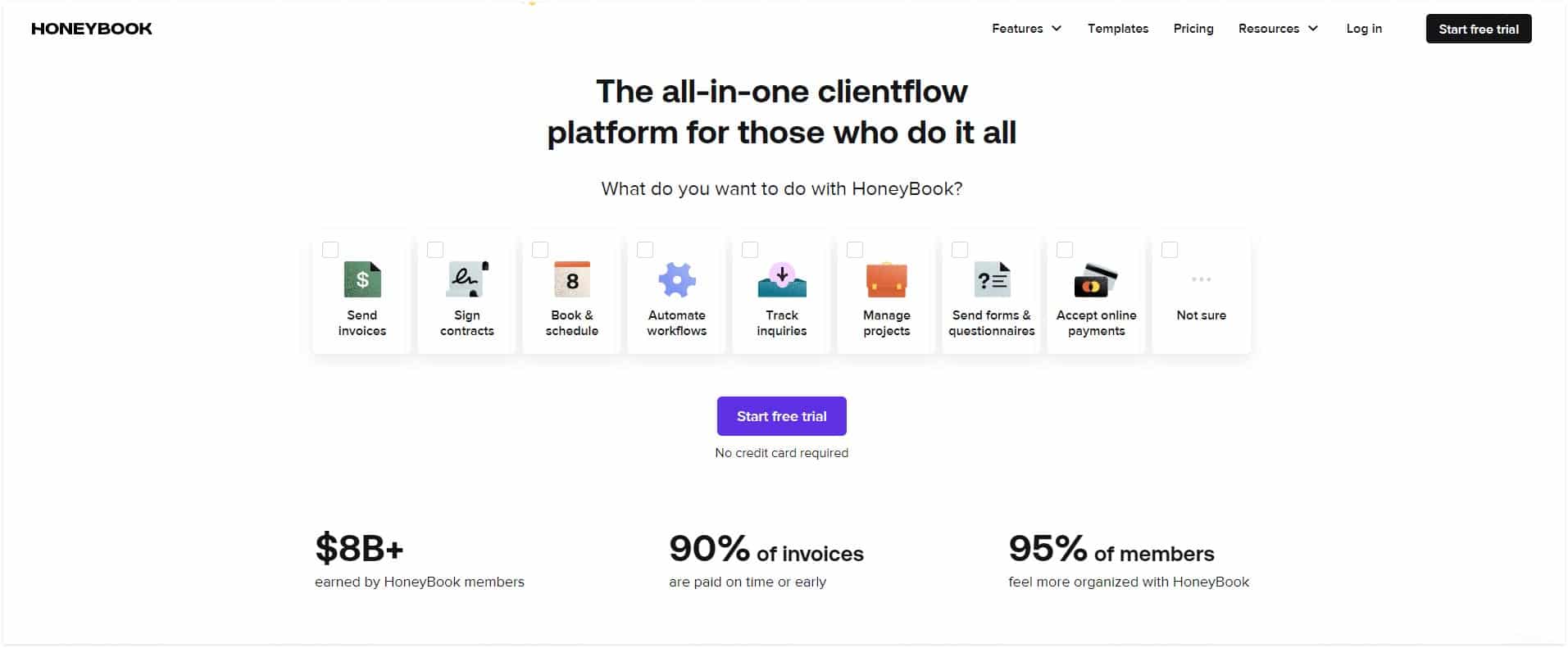
Aiming to streamline photographer’s work, Honeybook provides a solution for clientflow management. Designed for creative persons, the software has a customer-centric interface, and a wide range of inclusive tools such as contact managing, invoicing, and customized client journey. With the scheduler, users can schedule meetings, allow customers to book, and take care of payment options.
| Pros | Cons |
| Manage new inquiries | Limited integration |
| Mobile apps available | Not efficient options for large companies |
| Real-time notifications | |
| Automatic payment system | |
| Branded online invoice creating |
Pricing
Honeybook pricing categories are offered in 2 packs.
- Monthly pricing starts at $19
- Yearly, with 2 months free. Pricing starts at $16
2. Dubsado
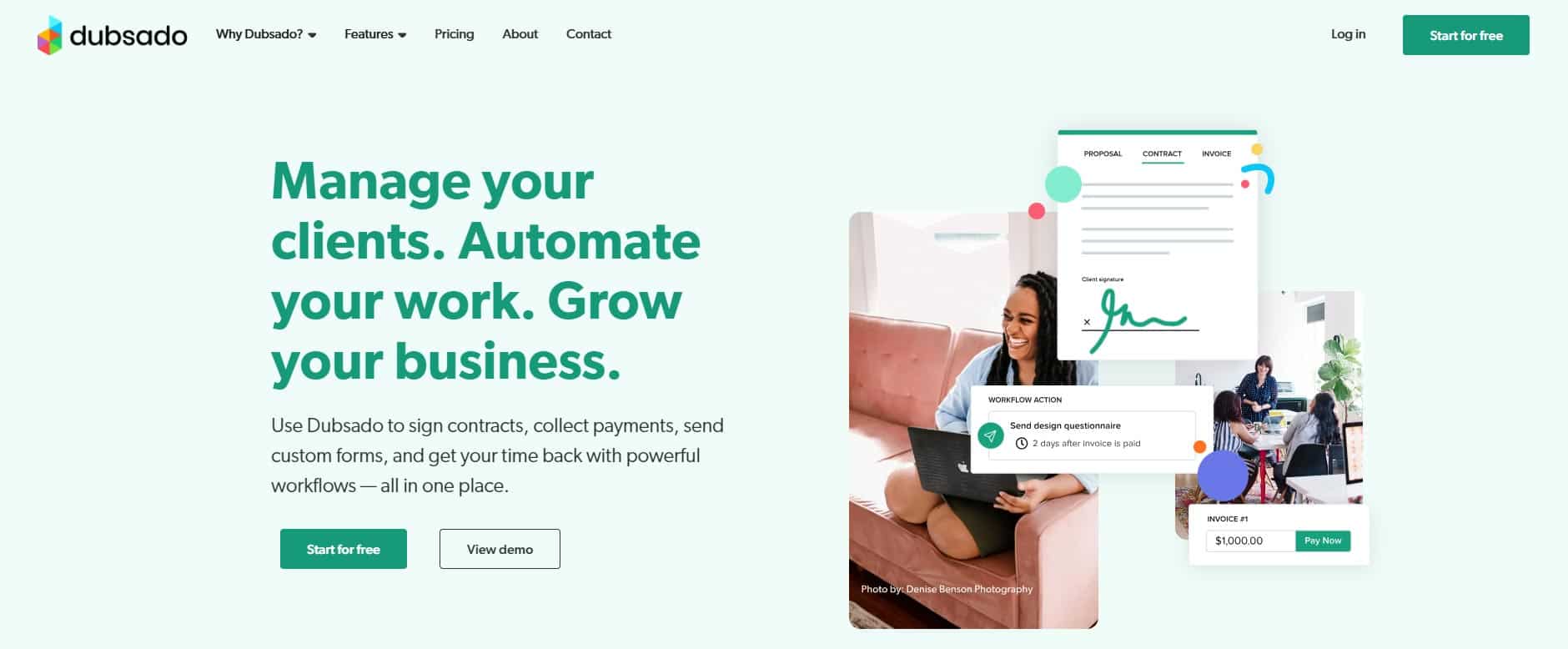
If you are just starting your photography business or have yet to go big, Dubsado is your go-to CRM tool. From custom templates, personable automation, built-in schedules, and interactive client portals to integrated payment solutions, Dubsado specifically offers a wide range of flexible and customizable features in one place.
| Pros | Pros |
| Ease of integration and workflow managing | Bugs issues have been reported |
| No need to sign in to check emails each time | Mergest proposal, contract, and invoice altogether |
| Has several task automation processes seamlessly | |
| Mergest proposal, contract and invoice altogether |
Pricing
Upon signing in, users can start for free. Further use requires premium access, which is sectioned based on the following
- Monthly, pricing starts at $20
- Annual, pricing starts at $200
3. Studio Ninja
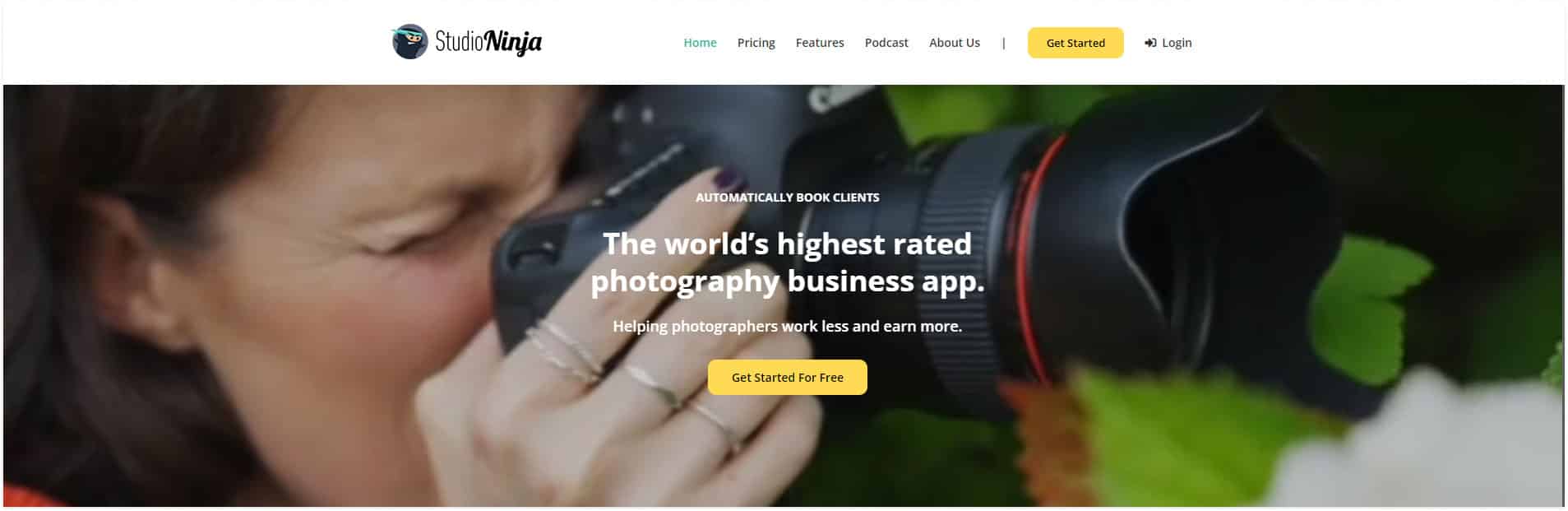
Studio Ninja is one of the highest-rated and end-to-end CRM software for photographers. Features like an integrated contact form builder aid in collecting leads, customized sub-sections, automated invoice reminders, direct credit card payment within the client portal, and so on. Indeed a tool that saves time and improves client management.
| Pros | Cons |
| Easy to set up | Limitation of data reporting |
| Allows customization for workflow | No credit card, lock-in contract, or hidden fees |
| No credit card, lock-in contract or hidden fees | |
| Email automation and various payment schedules | |
| Web apps (Macintosh & Windows) and mobile apps are available |
Pricing
7-day free trial, along with monthly & annual pricing structure which starts at $16 and $160.
Note: Studio Ninja pricing differs in US Dollar, UK Pound, and Australian Dollar.
4. Pixieset
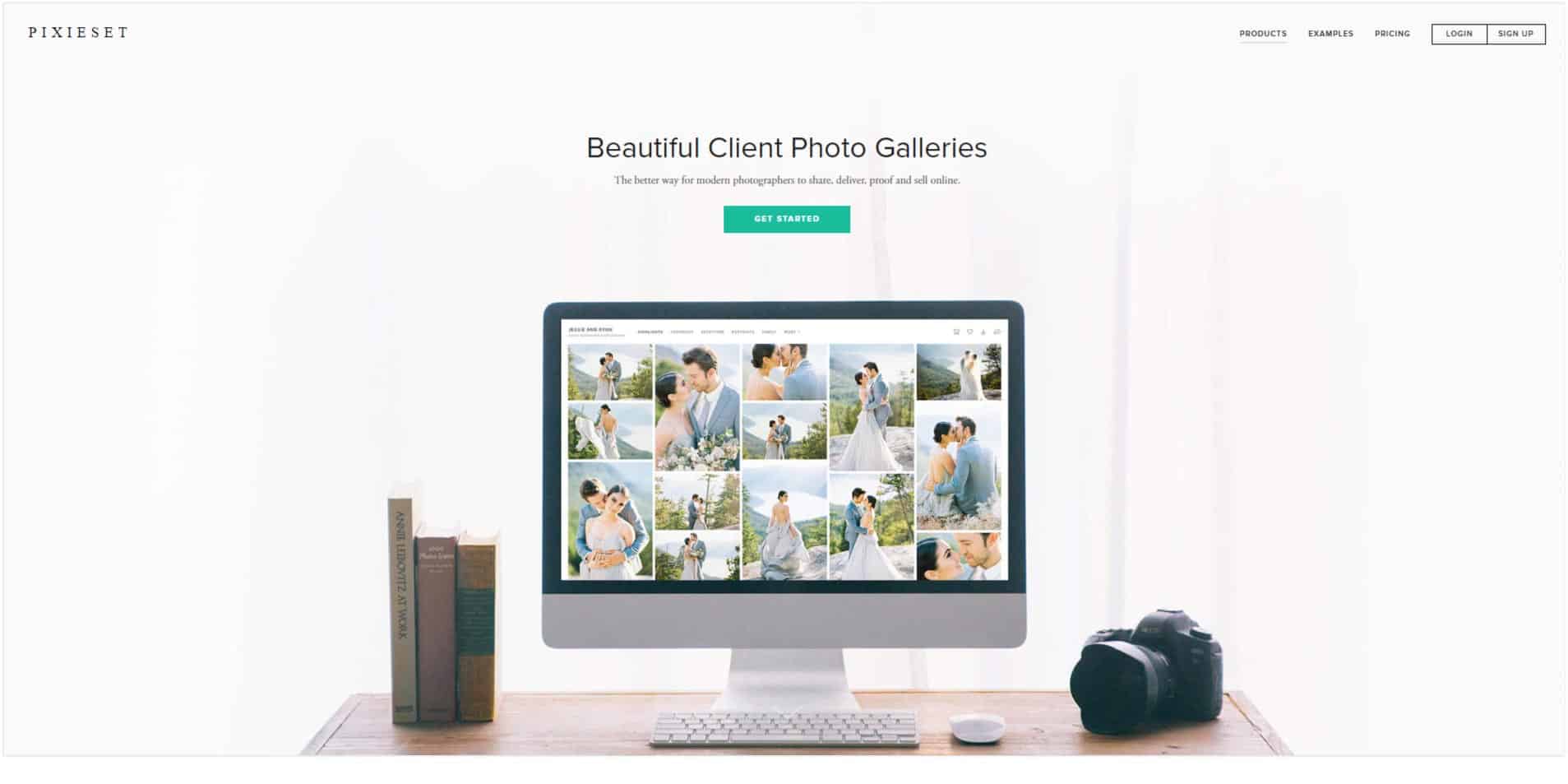
Pixieset CRM is a robust studio manager for photographers. It offers diverse backend management solutions such as centralizing all client information, assistance in client project management, auto reminder, branded email, online and offline payments, all types of features etc. For improving client experience, project efficiency, and organization, Pixieset is a worthy tool.
| Pros | Cons |
| Affordable pricing structure | Doesn’t have a client portal |
| Offers free contract samples | Isn’t available in mobile apps |
| Upselling and pricing quote options | |
| Mobile-friendly document templates |
Pricing
Pixieset pricing plans are divided into Client Gallery, Website, Studio Manager, and Suite (all apps) categories. The minimum pricing structure differs, starting from $0/per month. You can check the features by trying them for free.
5. Táve
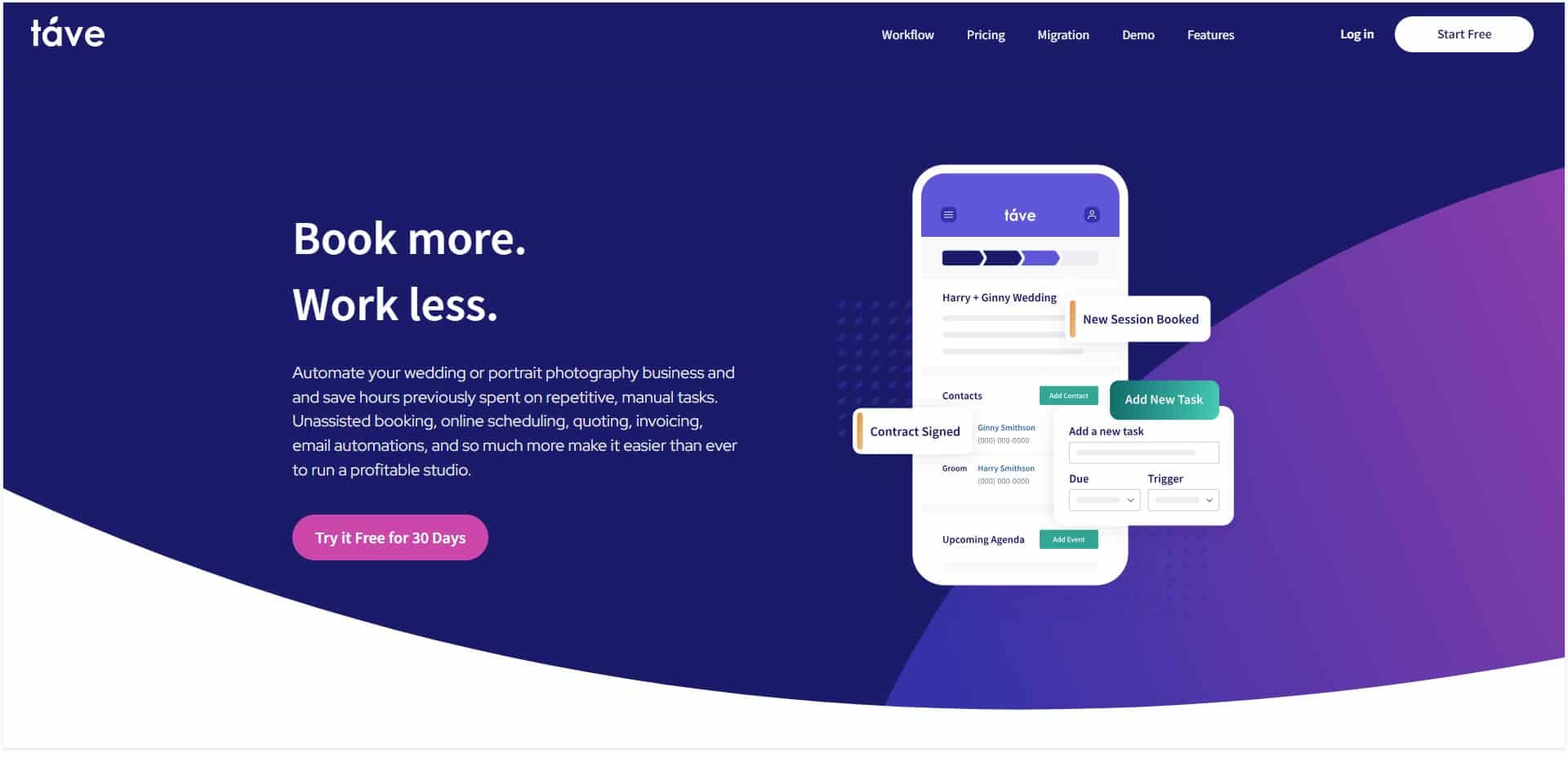
For workflow automation, accounting software and client management for photographers, Táve CRM software has its perks. They can track communications, leads, and clients, create invoices and quotes make it easy to book and sign a contract, etc. Its feature to analyze income sources by job types has been pretty effective for the users.
| Pros | Cons |
| Clean user interface | Reporting isn’t up to the par |
| Good customer services | |
| Has samples on how to set up | |
| Easy sending questions and invoices to clients without multiple sources |
Pricing
Táve offers a 30-day free trial along with its premium yearly and monthly packages.
- Yearly pack starts at $22.49/month, billed annually.
- The monthly pack starts at $24.99/month.
6. Sprout Studio
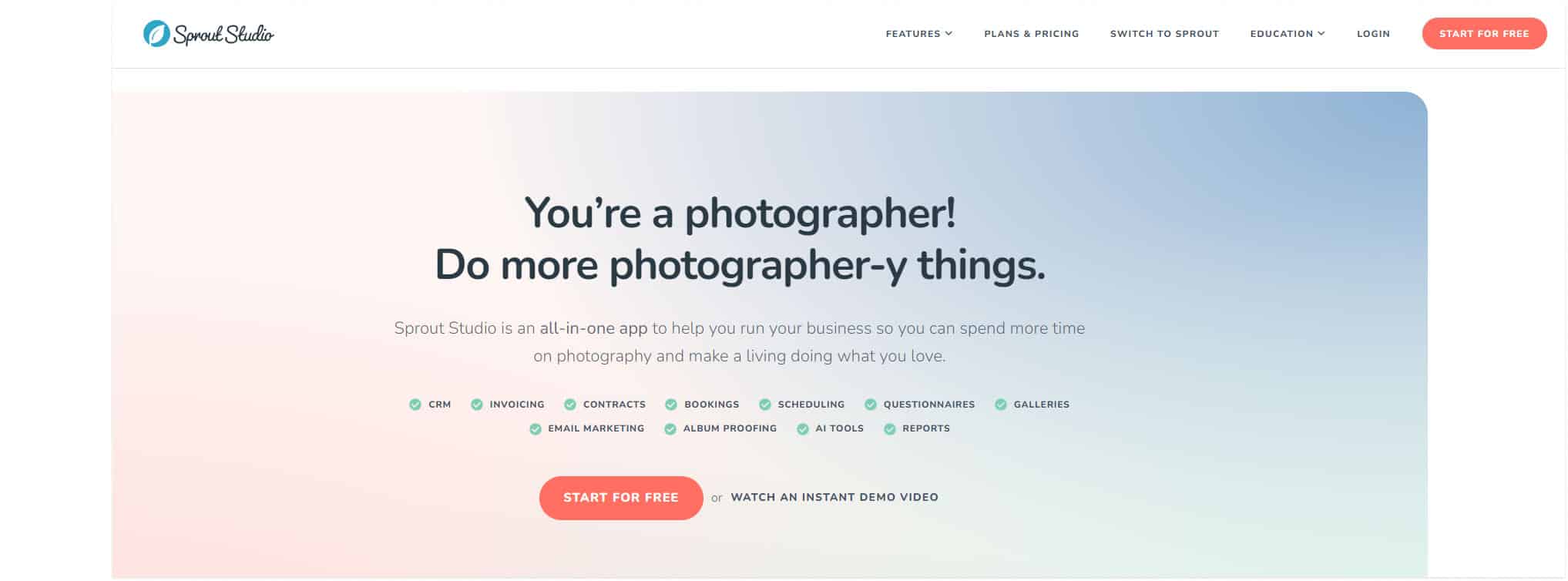
This software is created by photographers, for photographers. Photography businesses that are mid-size, can check out Sprout Studio as it specifically focuses on providing all essential features such as leads, calendars, workflow management, contracts, galleries,and money management in one single place, at an affordable range.
| Pros | Cons |
| Easy to use and intuitive | Lacks the feature to hide coupon field |
| Gallery delivery option | |
| Praiseworthy customer services | |
| Bundles up accounting system, email marketing, and proofing programs |
Pricing
With a 14-day free trial, you can access the premium Sprout Studio features both annually and monthly payment basis $17 and $19 respectively.
7. 17hats

17hats is a client management solution that offers online access, automation, and workflow organizing systems under one roof. It offers seamless quotes, invoices, and contracts; add-ons, links, and questionnaires to quotes, and so on. The tool is easy to use not only for photographers but also for their clients.
| Pros | Cons |
| Effective for running a small business | Occasional failures of email sending is reported |
| Integration with Gmail and Paypal | |
| Organizes all clients in one area | |
| One-step process for the client view, sign, and pay the invoice |
Pricing
You can purchase 17hats premium packages through essentials, standard, and premium packages, which are payable annually. Pricing starts at $75 (with 50% off).
8. Fotostudio
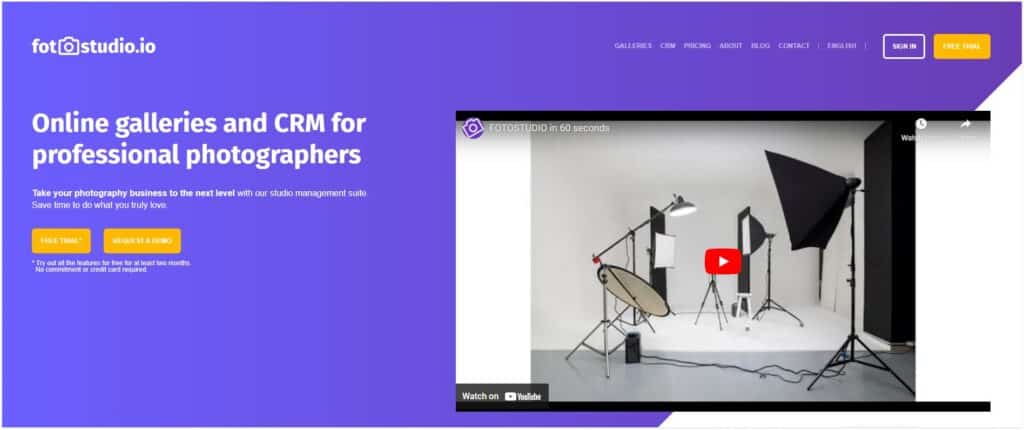
Fotostudio is another dedicated digital photo gallery and CRM designed with professional photographers’ best use in mind. It has become one of their top choices for managing data, organizing, scheduling, quote and invoicing, online payments, automated response, questionnaires, gift vouchers, and a wide range of solutions.
| Pros | Cons |
| User-friendly and short learning curve | Customization needs more options |
| Freedom to work with multicultural clients | |
| Tracks contracts and sales funnel for follow up | |
| Allows multiple brand identity in 1 account |
Pricing
Fotostudio offers a free trial. If you need to upgrade features, you can purchase both in monthly or annual packages. Pricing starts at €11 and € 9, respectively.
9. ShootQ
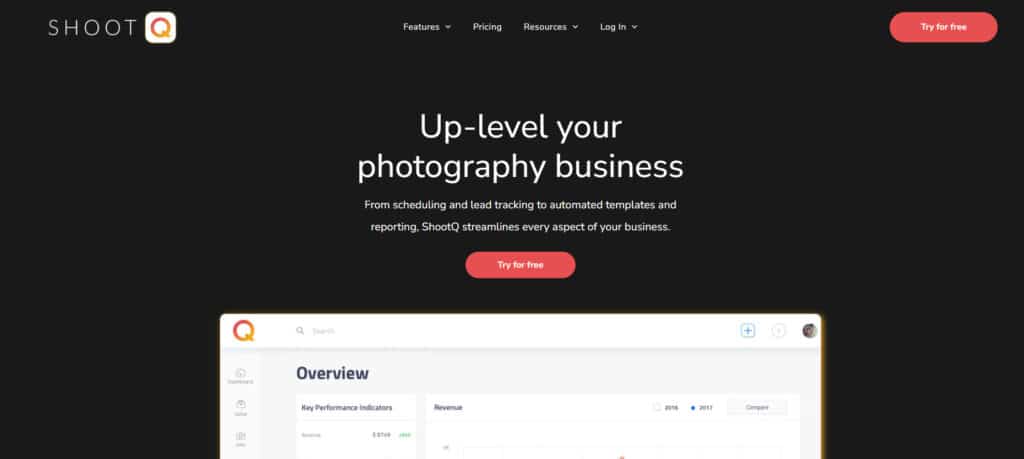
ShootQ is known as an all-in-one cloud-based management software. For making the day-to-day task easier, it has gained popularity among different professionals. Its system to manage service functions and leads and conversion, scheduling, invoicing, and reporting features not only save time but also systematize the photography business towards more efficiency and growth.
| Pros | Cons |
| User-friendly interface | Flash-based and not mobile-friendly |
| Ease of use and organized | Bugs like duplicate invoicing and system freeze are reported |
| Customizable survey system | |
| Auto email and questions-based workflow |
Pricing
ShootQ’s pricing structure only offers a monthly pack, which starts at $29. You can check the tool’s features by trying for free.
10. Bloom

Bloom is an excellent solution that offers plenty of project managing solutions and efficient scheduling for a smooth customer journey. You can manage projects, and leads, schedule, sign contracts, optimize for payments, customize websites, live chat with the clients, and whatnot.
| Pros | Cons |
| Fast and easy setup | Doesn’t support multi-user |
| Mobile apps available | Unresponsive customer service is reported |
| Custom URL for booking page | |
| Automation & software integration | |
| Direct embedding schedule links to the website |
Pricing
Along with a free trial, bloom’s premium pricing is categorized into monthly and yearly packages.
- The monthly pack starts at $18
- The yearly pack starts at $14
6 Key Features to Look for in a CRM for Photographers
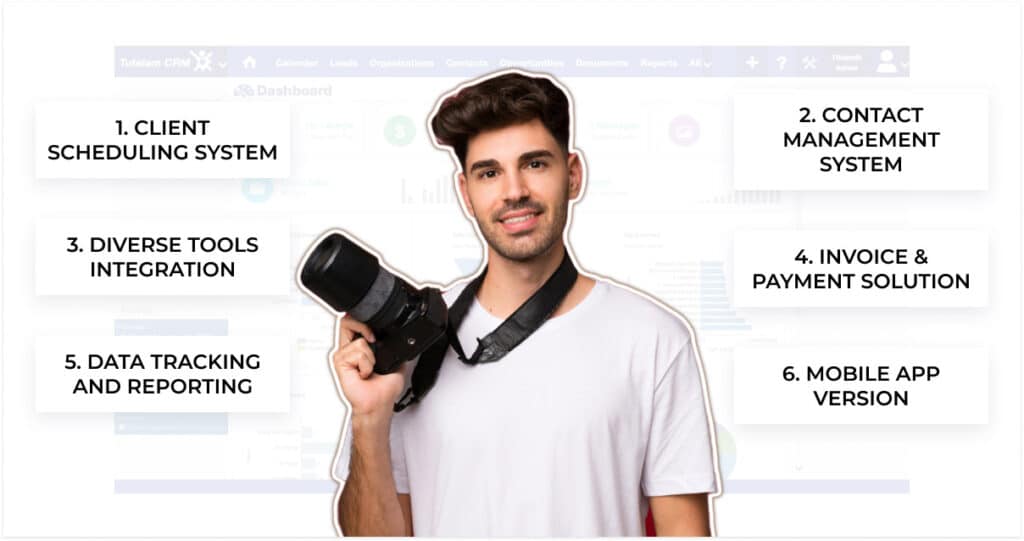
Depending on the profession or working area, individuals look for features that cater most to their needs. Photographers’ needs aren’t too different from that. Here are the most common 6 features that photographers look for in finding the CRM for their photography business.
1. Client Scheduling System
Most CRM offers features where organizing booking and client scheduling systems, appointments to online booking, appointment type, calendar integration, automatic reminders, etc. This feature saves a lot of hassle, as and greatly contributes to overall business operations.
2. Contact Management System
CRM has options that help photographers collect, store, and systematize their existing and potential clients’ information, profiles, contact information, service purchase history, etc. So, photographers can not only keep connected with them but also, turn them into loyal clients through future offers.
Are There Any Limitations on the Number of Clients or Contacts that Can be Managed in the CRM?
In general there isn’t any limitation. CRM is a revolutionary tool that offers robust solutions in managing clients, so you can include a vast number of clients in your contact list.
3. Diverse Tools Integration
Having all the necessary tools in one single platform is a great advantage that many CRM tools offer. Integrations such as photo editing software, social media, accounting tools, email marketing tools, digital asset management, etc. with other software to let the photographers the flexibility on workflow managing, time-saving, and focus on work.
4. Invoice & Payment Solution
To save time and track payments and bills, CRM’s invoicing and payment feature is a must-have. By customizing templates, implementing branded logos, including client details, and setting automatic reminders for payment, it has made the payment process easy. Also, the record-keeping feature contributes to business efficiency.
5. Data Tracking and Reporting
CRM offers analytical data and key performance information on booking rates, scheduling, and payment history so that photographers can understand the business performance, decide on opportunities and improvements for growth, and optimize for profit.
6. Mobile App Version
A cloud-based CRM intended for photographers should have a mobile app, as most of the time photographers stay busy with their camera and less on their desk. So, having an app version will help them manage clients, check schedules, and streamline their projects. Also, the app should have an intuitive interface, easy to access, and feature-rich utilities.
Can You Integrate the CRM with Your Existing Photography Website or Portfolio?
Yes, you can. CRM offers integrating solutions for photographers to streamline their workflow and organize it through different features. It can be any built-in features by CRM or you can integrate any third-party tools for it.
How to Implement a CRM in Your Photography Business
The usage of CRM tools has changed the system, speed up the process, and streamlined the working for photographers. If you want to join in with the vast majority of those who are benefitting, here is how you can implement it.
Step 1: Specify Your Business Needs
Check up on each sector from the beginning process of a photoshoot till the delivery to clients. Then identify the issues you are facing. It can be client management issues, scheduling and booking issues, invoicing, or payment collections.
Step 2: Find the Right CRM
Focus on the features that offer the solution to suit your business needs. There are different CRM tools, free with average features and paid with upgraded features available.
Step 3: Sign in with Your CRM Software
You may have to specify your goal for which purpose you are using the tool, such as sales, marketing customer services, etc.
Step 4: Get Started
Upon signing in, you will be guided on that specific CRM dashboard, created to align with your purpose. You can customize everything to streamline and fulfill your purposes. Also, you can track everything by yourself or you can invite other team members.
Step 5: Data Migration
If you have already used a CRM tool and are now switching to a new one, in these 3 ways you can migrate your data between CRM software.
- Data exporting and importing manually.
- Data migration through third-party tools.
- Customize migration tools through web developers.
Is your Data Secure in the CRM System?
Absolutely, CRM secures users data through data encryption, access limitation, data backup and security auditing. For further confirmation, check for the tools’ data protection regulations.

