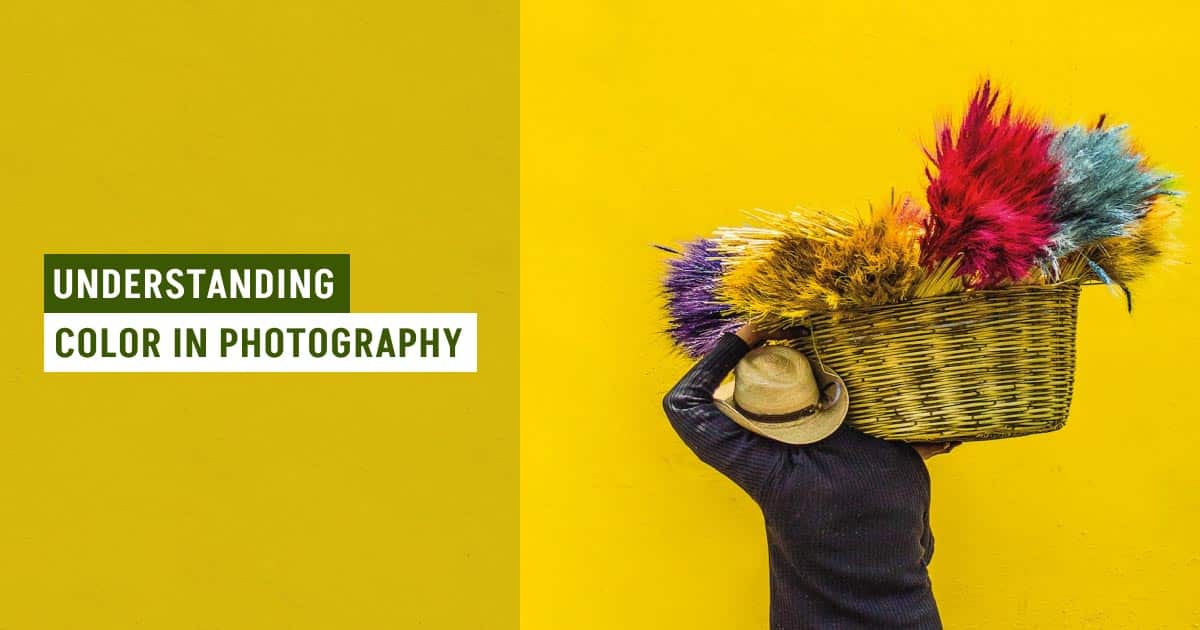On the face of it, color is a simple thing. We encounter it every day. But, when you dig beneath the surface, you find that color opens up a whole set of questions and possibilities. As with all aspects of composition, it is something we can use without thinking, or analyze and implement with the greatest of care.
In this article we will look at how color works and how we as photographers can use it more effectively. Having an in-depth understanding of color in photography enables us to communicate more clearly and to influence how our images are perceived.
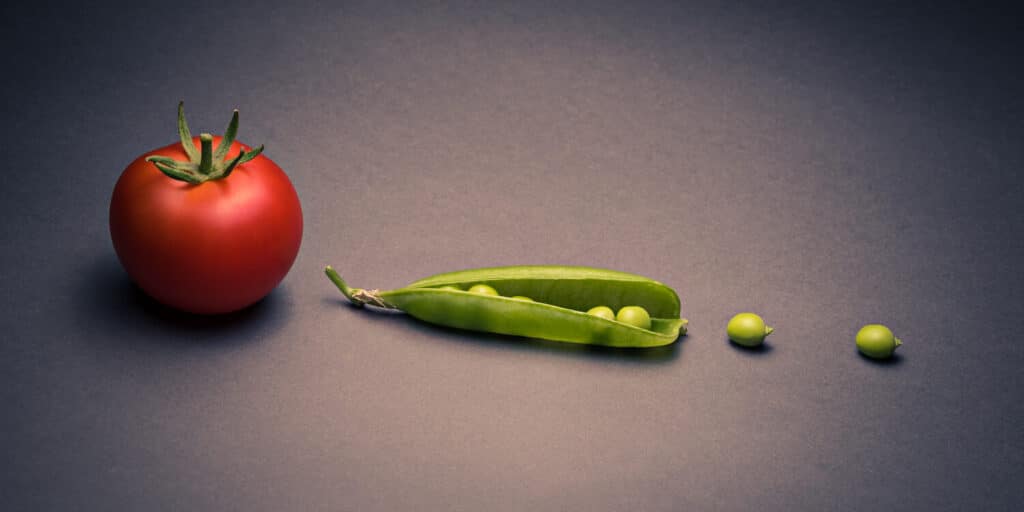
What you’ll learn in this article
What is Color?
Photography, as its name suggests, is all about light (photo- comes from phōs, the Greek word for light). Color is how we understand the electromagnetic radiation that is light. More specifically, it is the reaction our brains have to the eye receiving various wavelengths of electromagnetic radiation.
Most objects reflect light, and some emit light. The wavelengths of that light influence the colors that we see. When an object is reflecting light, we see only the wavelengths that are not being absorbed by the object. So, if it looks blue then the object is absorbing other “colors”, leaving the “blue” light for us to see. A red object reflects the wavelength of light that we interpret as “red” and absorbs other wavelengths.
Rainbows & Wheels
Together, the various wavelengths of electromagnetic radiation that we call light make up a palette of colors for us to see. This is known as the spectrum of light and is visible when light is refracted through a prism (look up Pink Floyd album art to see an example). It is also what we see when light is refracted through rain to give a rainbow. Each of the colors is a slightly different wavelength. When combined they look white and when separated we see individual colors.

The relationship between colors is often shown in the form of a color wheel. This can be a handy visualization tool to show us at a glance which colors are closer to or further from one another. We will use color wheels further when we come to look at color harmony, later in the article.
Hue, Saturation, Luminance
When working in editing software such as Lightroom or Photoshop, colors tend to have 3 main elements to them that we can alter: hue, saturation and luminance (sometimes abbreviated to HSL). Luminance may also be known as brightness (so, HSB). Out of the 3 characteristics, this is the only one that is shared by a pure black to white grayscale.
White (a value of 255 on each RGB channel) is the brightest end and black (with a value of 0) is the lowest luminance/brightness. For each color, we can leave the hue and saturation constant while changing the luminance value. However, at the same time, darker colors can sometimes appear more saturated than very bright ones.
The Hue is the tone of the color, that is, its closest home on the color wheel. A color may have a red or blue hue, for example. When we speak about changing the color of an item in post-production, what we are normally speaking about is actually the hue. To change a blue bag into a red bag, we need to change the hue setting. The hue sliders are powerful color control tools in both Lightroom and Photoshop. If we think back to our electromagnetic radiation, then the hue is the wavelength of light that is most dominant, so it affects how we see the tone or “color”.
Saturation is about the relative intensity of a color. We can, for instance, have a yellow hue with high or low saturation. This means that the yellow can be more or less intensely yellow. Low saturation means that the color is in some sense diluted. The otherwise neutral hue of the light can have a greater or lesser dampening effect on how the overarching yellow hue is perceived. If a greater level of purity is achieved, then we see a more saturated color.
To summarise:
- Hue = Tone (color’s place on the spectrum)
- Saturation = Intensity or Purity of that Tone
- Luminosity = How Bright or Dark the Tone is
A good way to get a feel for this is to play with the various sliders in your image editing software. Understanding the distinction between them is very useful as it can also make it easier to appreciate things like blending modes. For example, the Color blend mode affects the hue.

Keeping Consistent Color
In commercial photography, it can be crucial to keep consistent color throughout the workflow. As a product photographer I have a color managed workflow to keep the appearance of a product’s colors consistent. If an advert for a product didn’t look like the product we see on the shelves because the color was wrong, then we could potentially cost our clients sales. People purchasing things online might send items back if they didn’t look like the photos.
Similarly, if skin colors in a print of a family photo didn’t look right then our customers wouldn’t be happy with the final product. So, how do we know that the red we see at the time when taking the photo, the red that the camera records, the red on our monitors for editing and the red in the final print is actually the same color? The answer lies in calibration.
Calibration
There are various tools available to enable you to calibrate your workflow. Most photographers need 2 – a color chart with color checking software, and a monitor calibrating device. You can also get equipment to calibrate printers, but unless you print at home yourself you are unlikely to need that. If you use a print laboratory to do your prints, then you just need to get a copy of their print profile for each paper type you want to use. Then you can use that profile for soft proofing in Photoshop.
A color chart with color checking software is much better than just a grey card. Using an 18% grey reference can be useful for exposure and overall white balance, but it is not as accurate across a range of colors as a chart. You can get a range of sizes of chart depending on what you are photographing. The important thing is to get a photo with the whole chart in the frame under the same lighting conditions as you are about to take your photos. When you then run the chart through the software you will get an accurate calibration preset that you can then apply to everything shot in those conditions.

The display you use needs to be calibrated with a tool so that you can ensure it keeps the colors as close to the standard benchmark as possible. This normally hangs in front of the monitor so that it can see the tests running on screen from the software. It should then offer you a color corrected profile that you can select to run automatically on your device.
Printer calibration checks the output colors are as expected. So, if you have a fully calibrated workflow from start to finish then you would increase the chances that your colors remain accurate. There is still room for some deviation, however. One reason for this is that screens emit light, whereas objects and prints reflect light. So, they will never look completely identical. The situation in which you view an object or a print can influence how you perceive the colors as well. This is particularly obvious when viewing under lights that have a different white balance.
White Balance & Color
White balance is all about noticing the effect of the light source on our perception of colors. If we view the same object under an orange lamp and then a blue lamp the colors will differ. The whites or grayscale tones will appear more orange or blue, according to the light falling on and reflecting off them. Automatic white balance functions and measuring with a grey card are ways of neutralizing the effects of the ambient light to present the colors more true to neutral conditions.
So, if you view a book under the warm glow of candlelight then the pages will appear more orange. We can set the white balance to account for a warmer light source in order to make them look white instead. Similarly, photographing a book outside on a bright day with no clouds could make the paper look a little blue as it reflects the bright blue sky. We can achieve a more neutral white by altering the white balance either in-camera or later in software.
Sometimes we want to keep the colors that a particular light source gives us. We may want the mood that candlelight affords and not want to lose the warm glow. Using a color chart and grey card in these circumstances could kill the effect. However, when we are aiming for accurate colors, being aware of the different color temperatures of lights is important. Some lights are cooler, others are warmer.
We may get a green color cast on our images from some bulbs. All of this can be neutralized by having grey cards and color charts (with software) that give us a benchmark for standardizing color. Understanding how this works and affects our images means that we can also deliberately add in color casts for creative effect – this is essentially what certain types of color grading does for images and video.

Composing with Color
Color is a very powerful tool for composition. It can help us to direct the viewer’s attention, suggest a mood, give a sense of harmony and more. Because color can do all of these things, it is vital that we pay close attention to how we use it. Misplaced color can take attention away from our subject and distract our eye. Choosing the wrong color palette can make it much harder to get our message across and connect with the viewer’s emotions.
Color – Moods & Associations
Culturally, we consciously and subconsciously build up a set of associations with colors. These can be related to emotions, brands, politics, wealth, nature and more. As each color can potentially have so many layers of meaning available, the context in which we use it will help the viewer appreciate our message more readily. We can of course use things in unusual ways. As artists we often want to make a statement by doing something that others might consider odd or by subverting the norm.
The more we do this, however, the more we must be prepared for our images not to be received as we might intend and for fewer people to connect with them. The wider the audience we want to reach, generally the more we will need to use conventions that are widely and readily understood. So, it is worth examining those associations with color that so often go by subconsciously so that we can use them more consciously.

Red – what does that suggest to you? Perhaps you think of fire and heat. Maybe it reminds you of certain creatures and fungi that are red to show they are poisonous. Or, does it make you think of something else entirely? If someone has red lips, what does that mean? Red on a road sign tends to be a sign of danger. In another context red might mean “sexy”. Draw up your own list and see if there are any themes or apparent conflicts that emerge.
Let’s try the same for green. Perhaps it means something to do with nature or the environment – “green” politics? Or, if someone looks green, are they feeling sick? If you are driving then green might mean go ahead – in some sense an opposite of red, meaning “stop”. Again, draw up your own list and try the same approach for a whole range of colors. You will soon find that you have an interesting resource to draw upon for creating your images.
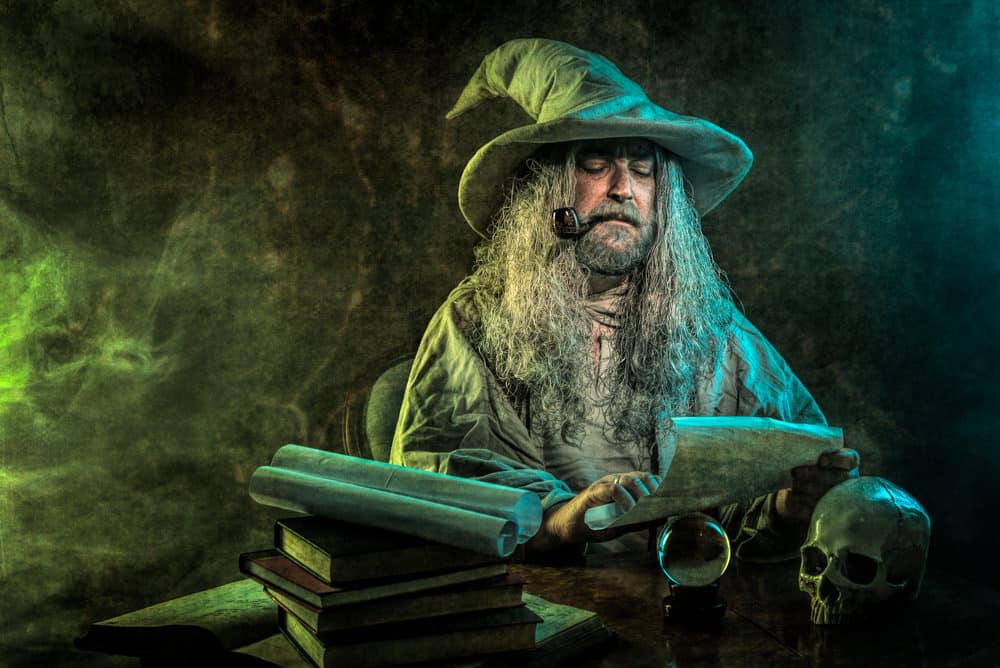
What might this mean in practice? Say you photograph someone lying on their stomach on the grass with their head supported by their hands. Sunlight bouncing off the grass back up onto their face will carry a green color. Is this a good thing or will it mean we need to do something about it?
Perhaps we would choose to put a white blanket underneath their face instead. Or, we might just look out for any greenish looking skin when we do our retouching. Portraits normally want to show people looking healthy and at their best, so anything that reminds us of being “off-color” is probably a bad idea, unless we are documenting an illness.

We could use blue together with a drink in an image to make us think of it being chilled. Blue is often associated with the cold, so it can be a good color to use if we want to evoke that feeling in our viewers.
Color Harmony
Another way in which we can use color is through some form of color harmony. This can be as simple as sampling a color from our subject to create a soft gradient color in the background. Doing so unites the subject and background simply and effectively. But we can also go back to our color wheel and find all sorts of patterns that people have used to good effect in art, design, and photography.
Adobe Color (color.adobe.com) is a very useful resource for playing around with color harmonies. You can pick what sort of harmony you want and select a starting color. It then shows you the colors that would go with it for that form of harmony.
For example, complementary colors are a well-known form of harmony using a pair of colors. You can find the complementary color by looking at the opposite color on the wheel, e.g. red and green, cyan and orange, etc. For a triadic harmony, click on a color and it will then show the other 2. You can see the results more clearly if you drag your colors out to the outer edge of the wheel (make them more saturated). This is a great tool for coming up with a palette for an image.

If you use the “Extract Theme” function in Adobe Color and drop in an image you get a quick analysis of the main tones in that image. This is very helpful for analyzing images to see what others have done and also for finding a set of colors to focus on if you want a coherent series, for example. The palettes you create or find in the libraries can be brought into Photoshop or design software to help guide your color schemes.
Colors can influence the mood by how they are combined, not just individually. An analogous scheme, for example, can give a more balanced, restful feel to an image. Contrasting vibrant colors can give a more dynamic feel. Simplifying to just 2 or 3 hues can make the emotional contribution of those colors stronger than if they were to sit in a rainbow sea of varying tones.

Adding & Changing Color
We have already touched on how we might change colors by altering the hue aspect of the HSL settings. Together with selective masking, that gives us a lot of control over smaller areas or particular colors within an image. If we want a more global change then we can manipulate curves, add photo filters, or use general vibrance and saturation sliders (with or without masks too, of course).
This kind of change of colors is more about an artistic decision to create a feel rather than accuracy as part of the calibration workflow. It could be used to warm up and intensify a sunrise or sunset scene by adding magenta and or orange. Or, you might want a moodier feel to a scene with a touch of blue in the shadows.
As with all contrast and luminosity adjustments, we can go from a very granular approach that affects just a small area through to something that changes the whole image. Combining the two gives us huge scope for controlling our colors.

Selective Color
Selective color is something that was quite trendy for a while. Also known to some as a “color pop”, the idea is to remove all but one color from an image. Rather than leaving a tone over everything, it was more about keeping one or more objects’ colors while turning everything else black and white. We have seen a similar effect used in movies such as Schindler’s List and Sin City.
In the image of a ladies’ watch seen here, the watch face is the only thing that contains color information. Everything else is desaturated. This helps draw attention to the dial and doesn’t look unnatural as most of the rest of the image would be pretty neutral in color anyway.

Color Grading
Although it is perhaps better known in the world of movies, color grading is also something that photographers may wish to make use of. It is used to balance out a movie by altering the colors to give a mood and to bring a cohesive feel to sequences shot in different conditions. Lightroom offers a very simple way of color grading with control over the highlights, midtones and shadows. You can add in a hue and change the degree of saturation for each of these 3 degrees of luminosity.
In photography, color grading is sometimes also known as split-toning. This comes from the practice of adding 2 different tones to an image – one for the highlights and one in the shadows. A common example of this is adding a little yellow to the highlights and some blue to the shadows (see the image of Cromer Pier below). People often desaturate an image slightly before split-toning, or you can use the effect on an otherwise monochrome image or for a full color image if you wish. The latter can sometimes lead to over-saturated results, hence the tendency to reduce saturation slightly before adding the extra tones.

Why You Might Remove Color Completely
Given all the possible connotations and connections that color can have, sometimes we want to simplify an image to just degrees of luminosity, i.e., black and white. Doing so enables us to look more at shapes and form without the distraction of color. Simplifying an image in this way does mean that other aspects of composition need to be stronger to compensate for the lack of color.
Our subject may need re-framing or different lighting if we aren’t relying on a bright color to draw attention to them. The key thing, as with all aspects of photography composition, is to make sure that we are consciously thinking about what is in the frame and working deliberately to ensure everything plays a role we are happy with.

© All images copyright Joe Lenton, all rights reserved
Color Correction in Post-Processing
There are various reasons why you might need to add, remove, or change colors in an image. If you need this done quickly or don’t have the skills yourself then this is of course something that you can outsource to an image editing company.
Correcting large batches of files can be time consuming. So, if accuracy is important it is best to get things right with a color managed workflow to reduce the need for color changes in post-production. But, sometimes fine tuning might be needed to bring a set of images into greater alignment, or perhaps just for artistic preference.