Photography is and never was just a matter of taking photos. An image is created with so many elements. Along with a well-composed frame, the light and color of the image need to be proper too. And the camera can’t always take the image as it is imagined.
So, do professional photographers edit their own photos? Yes, they do. But not always. Photography and photo editing require different skill sets. Not necessarily all the photographers will have the skills of an expert photo editor. Also, editing is time-consuming for photographers as they can utilize the time to shoot.
Photo editing software and access to resources have made photo editing quite easier. So, it’s not hard to find photographers who edit their own images. Those who have the necessary skill, have enough time, and don’t need any heavy editing, can edit their own images. From preparing to post-processing, they handle the complete process of creating an image.
What you’ll learn in this article
What is Editing in Photography?
Editing is basically the post-processing of photography. After taking photos, preparing the images for publishing is a must. No matter how good the shoot is, the image needs to go through certain touch-ups so that it becomes presentable. Editing means preparing the image after shooting so that it matches the imagination and requirements of the photographer.
While shooting, it’s not possible to bring out the final output with a few shots. Especially, if it’s ecommerce photography, there are so many requirements. For example, the image size might need to be fixed, or the accurate color hasn’t come in the image or the client wants a plain background. In these cases, the images need to be fixed according to the requirements. This is what editing is in photography.
Why Do Photographers Edit their Photographs?
As you already know, photo editing is a must no matter what kind of photography you do. Photographers have no lack of reason to edit their images. Sometimes, it’s to pop up the image, sometimes to create artificial effects, sometimes to fulfill the criteria of clients, and many more.
Many photographers like to handle their own images by themselves. This is to make sure that the images are perfectly done exactly as they want. Sometimes if the editing isn’t that heavy, they can easily do the basic corrections. As they have an aesthetic sense, they often edit their own photos.
How Long Does It Take For A Photographer To Edit Photos?
The time required to edit photos depends on the nature of the image. If the image needs complicated editing, it’ll take time, otherwise, it doesn’t take much time. Also, the expertise level of the editor matters too. For an expert editor, it’s just a matter of a few minutes to prepare a photo for delivery.
But, photographers often have to deal with a large number of images. At that time, it’s difficult to edit those huge images alone. It eats up a large portion of the photographer’s working time. Sometimes it is as long as one shooting session. So, sometimes to save working hours, photographers hand over the job to experts for a better output.
How Do Professional Photographers Edit Their Photos?
There are many ways to edit photos. Depending On the needs of the image, different effects can be applied to different images. But there are some basic features that can be used for any image to do the basic touch-ups. These are the highest used effects by photographers and editors. So, here’s how photographers edit their images –
1. Brightness – Contrast
Brightness means the overall lightness or darkness of an image. Increasing brightness increases the overall amount of light in the image and decreasing this makes the image overall darker. Brightness has an equal effect on all areas of an image. Excessing light might burn an area and at the same time, excessive low light will create dark areas.
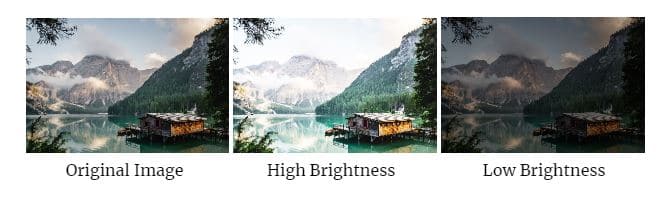
Contrast is the difference between light and dark areas. Shifting the contrast bar changes the relative difference between light and dark areas. By increasing the contrast, the dark area becomes darker and the light area lighter. And decreasing does the opposite. High contrast makes an image crisper and the opposite makes it softer.

You Can Also Read: Tonal Contrast in Photography
2. Exposure
Exposure is an in-camera setup. Exposure is the amount of light that you allow to enter the camera while taking a photo. If the amount of light is more than necessary, the image will be over-exposed and if the amount of light is less, the image will be under-exposed.

Exposure can be changed in post-processing. According to the basic rule of exposure, it picks the highlight and shadow area. So, if the exposure is increased, it’ll make the highlighted area more bright and if decreased, it’ll make the shadow area darker. Unlike brightest, it works on specific areas of an image.
3. Hue/Saturation
Hue saturation controls a certain kind of color in an image. Hue is the color of the image. Changing Hue in an image shifts the pixels of an image to a different point. What it does in the image is that it changes the color of the image based on the input.
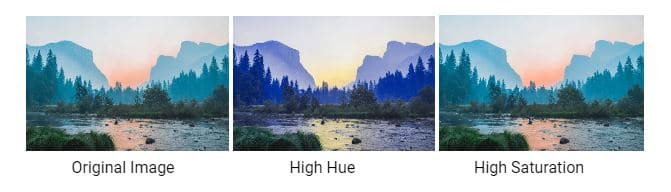
Saturation is the intensity of the existing color of the image. It won’t change the color, instead just intensify the colors. Increasing saturation intensifies the color of the image and decreasing it mutes the colors. This is often used to pop-up an image too so that it changes the mood of the image.
4. Color Balance Adjustment
Color balance means adjusting the intensity of color in an image. Or it can be said that, this is to add or take away certain colors in an image to create balance based on red, green and blue. This allows the photographers and editors to fix the overall color of an image by adjusting the primary colors.
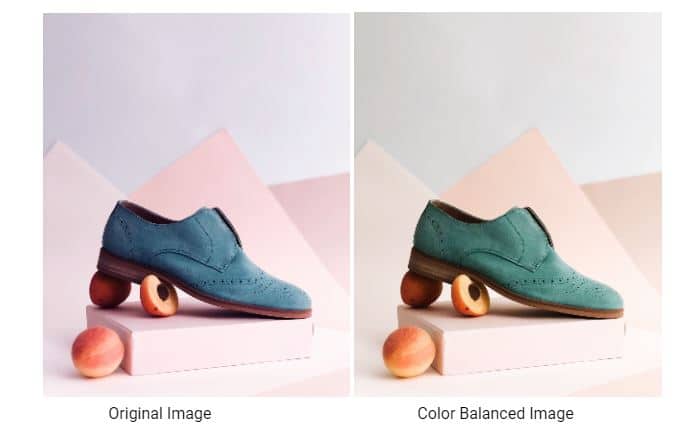
Color balance is done to give an image the desired color. Photographers often do color balance to adjust the color according to their need, sometimes to render certain neutral colors. Sometimes it is used to create dramatic effect too. Ultimately, color balance can create any kind of color adjustment to an image.
5. Color Correction
Color correction means bringing the original color of the subject to the image. Oftentimes, the real color of the product doesn’t come in the image because of so many factors. Photo color correction brings back the accurate color of the product. This job is done mostly based on the sense of the editors.
![color correction Do Professional Photographers Edit their Own Photos? [Detailed Explanation]](https://clippingpathstudio.com/wp-content/uploads/2022/05/color-correction.jpg)
The colors can be controlled based on references too. This is really essential specifically in ecommerce business because without proper color, the product won’t sell. If the product color and the image color doesn’t match, it gives the wrong information about the product and for that customers won’t be able to trust the seller.
Learn, How to Color Correction in Photoshop by Yourself
6. Remove Spots
Removing spots include removing the scratches, dust, spots, blemishes and whatever is unnecessary for the image. While shooting, it’s very common to have dust or sometimes there is a spot on the product. But the final image can’t have this because that’ll create a bad impression of the product and brand.
![spot removed Do Professional Photographers Edit their Own Photos? [Detailed Explanation]](https://clippingpathstudio.com/wp-content/uploads/2022/05/spot-removed.jpg)
So, professional photographers always remove the spots and blemishes to make sure the image looks clean. They often have to remove glare or wrinkles too. Glare on reflective surfaces is natural but it looks odd on image. Same goes with wrinkles. You can’t avoid it while shooting but can’t have it on your image.
7. Background Change
Removing or changing background is one of the most used photoshop work that is done by photographers and editors. Removing background is often used to create transparent images. Moreover, removing or changing backgrounds is often done as part of the requirement of certain sites.

Changing the background is as popular as removing the image background. Instead of just making the image transparent, changing background includes adding different backgrounds to the image. It can be solid color or any other image. Background is really important to support the image not to over-power the subject. So, it needs to be aligned with the subject of the image.
8. Image Resize
Resizing images is essential for online publishing. Resizing is done to change the aspect ratio or just to change the size of an image. Different ecommerce sites require different sizes of images. So, the images need to be submitted according to the needs of the sites. This is the first reason for resizing images.
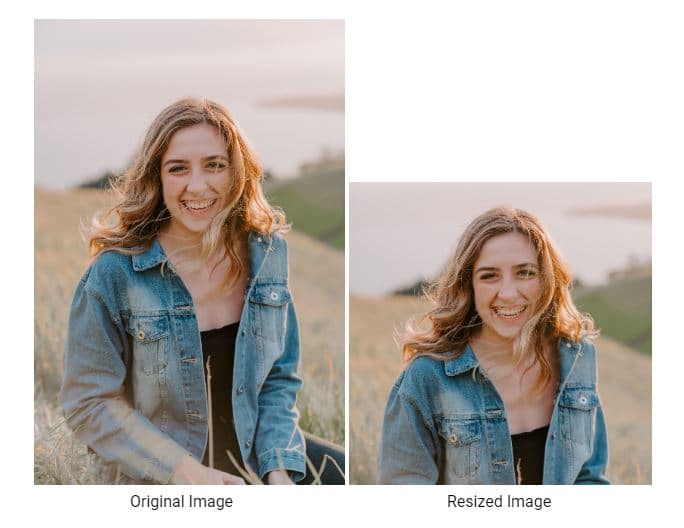
Photographers also may want to have a certain size based on their aesthetic taste. Many photo editing software have the feature of resizing batch images so that editors can save time while editing. Also, it is necessary to make sure not to drop the quality of the image.
What Software Do Professional Photographers Use To Edit Photos?
There is countless software available to edit images. Online or offline, for pc, mac, android, or ios devices, for free or paid; there is every kind of software available there. But not work in the same way. You’ll have to find which one is suitable for you and you can only make the best use of the software if you know all its features of it.
Here are some of the best software that professional photographers and editors use to edit their images –
1. Adobe Photoshop

Adobe Photoshop is the mastermind of all the photo editing software. Though it seems like a little bit of advanced-level work, Photoshop is also useful for beginners. It has each and every feature that one photo editor or designer might think of. Photoshop has a RAW plugin to edit the images more accurately.
Photoshop has more than one tool for every kind of work. So, you can use whichever you need. With layers, you can have total control over your image. This is incredibly powerful because of the high-end resources it offers. Those who master Photoshop can create whatever they can imagine.
2. Adobe Lightroom
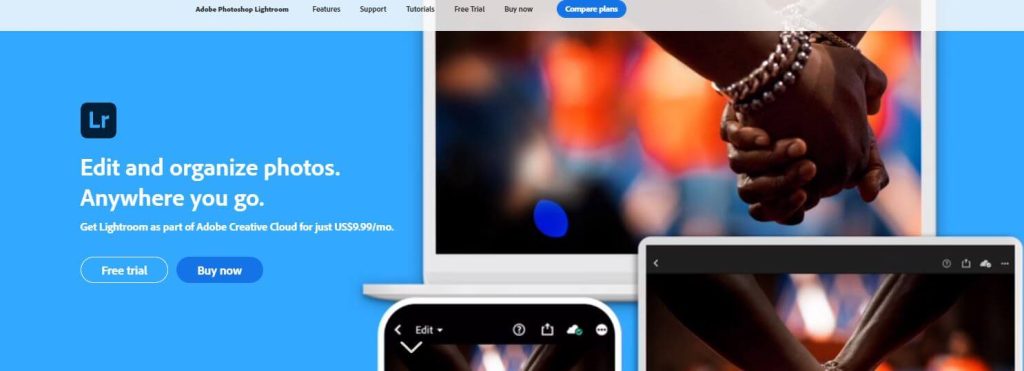
Adobe Lightroom is not just a photo editing software, this is an image organizer too. You can manage all your images in one place. There are different marking processes like flag and star which help to sort out images easily. Lightroom is available on windows, mac, and as a mobile app too. Though all the features aren’t available on mobile.
Adobe Lightroom has various photo editing tools to do the basic editing easily. It has so many presets to edit images quickly. You can also create your own presets and batch process images. The non-destructive feature of Lightroom enables you to keep the original image. Along with all these, Lightroom offers RAW processing which is a great deal for anyone.
3. GIMP

GIMP is a free cross-platform image editor which is built for mac, windows, and some more. This is basically a graphics editor which is used for image manipulation, image editing, drawing, and more advanced works. This is a place to create stunning designs and graphic images.
GIMP has complete painting tools to make amazing paintings with a brush, pencil, airbrush, clone, etc. It has alpha channel support, so advanced manipulation is available here. Creating animation is another feature of GIMP. along with all these, you’ll get the usual photo editing tools too to edit your images.
4. PicMonkey
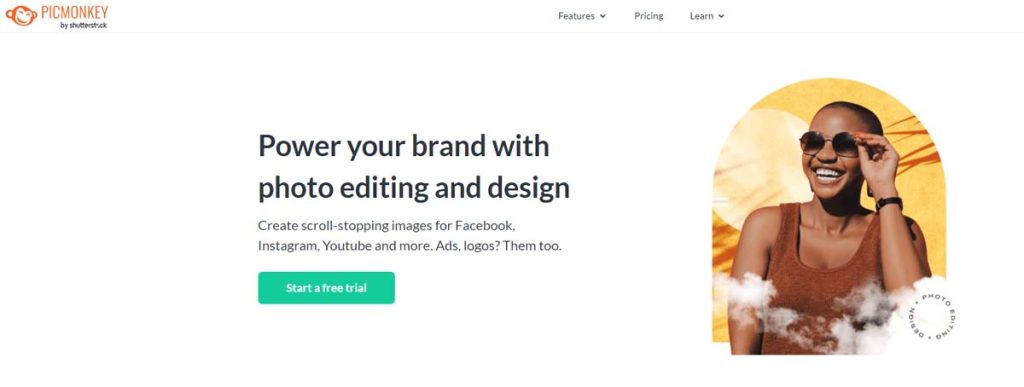
PicMonkey is a web-based photo editor which can be accessed from a web browser or through a mobile app. It can be accessed from anywhere, anytime. PicMonkey has a colorful interface with some amazing tools. You can get an easy background remover and resize tool here which doesn’t require any editing skills.
Along with editing tools, it has a huge library where you can find countless images, graphics, and templates. Not just that, it has a video library too. So, you can create your own images using wonderful and customized templates. You can use the stock images too. This is a great place to play with your creativity.
5. Skylum Luminar 4

Though it’s a photo editing software, it also works as a plugin for Adobe and Apple products. This is made for windows and mac. The interface is flexible for the users so that they can create customized workflows. This impressive editing software is undoubtedly worth the money.
This has workspaces to get quick access to the editing tools that you need. Along with that, you’ll get presets here to edit your images with just a few clicks. There are object removal, clone, stamp, crop, and transformation tools which work perfectly on your images. This can be called the one-stop solution for post-processing.
6. ON1 Photo RAW
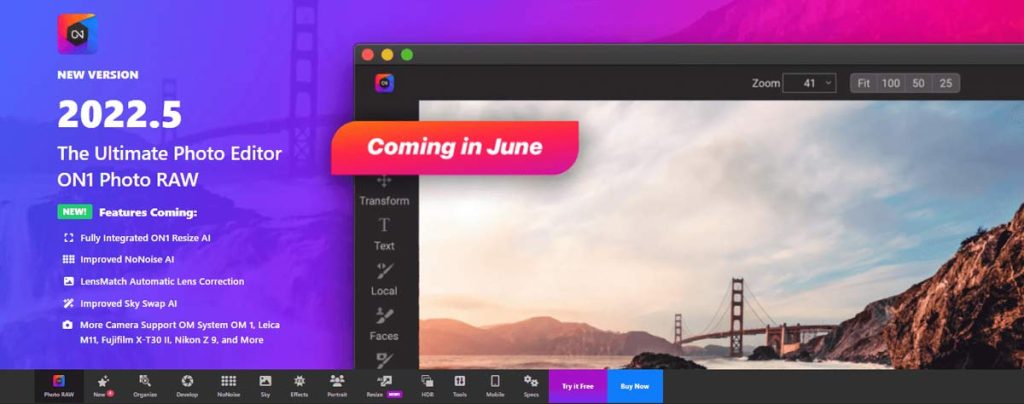
This is a full-fledged photo editing suite. You can have this for a one-time payment. On1 Photo Raw is available on windows and mac. You can also use it as a plugin. It has an excellent interface and great features to beat its competitors. You can expect nearly everything here.
Along with photo editing, it has photo organizing tools that will assist you to manage all your files. Supports artificial intelligence to edit portraits. It also allows you to create layers. NoNoise and Resize are included to make the work easier for the editors. Both intermediate and advanced editors can comfortably use this.
Why Over Editing Won’t Make You a Better Photographer
Anything unnecessary can ruin the beauty. The importance of editing images is undeniable. But excessive editing can have a negative impact on the image. And no need to even argue that it won’t make you any better as a photographer.
A photographer is someone who takes photos. So, his/her skill needs to be shown in taking great pictures. Post-processing is ultimately the ‘post-work. Before that, the photo needs to be taken properly. One can not fix any image if it doesn’t have the elements of a good photo. So, that’s where a photographer’s success lies.
Now, what over-editing does is, it brings unnecessary effects on the image. This looks odd to look at no matter how good the composition is. Excess light and color are never welcomed in any image. So, if the image is not good and you don’t have the sense to assess an image, only editing can’t take you far as a photographer.
Summing Up
Photo editing is as important as photography. Without proper photo editing, images won’t be ready to be presented online or offline. Many small changes make a huge difference in photos. And even though the corrections don’t seem so big, they will still take your images to the next level. There is no chance of ignoring post-processing in any way.

