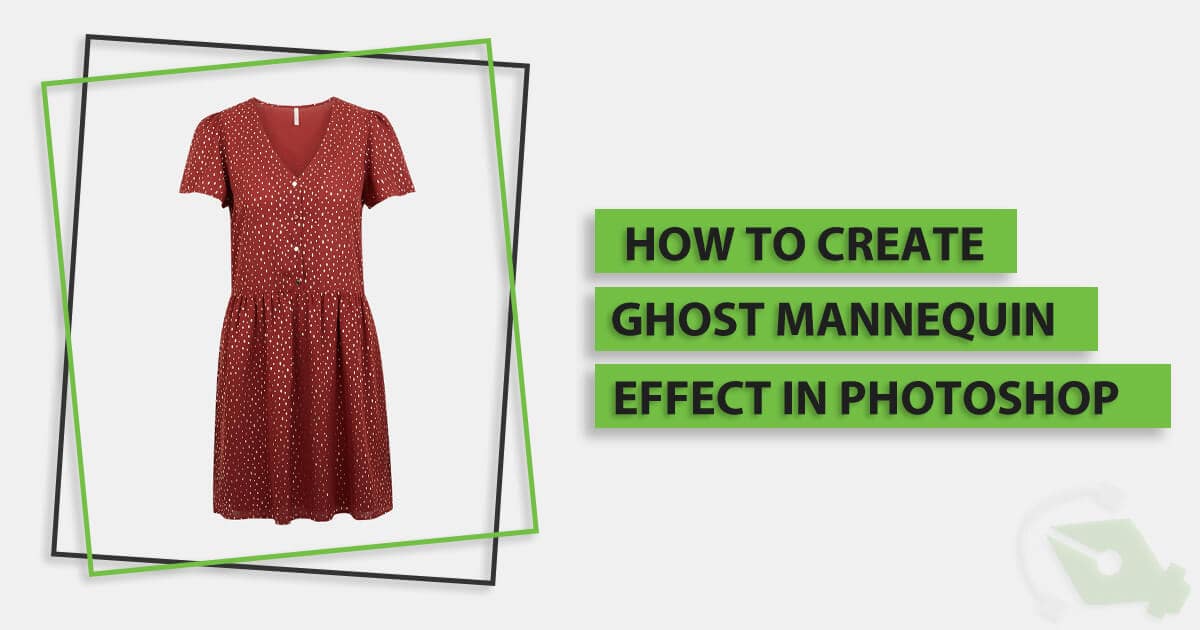People no longer spend hours in shopping malls as much as they used to do before. Time changed and the internet made things easier. More and more people now tend to do online shopping. More than 27% of the world population are digital buyers and the number almost doubled in the last 8 years.
The ghost mannequin effect is one of the most popular trends in the online fashion world. In the United States, 29.5% of the total fashion retail sales are online, according to the 2020 statistics. At the same time, revenue from sales of fashion products is approximately 110.6 billion U.S. dollars. And these numbers are growing steadily.
While buying products online, customers don’t get to see or touch the product. So, sellers try their level best to fill the gap by product photography. Creating a ghost mannequin effect is as important as clothing photography. This will enhance the appeal of your apparel to a level you haven’t even imagined.
What you’ll learn in this article
- 1 What is a Ghost Mannequin Effect?
- 2 How to Create a Ghost Mannequin Effect in Photoshop?
- 2.1 Step 1: Open the File
- 2.2 Step 2: Create Path
- 2.3 Step 3: Copy the Background Layer
- 2.4 Step 4: Fill Background
- 2.5 Step 5: Open Collar Image
- 2.6 Step 6: Cut the Collar
- 2.7 Step 7: Add Collar
- 2.8 Step 8: Select Path
- 2.9 Step 9: Select Collar Area
- 2.10 Step 10: Delete Anchor Point
- 2.11 Step 11: Create a New Path
- 2.12 Step 12: Inverse
- 2.13 Step 13: Clear
- 2.14 Step 14: Deselect
- 2.15 Step 15: Save
- 3 Why the Ghost Mannequin Effect is Important for Clothing Stores?
- 4 Where to Get Ghost Mannequin Photo Editing Services?
- 5 Final Verdict
What is a Ghost Mannequin Effect?
The Ghost Mannequin effect is a particular style of clothing photography that shows how a dress might look like when someone wears it. This actually disappears the mannequin from the image and keeps the dress only, so it looks like someone is wearing the dress.
This effect is such a powerful marketing strategy in online business. Customers get a clearer idea about the clothing and can easily imagine how they might look wearing that dress. This helps to see the details of a dress, like the texture, fit, shape, and all.
Ghost Mannequins is very popular in clothing photography, to be specific, in the online clothing business. The demand for invisible mannequin photography is increasing day by day for its budget-friendly nature and high-quality output.
How to Create a Ghost Mannequin Effect in Photoshop?
Photoshop has made so many extraordinary effects easier to reach. The invisible Mannequin effect is one of them. Yes, the process is a bit lengthy comparatively, but this is really not something you can’t do.
The only complex part is adding the collar or backside of your dress. You just need to use your visual sense a little bit there to make sure it doesn’t look artificial. I’m going to explain every step of creating this effect with a demonstration so that it becomes easier for you to understand.
Here is how you can create a ghost mannequin effect is Photoshop –
Step 1: Open the File
Open the file in Photoshop. Go to File and click on open and select the file you want to work on.
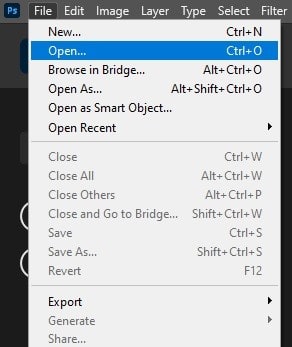
Step 2: Create Path
Select the pen tool from the toolbar.
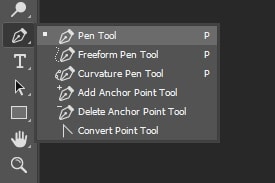
Zoom in the image as much as you need so that you can see the edges clearly.
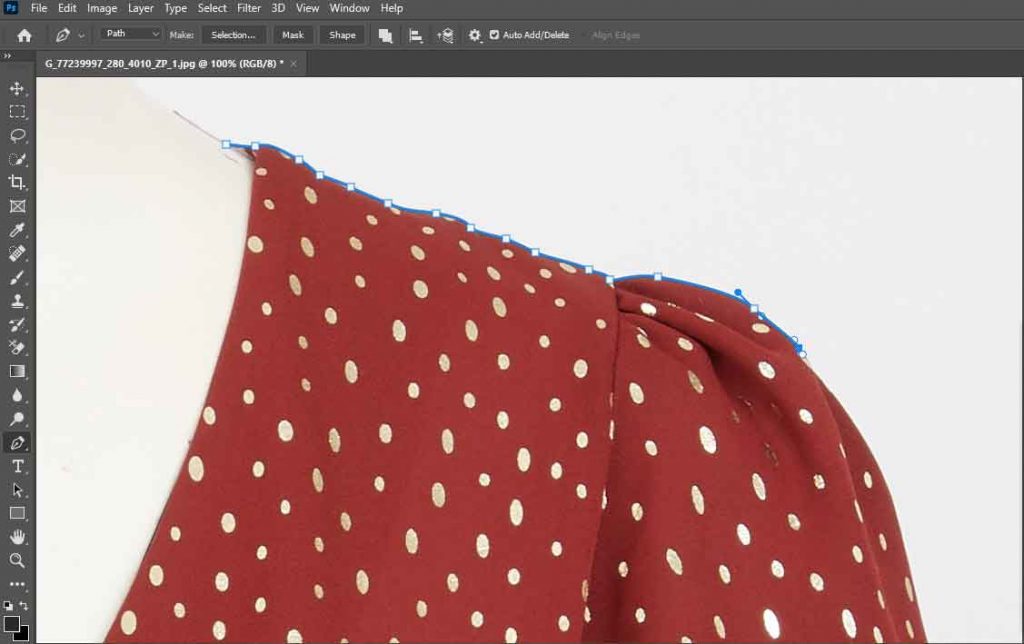
Now create a clipping path around the dress by creating anchor points. While creating anchor points, be careful about the edges so that no part of your product erases.

You Can hire clipping path expert for better result.
Step 3: Copy the Background Layer
Make a copy of the background layer. Right-click on the background layer and select duplicate Layer.
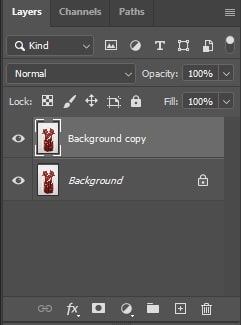
Now, click on the square box below the layer menu. This will create a new layer mask.
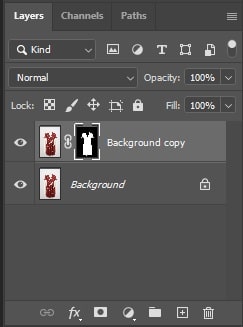
Step 4: Fill Background
Click on the round circle icon below the layer options. Select Solid Color.
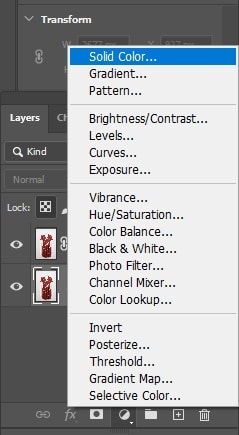
Now you’ll see a color palate. Choose a white color from there. Now, you can see the mannequin is gone.
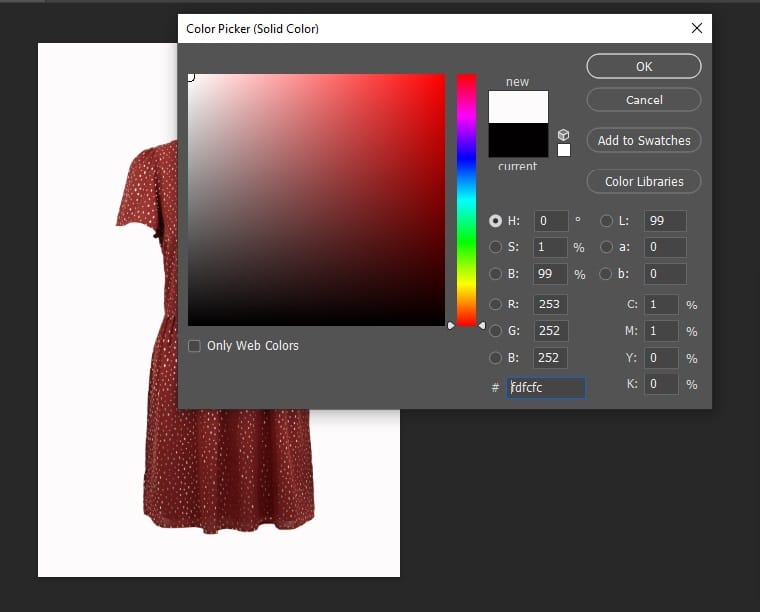
Step 5: Open Collar Image
Now open another image where the collar of the dress is showing.

Step 6: Cut the Collar
Pick the Lasso Tool from the toolbar.

Draw around the collar to cut the area that you need.
Step 7: Add Collar
Now add the separated part to your previous image and close the new one.

Adjust the collar position by dragging it wherever you need. Click on Edit and select Free Transform Path or just press ctrl+T on your keyboard. Set the collar in the right position.
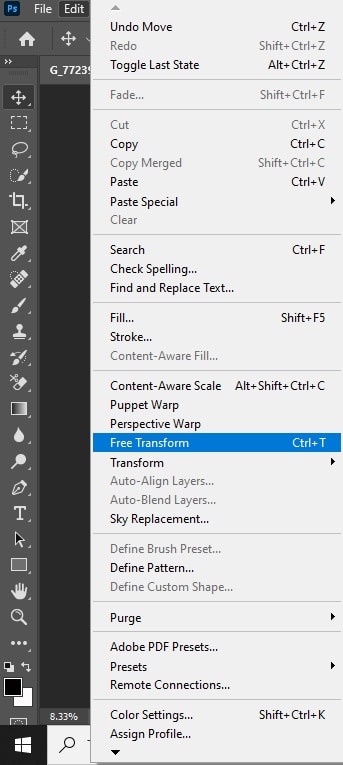

Right-click on your mouse and select ‘Warp’ to set the angle.
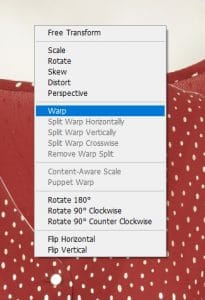
Step 8: Select Path
Click on the path you created before from the layer menu.
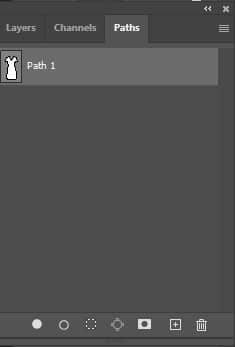
Step 9: Select Collar Area
Pick the Pen tool from the toolbar. Now, draw a box around the collar area. Press ctrl on your keyboard and click on your mouse to draw the box.
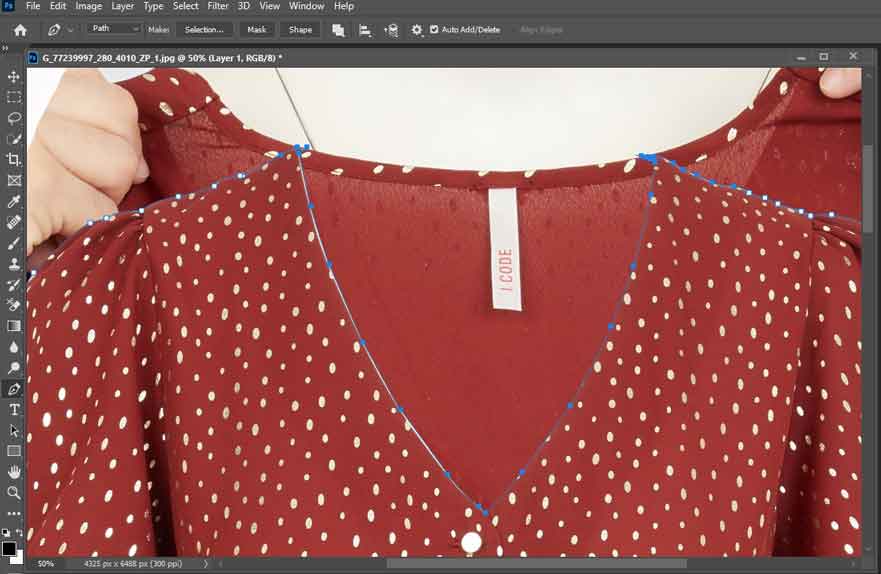
Step 10: Delete Anchor Point
Click on delete on your keyboard to delete the anchor points around the collar.
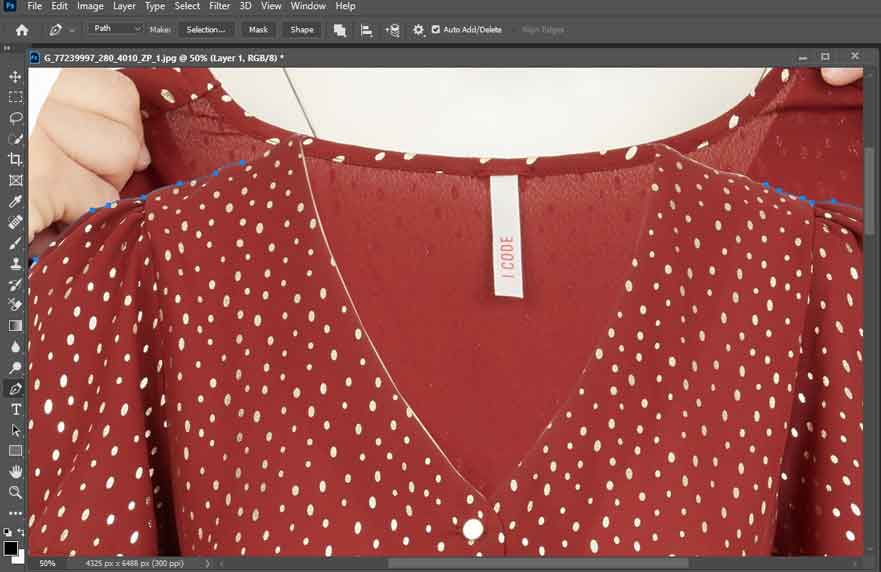
Step 11: Create a New Path
Now, add new anchor points including the collar, and create a path.

Step 12: Inverse
Click on Inverse from the Select menu.
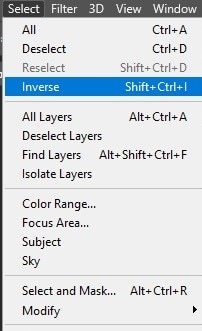
Step 13: Clear
Now, Click on Edit and select Clear from the menu.
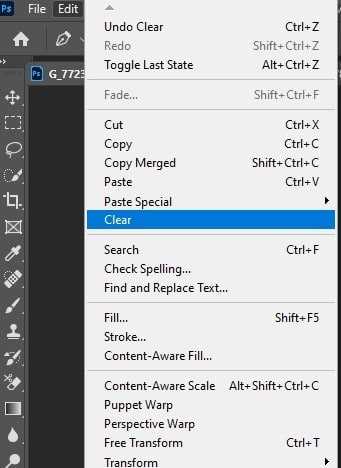
Step 14: Deselect
Again, go to the Select menu and click on Deselect.
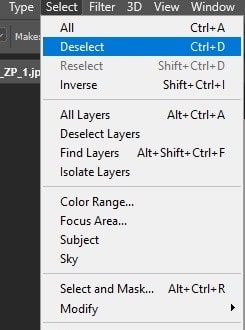
Step 15: Save
Your file is ready! Now, go to File and click on Save As to save your file.

Why the Ghost Mannequin Effect is Important for Clothing Stores?
As clothing is one of the highest-selling online products, sellers keep trying to improve their connection with the buyers. Mainstream product photography is no longer appealing enough to catch the attention of customers. New and trendy technologies are coming every day to bring more unique styles.
Ghost mannequin effect or invisible mannequin effect is one of the most used styles for clothes photography and this hype is legit. The invisible mannequin effect offers a large number of advantages to clothing stores. Here is why the Ghost Mannequin effect is important for clothing store –
Increase the Quality of Images
Adding a ghost mannequin effect increases the quality of images and gives a professional look to the images. It makes the image more attractive by increasing the texture of the image. Also, this kind of photo is more formal and gives more details about the product.
Cost Friendly
Think about hiring models for your clothing business. How much would it cost? Now think about using the ghost mannequin effect. You won’t have to pay for the models or need to arrange a high-quality photography setup for the model.
You can do this just by using a mannequin and the rest of the work will be done in Photoshop. So, undoubtedly ghost mannequin effect creation is less costly and easier to do.
Clarity and Transparency
A mannequin wearing a dress shows the original size, shape, and texture of that clothing. In shopping malls, customers see the original dolls wearing the dress, this same experience can be gained by ghost mannequin photography online.
Customers get more detailed information about the clothing in photos using the ghost mannequin effect. So, there is more clarity about the product and less chance of returning.
Increase Sales
Using a ghost mannequin definitely heightens the rate of sale by creating a better presentation of clothing. Products look better and it also gives a better impression about the seller. Customers come to believe that the seller has some standard which is reliable. This will help to gain the trust of customers in the long run.
Consistency
Using a ghost mannequin effect helps to maintain the consistency of product photography for Amazon. While shooting with models, it’s difficult to maintain consistency as their expressions, gestures, and posture can vary. If you use the invisible mannequin effect instead, it’ll maintain the same style in all your images by keeping only the clothing and eliminating the mannequin.
Where to Get Ghost Mannequin Photo Editing Services?
Don’t you think creating a ghost mannequin effect is something that you can do so easily? It’s not a tough job to do. But still, you might face difficulty while editing images for your store. There might be a struggle with the number of images. If you have a large number of images, then it’s pretty much difficult to do on your own.
So, you can ask professionals to do the work for you. Ghost mannequin service is available online on so many sites. One of the best ghost mannequin photo editing service providers is Clipping Path Studio. They have efficient pro photoshop experts who can deliver you the best quality of work.
So, don’t waste time thinking about which service you should take. Just order your service and get professional quality of work within your desired time. Clipping Path Studio won’t make you regret it.
Final Verdict
Online marketplace faces more competition because of the availability of options. Customers don’t need to walk from one shop to another to choose products. So, online sellers need to be more unique and professional in marketing.
Product photography plays a very important role in e-commerce business as the image is the only reference for the customer. So, it’s essential to impress the customers and create a good reputation.
The Ghost Mannequin effect can be budget-friendly, unique, and trendy, and gives details about the clothing. This will not only give your clothing a standard look but also give an informative outcome.