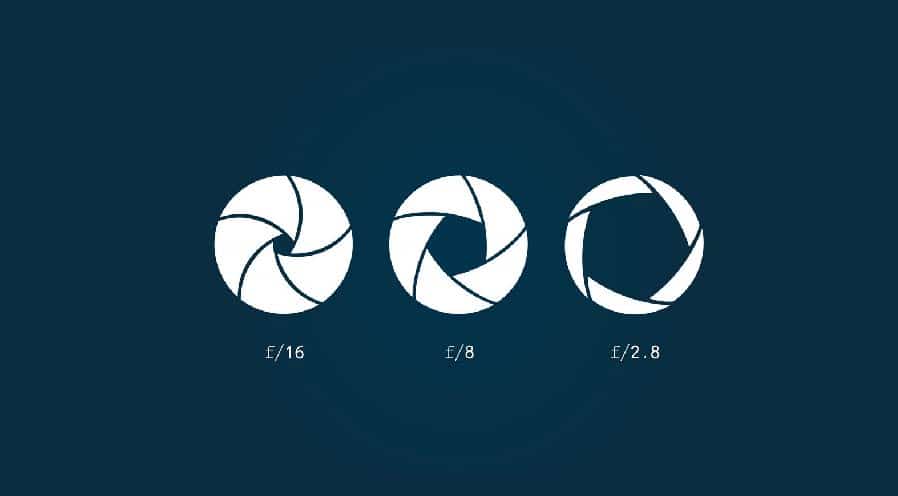Confused about where to start in photography but want those cool Bokeh and Sunstar effects? Well, understanding the aperture will help you learn all of that, along with many more!
Aperture is one of the pillars in photography, and it can quite literally make or break a picture. Even professionals tend to face difficulty with utilizing aperture, hence it’s normal if you’re not aware of it!
So, what is aperture in photography? In this article, you will learn everything about aperture in the simplest manner possible. Whether you are a beginner, a hobbyist, or a professional, this guide will be useful for all.
What you’ll learn in this article
What is Aperture in Photography?
Aperture is a feature of the camera’s lens, not the camera body. It refers to the size of the opening through which external light passes, and then into the camera’s sensor.

Aperture is expressed as a fraction – f/d. “f” is the focal length of the lens, while “d” is the diameter of the entrance pupil of the lens. However, in photography, we always keep f as f because the focal length stays the same when you adjust the aperture. It’s just the diameter that changes.
In other words, a higher f-number (f/8) means a lower aperture. A lower f-number means a higher aperture (f/1.4).
Each change in f-number is referred to as f-stop, and instead of saying “increasing/decreasing aperture”, we can also say “stop up/stop down”, respectively.
Which Aperture is Best for Product Photography?
For Clothing product photography, a medium to large aperture works best. Refer to the chart above for approximate ranges.
Which Aperture is Best for Landscape Photography?
Medium to small apertures work best for landscape. However, ensure the environmental lighting is great and your lens is clean! Or else get ready for diffraction & dust!
Which Aperture is Best for Portrait Photography?
Undoubtedly, a large aperture. This puts complete focus on your subject(s). Just ensure that they are placed in the focus plane properly and that they stand horizontally inside it.
What Does Aperture Do to Your Photos?
Aperture simply increases or reduces how much light is being accepted by your camera’s lens. However, this simple change can make drastic changes to a photo. These are the lists of things that are directly linked to the aperture.
- Exposure/brightness
- Depth of field/focus
- Effects like bokeh, starburst, and Sunstar
- Unwanted microelements in the photo
We will discuss these things below. First, let’s learn how to change the aperture!
How to Set Camera Aperture
There are three ways in which you can set a camera’s aperture.
- Aperture Priority (A or Av) mode
- Manual (M) mode
- AUTO (Auto, A or A+) mode.

Aperture Priority Mode
In aperture priority mode, the camera’s ISO and shutter speed are selected automatically according to the aperture you use.
To enable aperture priority mode,
- Rotate the mode selector (a circular dial on the top left or right of the camera’s body) to shutter priority (A or Av) mode.
- Select the aperture using the camera’s selector buttons.
Nikon and Sony use an “A” symbol for this mode, while Canon and Pentax use an “Av” symbol. If you have other brands, the symbol will be listed in the camera’s manual.
Manual Mode
In manual mode, the aperture, shutter speed, and ISO are all selected manually by you.
To enable manual mode,
- Rotate the mode selector (a circular dial on the top left or right of the camera’s body) to Manual (M) mode.
- Select the aperture, shutter speed, and ISO using the camera’s selector buttons.
Use manual mode if you have the scope to learn about other exposure values like ISO and shutter speed through some study and experimentation, or if you already know how these settings work.
Auto Mode
In auto mode, the camera decides the aperture, ISO, and shutter speed for you. This mode is great if you want to take pictures spontaneously, without changing settings after each snap.
To enable auto mode,
- Rotate the mode selector (a circular dial on the top left or right of the camera’s body) to auto (Auto, A, or A+) mode.
- In some cameras, the auto mode can be selected through the Program (P) mode.
Although the pictures in AUTO mode will be great, learning to use Aperture Priority or Manual mode will enable you to take even better photos!
What are the Uses of Different Apertures?
Now that you have learned how to change the aperture in all the possible ways, let us understand the practical uses of different apertures.
1. How Aperture Affects Exposure
The first concern of an image is its brightness. As a photographer, it’s important to ensure that your image is well-illuminated.
Increasing the aperture increases exposure and vice versa. However, in many cases, you might need to change the aperture without affecting the exposure.
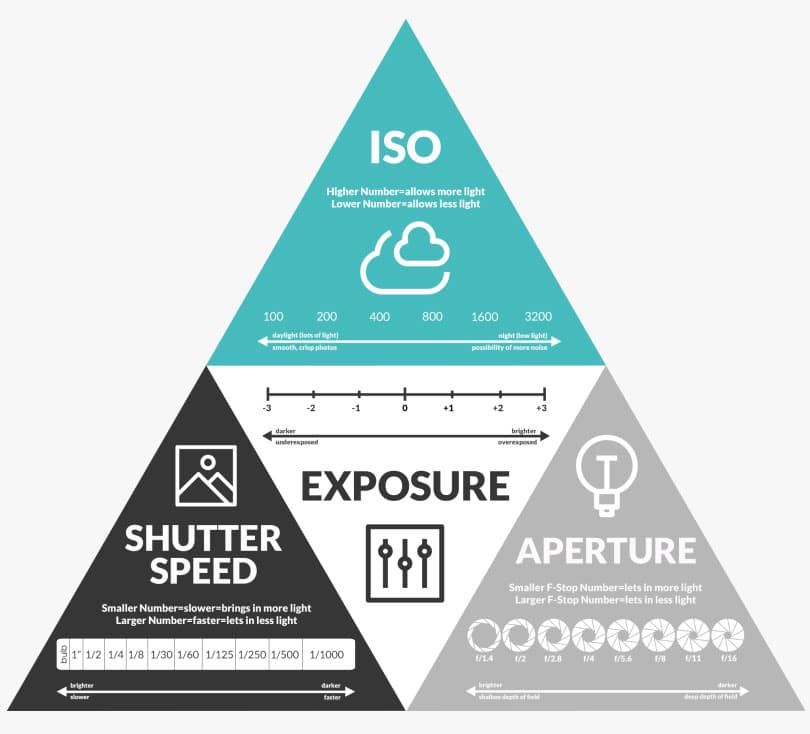
Nothing to worry about, as you can change the aperture while keeping the exposure intact through Aperture Priority or Manual mode.
In Manual mode, you can maintain the exposure by changing ISO and shutter speed. In aperture priority mode, it’s much easier as the camera sets everything else automatically as you change the aperture.
2. How Aperture Affects Depth of Field
The relationship between aperture and depth of field is one of the most important in photography.
Depth of field is the area of an image that is in focus and sharp enough to be acceptable to the human eye. In photography, this particular area of focus is referred to as the focus plane.
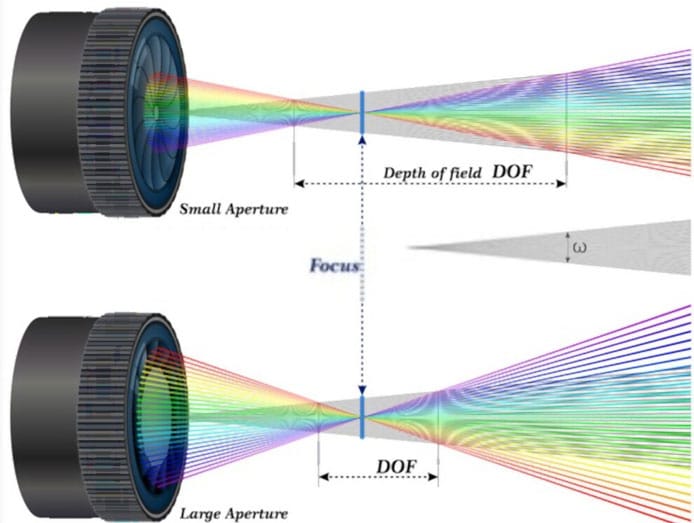
Aperture and depth of field effects –
- Whether your subject is in or out of the focus plane
- How many subjects and how much of each subject is inside the focus plane
This area of this focus plane is typically wall-shaped, parallel to the camera’s lenses. Unless you’re using special lenses like tilt-shift lenses, the focus plane will always be parallel.
How thick or thin this focus plane is determines the depth of the field. A thin/shallow depth of field will make the image look a certain way, while a thick/deep depth of field will make it look another way.
Thick Depth of Field vs Shallow Depth of Field
Increasing the f-numbers reduces the aperture. This reduced aperture results in a thicker depth of field. Decreasing the f-numbers does the exact opposite, and makes a thinner depth of field.
A greater depth of field results in more of the image being in focus and sharp. This is great for landscape shots or any other shots with a wide angle of view.
For portraits, a thinner depth of field looks more professional because a blurred background puts more emphasis on the subject(s). However, this is completely up to your environment and preference, so do experiment with different aperture settings.
Focal Length and Depth of Field
The focal length of your lens also determines your depth of field. A longer focal length will result in a thinner, shallower depth of field.
Hence, if you need an incredibly thin depth of field, use a lens with a very long focal length. Or if you need a very deep depth of field, use a lens with a small focal length.
3. Bokeh, Starburst, and Sunstar effects
Aperture is one of the things that makes creative effects like bokeh and starburst possible right from the camera! Let’s understand how you can easily achieve them.
Bokeh
Bokeh is one of the most popular photography techniques, acclaimed by professionals and beginners around the globe. All you need to do for this effect is find appropriate lighting and adjust the aperture accordingly.

To achieve this, reduce the f-numbers to the lowest possible value. This increases the aperture and blurs out the background into small dots.
If you want to include a subject inside the focus plane with this effect, you can! The depth of the field is very shallow when the aperture is increased to the max, so keep moving your camera/subject back and forth until the subject comes into focus.
However, you will need a lens with a minimum f-stop of f/2.8 or lower. The bokeh effect isn’t quite achievable with lenses that do not have f-stops lower than this.
Sunstar and Starburst
This is a beautiful effect that can be achieved quite easily. Opposite to bokeh, you will need to increase the f-stops to the maximum possible value.
This high f-number decreases the aperture, making any light sources appear in a multi-edged star shape. Thus, lenses with very high f-stops (f/8 or higher) will give you better starbursts.
For this effect, the light sources need to be very bright and preferably from a single point. The sun or bright street lamps work well for this effect.
Just make sure you adjust the ISO and shutter speed accordingly, and that you don’t point directly at these light sources.
Even if you do point directly at them, you could use any foreground objects to dim the light. A common trick is to shoot the sun before dusk, when luminosity is relatively low.
4. Unwanted Micro Elements in Photo
Aperture can affect how certain minor elements appear in the image. These can be omitted if you understand them correctly. They are –
Diffraction
Why don’t all photographers increase their f-numbers to the max to just get everything in focus? I mean, you could also blur the background during photo post-processing, right?
Not that easy. Whilst increasing f-stops does put everything in focus, it also affects the sharpness and resolution. When you zoom into the image, the image will appear less sharp compared to a picture with a lower f-stop.
Why is that? Well, increasing the f-stop decreases the aperture, shrinking the lens opening. Through such a small opening, not enough light passes through to fully capture the micro details of a frame. This effect is called diffraction.
The bigger the aperture is, the more light and micro-information the lens can receive, resulting in a sharper image.
Lens Aberration
Much like diffraction, lens aberration is an undesirable effect. Spherical aberration, distortion, vignetting, field curvature, astigmatism, coma, and color fringing are all results of lens aberration. You do not need to know about these in detail.
All you need to be aware of is whether the picture looks the way you’re intending it to. If not, changing the aperture can reduce lens aberration. However, there is no fixed rule so in some cases you’ll have to increase the aperture, or in some cases, you’ll have to decrease it to get it right.
Dust or Lint
A speck of dust may fall on the surface of your lens while you’re shooting outdoors. No matter how much you clean your lens, dust or lint occurs naturally in the atmosphere, especially outdoors.
It’s not an issue if you shoot with a low or medium f-number. But when you shift to higher f-stops, the aperture increases so much that it captures even the tiniest dust speckles. This may not be visible instinctively, but after you load the image into a bigger screen, you will be able to see shadowy dots in the image.
In order to avoid this, pay careful attention to the dust in your lens. Clean your lens frequently when you’re outdoors or just use a larger aperture.
What is the Wide Aperture Mode?
Often, people feel confused as a wide aperture mode is achieved with a reduced aperture. It’s simply a commonly misused term.
A wide aperture is when the focus plane is very wide. All the foreground subjects are in focus while the background is blurred. This can be achieved by lowering the aperture.
This is a thick depth-of-field effect with the main subjects being in the foreground. The mode is typically present in compact cameras, point-and-shoot cameras, and smartphones, where the exposure settings cannot be set manually.
Wide aperture mode is used to put high emphasis on the foreground and hide background elements. It could be done intentionally or simply because of distractions in the background.
However, if your exposure settings can be adjusted manually, you do not need to worry about this.
How to Make Your Aperture Wider
To widen the aperture is to place your subjects inside the focus plane, not behind or in front of it. So it’s not just the aperture you’re changing, but also how you’re placing your focal objects.
Reduce your aperture or select the wide aperture mode, and place your subjects horizontally within the focal plane.
Low Aperture
As discussed before, a low aperture is great for keeping the entire image in focus. Landscape photography, nature photography – all benefit from a wide aperture.
Remember, a low aperture means to increase the f-numbers. Just be careful of unwanted elements like diffractions, lens aberrations, and dust particles.
Aperture Chart
This aperture chart will help you understand what aperture is in photography and summarize all the information discussed above.