ISO in photography is one of these parameters and is arguably one of the most important ones. You may ask, What is ISO in photography? Well, this article will cover everything and anything you need to know about ISO in photography, regardless of whether you’re a beginner or a professional. For any photographer, knowing the technical details of a camera is mandatory. The ability to manipulate these parameters according to your taste is what makes a great image and a great photographer.
Additionally, we will discuss two other parameters ISO is interconnected with – aperture and shutter speed.
What you’ll learn in this article
What is ISO in Photography?
ISO is an abbreviation of the International Standardization Organization, a European organization that sets standards for various things around the world. One of these standards is the value of how a camera sensor adjusts its sensitivity to light, denoted by a number.
This value is known as ISO. ISO is one of three parameters that make up a photograph’s exposure. The other two are aperture and shutter speed.
What is AUTO ISO?
Auto ISO is a feature present in most modern cameras. When enabled, the camera adjusts the ISO by itself without you needing to change it every time.
How Does ISO Affect Your Photographs?
The higher the ISO rating, the more it will be to light. The lower the ISO rating, the less it will be sensitive to light – this has been the standard definition of ISO in photography. Increasing the ISO simply increases the exposure or brightness of your photograph. Decreasing it does the opposite.
Does ISO Affect Resolution?
ISO doesn’t affect photo resolution in any way, but it does affect how the resolution appears to the viewer. Technically, the resolution is determined by the pixels of the lens.
How is ISO Related to Exposure, Aperture, and Shutter Speed?
So, what is exposure really? Or shutter speed and aperture? Do they matter? Yes, they do. Let’s review these first before delving deep into what ISO in a camera is.
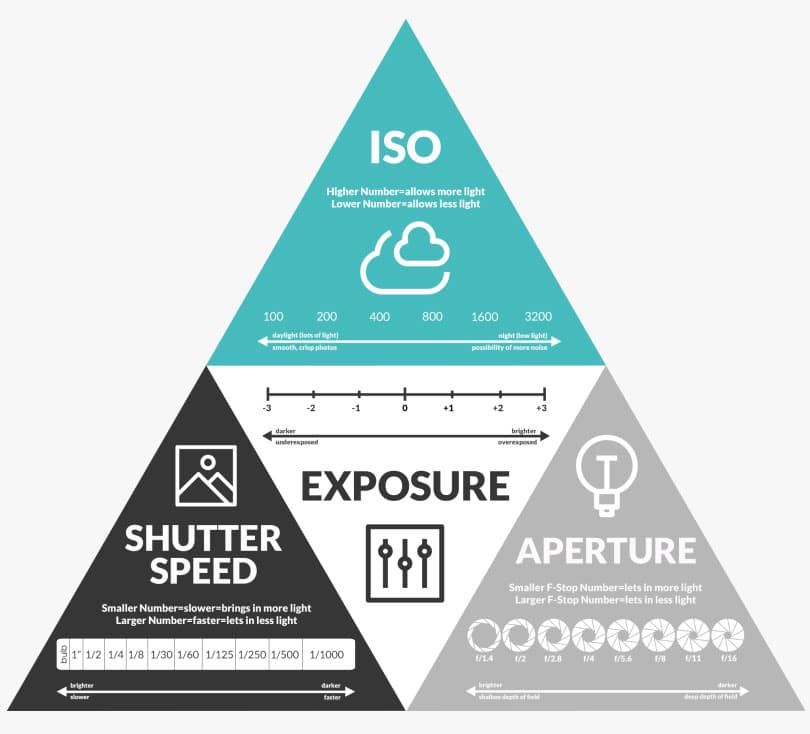
ISO and Exposure
Exposure is the amount of light that is “exposed” to the film or camera sensor which determines the overall brightness or darkness of a photograph.
A high ISO setting will increase the exposure of your photo, while a low iso setting will decrease the exposure of your photo.
ISO and Aperture
The aperture is the size of the narrow opening in the lens through which light passes and hits the sensor. It is expressed in f-numbers like f/1.6, f/2.2, f/3, and so on.
Aperture affects how a subject in the image “feels” close or far away. It also controls whether a subject is or isn’t in focus. Changing the aperture changes these things, along with the amount of light that the camera receives. This also affects the exposure of the image, thus requiring you to raise or lower the ISO if needed.
ISO and Shutter Speed
Just like how the human eye needs to blink, the camera needs to blink once to capture a photo. The speed at which the lens blinks is called shutter speed.
The faster the shutter speed, the sharper the photo, as the lens captures less motion. Slower shutter speed results in higher detail as the lens takes more time to fully memorize every detail.
However, for a moving image or camera, a slow shutter speed will have reduced detail. The lens attempts to capture all movement and display it in one image, which simply results in a blurry photo.
Increasing the ISO also increases the camera’s shutter speed. This is done automatically by the camera to compensate for the amount of light received because a low shutter speed in high light sensitivity mode (high ISO) would result in an excessively bright, washed-out image.
This is why the shutter speed would automatically increase to capture less light and preserve the luminous balance of the image.
An Increased shutter speed is great for capturing sharp details, especially if the object you’re capturing is moving even the slightest or if you’re not using a tripod. So by changing the ISO, you also change the shutter speed!
What is Noise in Photography?
Noise in photography refers to the amount of “grainy” detail appearing in the pixels. These grainy details do not resemble how the image looks in real life, thus being undesirable to most photographers.

Where is the ISO on Your Camera?
Most DSLRs will have an ISO button on the body, which you can press to change the ISO values. On other cameras like handheld cameras or older DSLRs, you can access the ISO function in the camera’s settings menu.
How to Change ISO?
Changing the ISO is quite simple. To do that, you need to be aware of these three camera modes –
- Program (P) or Sensitivity Priority (Sv) mode
- Manual (M) mode
- AUTO (A or A+) mode.
Program or Sensitivity Priority Mode
Most cameras will feature the program (P) mode, while some cameras contain the Sensitivity Priority (Sv) mode. In both these modes, you can set the ISO manually, and the camera will set other exposure values automatically.
To enable this mode,
- Rotate the mode selector (a circular dial on the top left or right of the camera’s body) to Program (P) or Sensitivity Priority (Sv) mode.
- Select the ISO using the camera’s selector buttons.
Manual Mode
In manual mode, the ISO, aperture,e, and shutter speed are all selected manually by you. This mode is the best if you want your photos to be as unique as possible.
To enable manual mode,
- Rotate the mode selector (a circular dial on the top left or right of the camera’s body) to Manual (M) mode.
- Select the ISO, aperture, and shutter speed using the camera’s selector buttons.
Use manual mode if you have the scope to learn about other exposure values like aperture and shutter speed through some study and experimentation, or if you already know how these settings work.
Auto Mode
In auto mode, everything is set automatically by the camera. This mode is great if you need to spontaneously snap pictures without worrying about changing settings every time.
To enable auto mode,
- Rotate the mode selector (a circular dial on the top left or right of the camera’s body) to auto (Auto or A+) mode.
- In some cameras, the auto mode can be selected through the Program (P) mode.
When to Use High ISO or Low ISO
For moving objects or handheld photography, a higher ISO is better. If the photo seems too bright, reduce the aperture, but not so much that the image loses its focus.
But for a completely stationary object, environment, and camera, a lower shutter speed will be very beneficial. In that case, adjust the lowest possible ISO for your shot. A low ISO will also enhance the photograph’s dynamic range.
What ISO should I use in zero-light situations?
Should You Use ISO in Zero-light Situations?
You should increase your ISO to the maximum in photos with little to no light. However, that will introduce noise, so be careful with it!
What is the Best ISO Setting for Photography?
There is no rule for the best ISO setting, but it’s always preferred to keep the ISO as low as possible. Low ISO settings will help you preserve High Dynamic Range, making your photo as colorful as possible. Also, there will be less noise. Below are outlined the best ISO ranges for various situations.

1. ISO for Low-light Photography
For low-light applications, a low ISO setting may result in dimly lit images. Whether it’s a shot of the night sky, a dark alleyway, or an indoor event – adjusting the ISO is critical.
You could increase the ISO, but there will be noticeable noise as you do. This is unavoidable. Just ensure that the noise is not too heavy and doesn’t ruin the picture.
A good balance between minimal noise and a well-lit image is what you’re looking for. The ISO range for these low-light situations is typically from ISO 600 to ISO 10000 and more!

Reducing Noise in Low Light Images
Photographs shot in high ISO will almost always require noise removal to look professional. Luckily, this is possible!
Photoshop has a unique ability to reduce noise. This is a must-do if you shoot in high ISO. To do this,
- Click on “Filter,”
- Hover your cursor over “Noise,” and click “Reduce Noise.”
- Drag the “Strength” slider towards a higher value to remove the noise. Be careful and don’t insert too high of a value, which may remove the actual details from the photo.
- Use “Preserve Details” slider to bring back the detail of the image. Don’t use this too strongly either or you may just end up bringing back the noise.
2. ISO for Sunny Day Photography

In brightly lit situations and on sunny days, working with the ISO parameter is much easier. Simply adjust it as low as possible until your photograph seems well lit without dark patches.
Typically, this range hovers around ISO 50 to ISO 200. Always use a lens cap to avoid lens flare!
3. ISO for Portrait and Landscape Photography
Whether you’re doing portrait photography or landscape photography, there is no definite ISO value. It depends on the amount of light being picked up by the camera.
Landscape shots turn out better with slightly higher ISO than portrait shots to highlight a lot of distant details. However, this isn’t a fixed rule, it still depends on the environment.
For portrait shots, adjusting the Aperture and ISO simultaneously will give you better luminosity and focus.

4. ISO for Product Photography
Because product photography situations tend to be well-lit, a low ISO works best. Not to mention, lower ISO values help capture a wider color gamut of the product, enabling the viewer to see all the minor details of it.
Whether it’s clothing photography, jewelry photography, or any sort of product photography, light it up and keep your ISO low!

Is ISO the Same in All Cameras?
Increasing ISO will always increase the exposure and vice versa, no matter which camera you use. However, how the image will appear across different values varies from camera to camera. You can take photos using ISO 400 in two different cameras, and the result will always be different. The sensor size of a camera determines how it will receive light. A bigger sensor will give you better results either way.
So yes, ISO may look different across cameras, but it works the same way. The only exception is modern digital camera,s which are “ISO invariant”. We will discuss that below.
ISO Invariance
Modern digital cameras don’t require you to raise the ISO too high. Simply put, you could raise the brightness in photo post-production and the result would be the same. This concept is known as ISO Invariance.
Then why would you raise the ISO? Well, only to see the image clearly on your camera screen.
However, if your camera is ISO Invariant, keep the ISO as low as possible because raising it too high just for visibility can introduce noise.
This noise cannot be eliminated just by reducing brightness through post-production. Thus, if your camera is ISO invariant, keep your ISO low even in low light.

To easily figure out your camera’s ISO invariance –
- Shoot two identical images, one with a low ISO and the other with a medium ISO
- Import both of them into a photo editing software
- Raise the brightness of the low ISO image to match the brightness of the medium ISO image
- If both of them look 100% identical, then your camera is ISO invariant. If not, your camera isn’t.
Or look for other people’s technical reviews on your camera inside forums! However, trusting first-hand experience is safer.
Do You Need to Adjust the ISO for Every Image?
You don’t need to adjust the ISO for every image. If the environmental lighting is the same, there won’t be a need for adjustments. However, shifting the camera angle can change how light is received by the camera sensor. In that case, some minor adjustments may be needed. The AUTO ISO function performs well in these scenarios.

