Photo editing refers to the photo-enhancing and manipulation process, techniques, and methods in the post-production segment that alter the image’s appearance, color, size, background, focus, and quality.
Image editing involves various editing types- basic, complex, and advanced, performed with renowned photo editing software including Adobe Photoshop, Adobe Lightroom, Affinity Photo, CyberLink PhotoDirector 365, GIMP, and ACDSee. These tools offer numerous features, ranging from selection, layers, and image alteration to the histogram, noise reduction, and lens, and are not limited to color change.
Since the emergence of photo editing in the 19th century, the process has transitioned from manual to computer-based photo editing programs. Now, photo editors have extensive control and freedom over the images they edit, making their target audience satisfied. All professionals, from photographers, e-commerce store owners, fashion brands, advertising agencies, and online marketers, use photo editing to build a brand and establish trust and dominance.
What you’ll learn in this article
- 1 What is Photo Editing?
- 2 When Was Photo Editing Invented?
- 3 What are the Different Types of Photo Editing?
- 4 What are the Common Image Editing Tools Used in Photo Editing?
- 5 Why Do Professionals Need Photo Editing?
- 6 Do Most Photographers Edit Their Photos?
- 7 How Do Photographers Edit Photos?
- 8 In Terms of Photo Editing, What is the Difference Between a Photographer and a Photo Editor?
- 9 Who is a Photo Editor, and What Does a Photo Editor Do?
- 10 How Do Beginners Improve Their Photo Editing Skills?
- 11 What is the Best Photo Editing Software for Beginners?
- 12 How to Learn Complex and Advanced Photo Editing Techniques?
- 13 What Computer is Best for Photo Editing?
- 14 Do You Need to Edit Your Business Photos?
- 15 Where to Get Professional Photo Editing Solutions for Business?
- 16 Photo Editing FAQs
- 17 Final Overview
What is Photo Editing?
Photo editing is the application of photo manipulation and alteration techniques by using photo editing software to quality, standard, and appearance of a photo to fulfill commercial purposes. It is often interchangeably called image editing, photo/image retouching, photo post-processing, photoshopping, and image post-processing.
Image editing includes resizing, cropping, image rotating, composition and framing, retouching, color correction and color grading, background removal, and flaw and blemish elimination to produce professional, polished-looking images. Following the client’s requirements, professional image editors apply basic to advanced-level editing to images. A professionally edited photo offers multifaceted benefits to users.
- Adjust the size and appearance of the subject
- Accentuate the focus on the image
- Enhance image quality
- Eliminates flaws and issues
- Balance color, resolution
- Aligns with the publishing platforms’ requirements
When Was Photo Editing Invented?
Photo editing was invented around the 19th century, nearly concurrent with the emergence of photography.
Joseph Nicéphore Niépce is revered as the early pioneer of photography. In 1826, he brought the first ever permanent picture to the world. He used the Heliography process to create the picture, an early photographic method that Niépce developed around 1822. Though the photography creation process was a success, the result was rudimentary.
In 1839, photographer Louis Daguerre experimented with Niépce’s work and coined the Daguerreotype, the first publicized photography process. Daguerre cut down exposure time and refined photographs, addressing the need for editing photos.
During the inception of photo editing, photographers used paint, ink, and airbrushes to apply manipulation techniques on negatives to prints as follows.
- Hand painting: Photographers used watercolors, oil paints, or pigments to colorize and convey realism in the black and white photos.
- Scratching and etching: Scratching and etching were negative manipulation techniques in ancient photography. This process would improve the artistic vision of images with flaws or add details.
- Combination printing: Combination printing is an early photo editing technique of combining multiple negatives into one photo, which was difficult to capture in one shot.
After computers were invented, former US President Abraham Lincoln’s photo became the first photo-editing example in 1860. Mathew Brady edited his photo, implemented lighting manipulation and posing modification, and created a professional setting for Lincoln’s presidential image.
After 1980, the image editing process faced revolutionary changes; a chronology of photo editing is listed below.
- In the 20th century, the rise of the pictorial movement changed people’s perception of pictures from documentation to a form of fine art.
- Between 1960 and 1970, the first digital cameras and scanners were developed.
- In 1987, Adobe Photoshop was released. Thomas and John Knoll created Photoshop, which incorporates robust tools for digital image manipulation.
- In 2011, the first photo editing mobile apps were made public through the App Store.
What are the Different Types of Photo Editing?
The different types of photo editing techniques are categorized into 3 at Clipping Path Studio: basic, complex, and advanced.
What are the Basic Photo Editing Techniques?
Basic photo editing techniques refer to the straightforward, simple, and accessible editing techniques requiring minimal skill and time to invest. Basic editing includes straightening, cropping, resizing, and sharpening. Basic photo editing pricing starts at $0.75 in New York. Expert photographers fully prepare their photography setup and accurately capture the frame, requiring basic editing to implement.
1. Straighten photo: Straighten is the editing technique of leveling images horizontally and vertically to create a professional and appealing look. It improves image composition and viewers’ perspective on the subject.
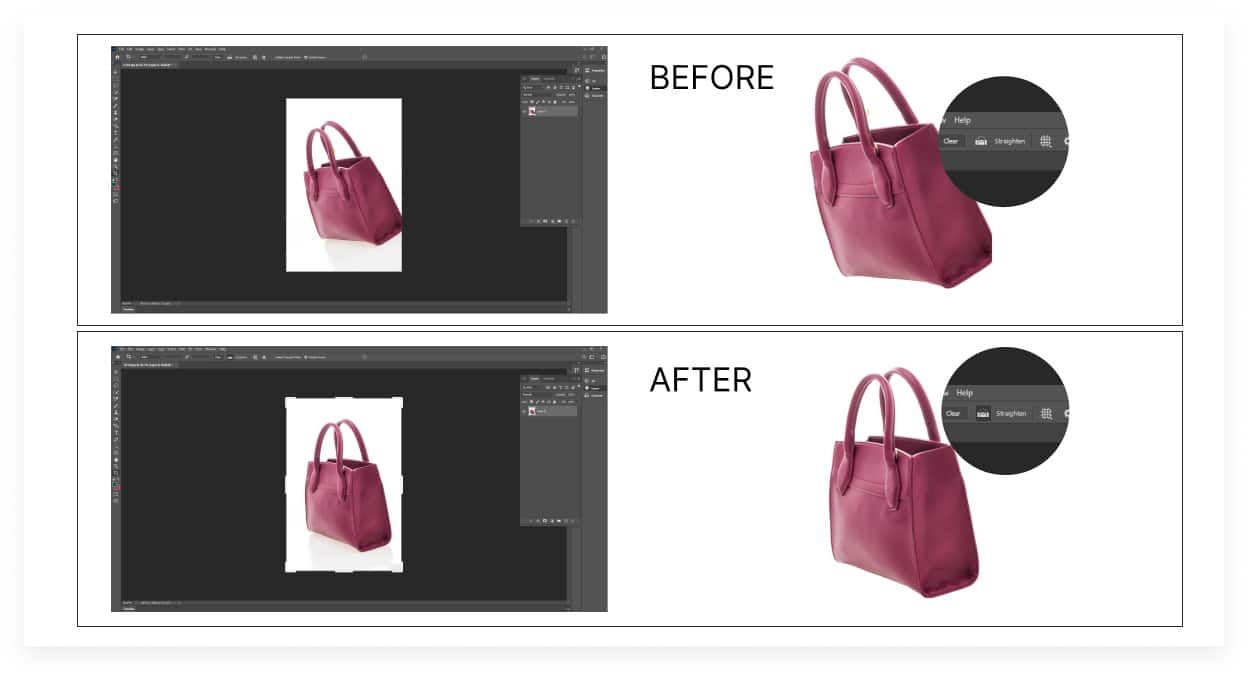
2. Image cropping: Cropping is the process of editing extra parts or areas from an image that don’t serve the right purpose. Cropping retains viewers’ attention and engagement by delivering visual narratives effectively.

3. Resize image: Resize in image processing means changing the photo dimension based on distribution channels, including social media, website, and print formats. Businesses resize images to load fast and maintain publishing platform-specific requirements.
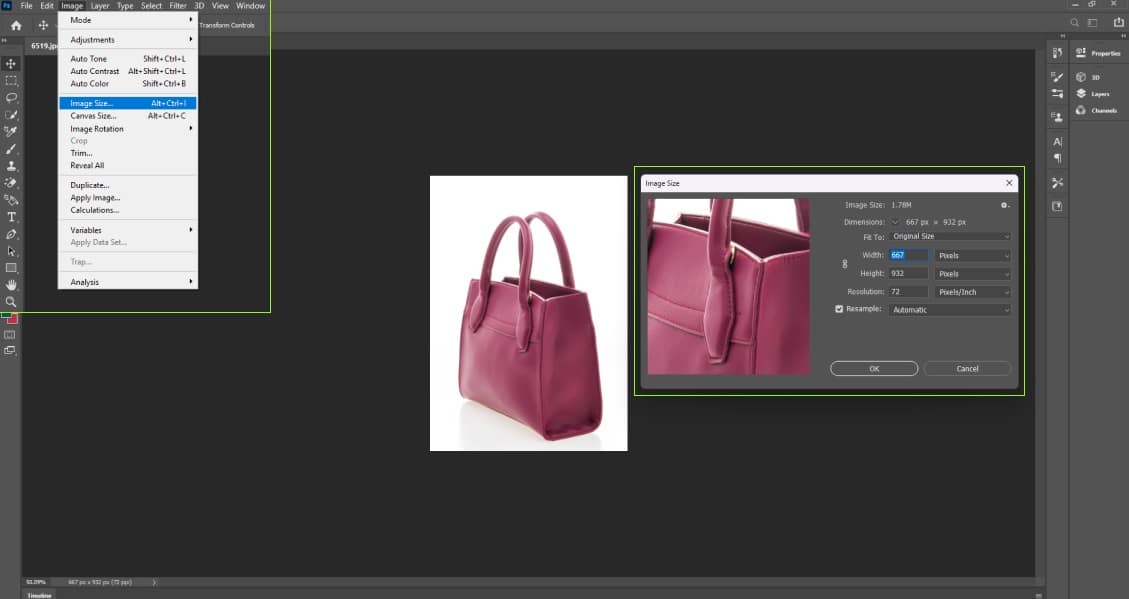
3. Image sharpening: Sharpening is the process of making images conspicuous and crisp. Sharpening works best for product images, creating more visibility and delivering professional outputs.
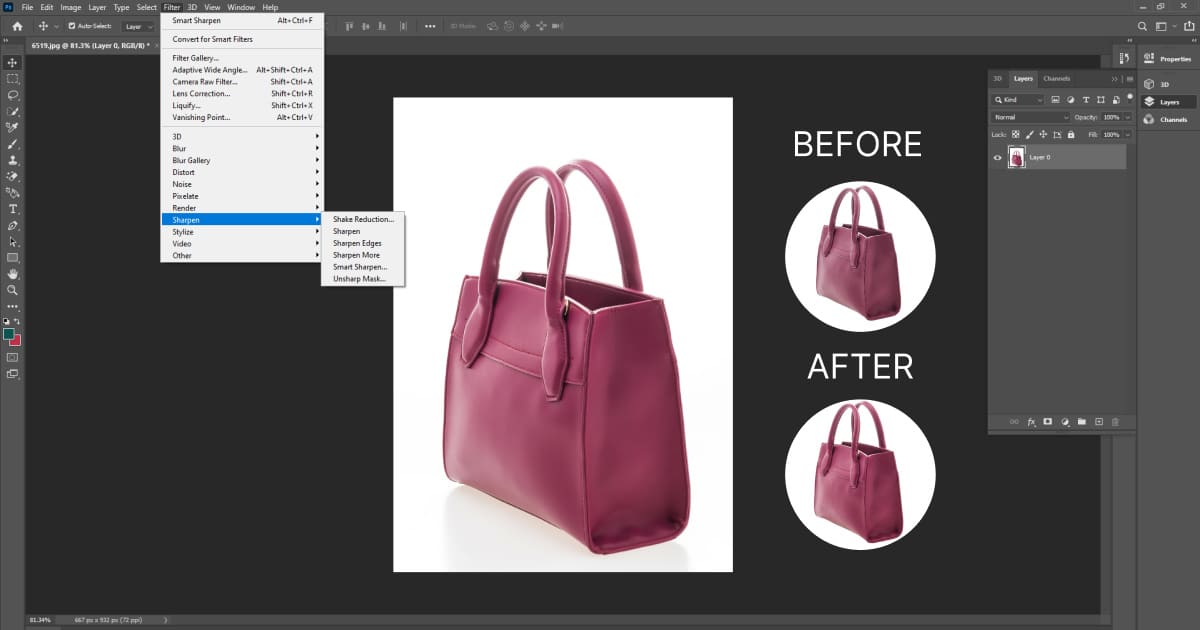
4. Reducing noise in photos: Noise is the grainy parts in photos, which is known as digital noise. Reducing noise improves lighting conditions in the images and makes them smooth and high-quality.

5. White balance: White balance is the temperature-adjusting technique in photos to exude actual color representation. The process rectifies the color casts caused by lighting differences. Thus, it accommodates a realistic appearance in the photo
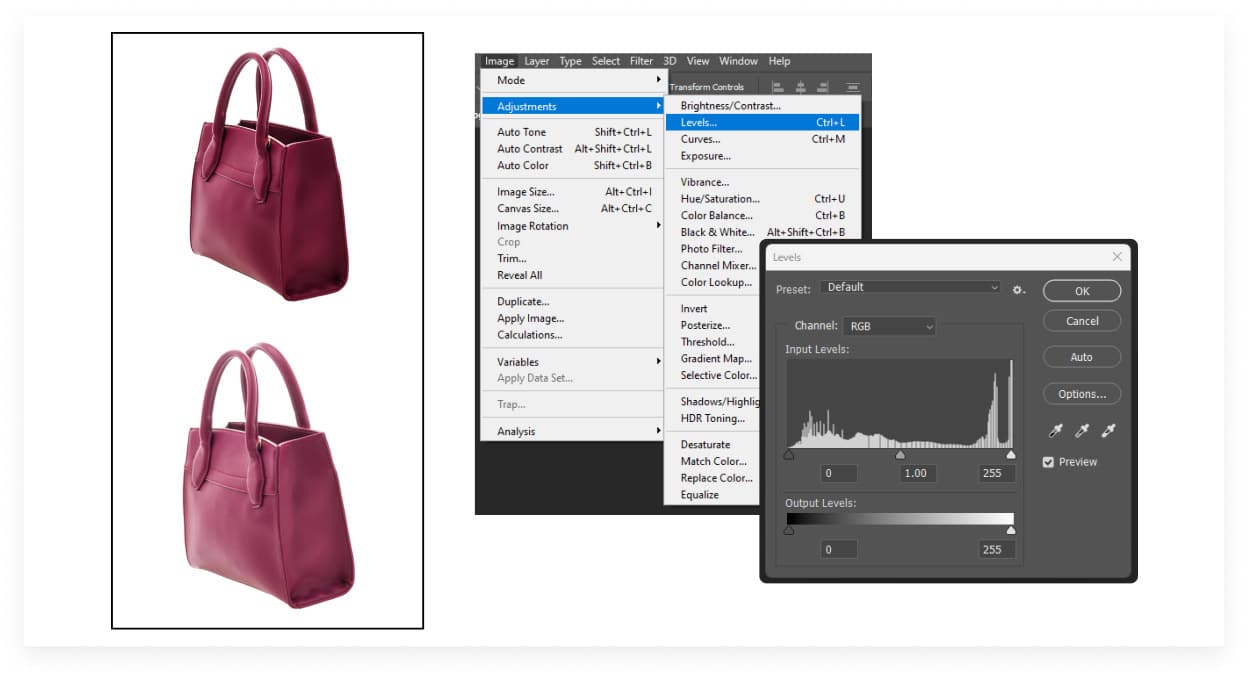
6. Contrast: Contrast refers to the differences between light and darkness in the picture. By adjusting contrast, a photo editor makes the scene look dynamic, adds depth, and sparks curiosity.
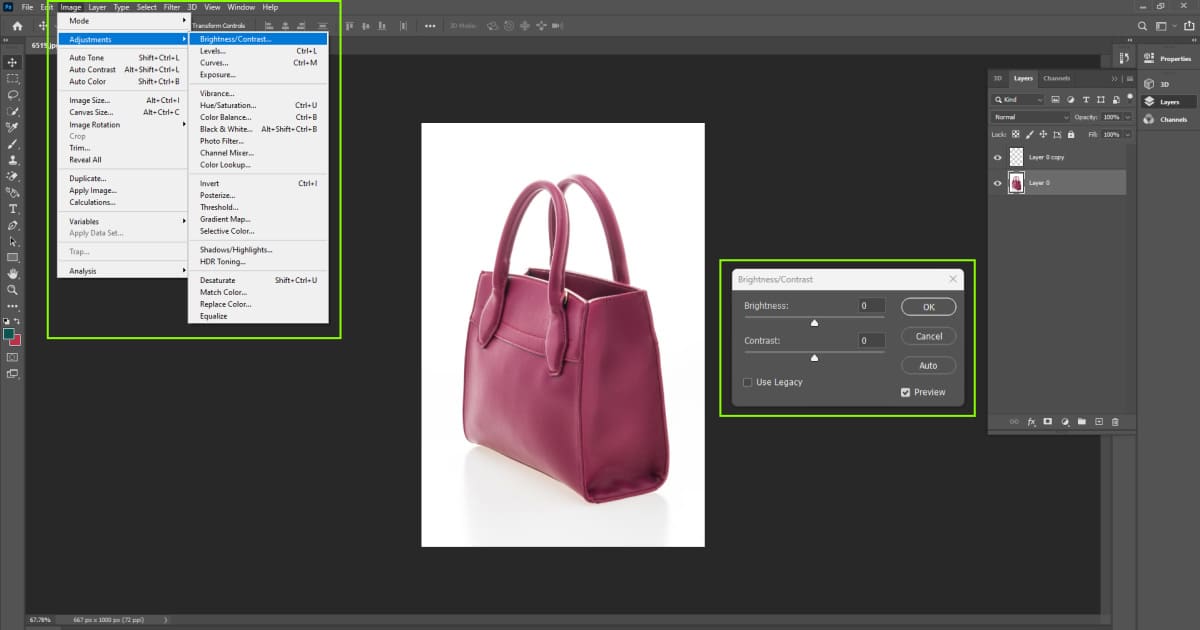
7. Exposure: Exposure is the brightness level in a photo. A photo editor balances the light and shadow by adjusting the amount of light that causes overexposure or underexposure in the photo.
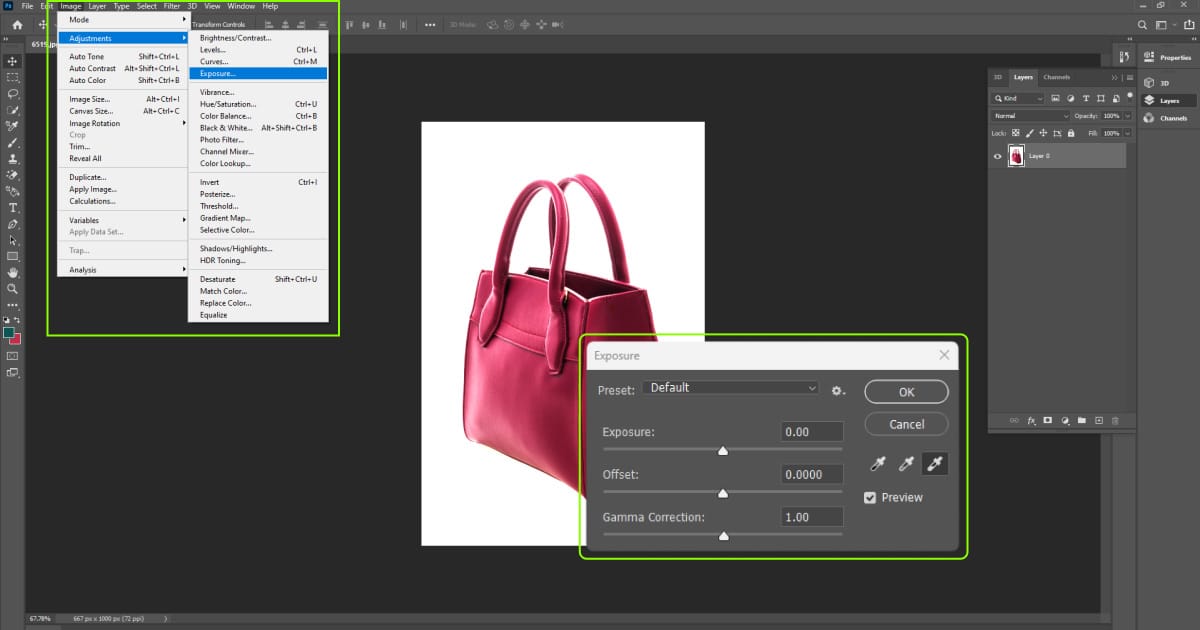
8. Photo lens correction: Lens distortion is a common issue during photography sessions. By editing, you get images removed from barrel distortion or vignetting issues and ensure the professional and natural appeal of the images.
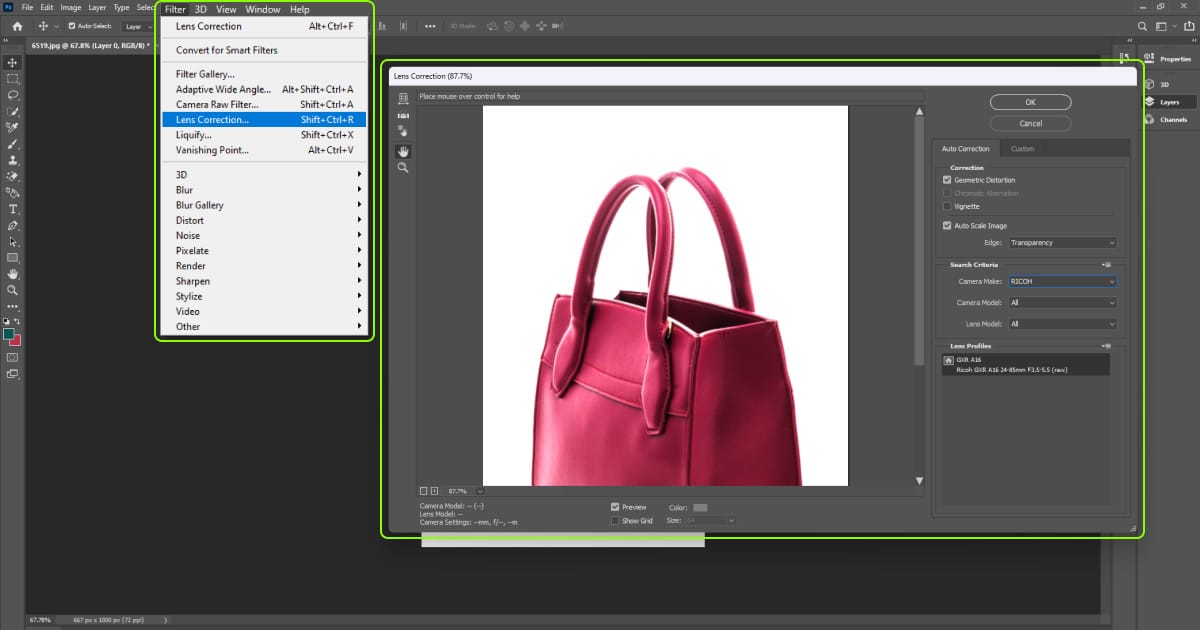
9. Color adjustments: Color adjustments highlight images’ expression of color by fine-tuning saturation, hue, and luminance. As a result, the images narrate the visual effectively, evoke viewers’ emotions, and achieve desired results.
10. One-click tools: One-click tools refer to editing with a single action, for example, automatic photo enhancement, auto-exposure, presets, auto-contrast, filters, etc.
11. AI solutions: AI-powered tools are available in all types of software. Those help users work faster, ease the lengthy process, and streamline workflow.
What are the Complex Photo Editing Techniques?
Complex photo editing techniques are the ones that require mastering a step-by-step process to achieve the desired output. Complex clipping path mostly follows traditional commercial standards for online image publishing platforms, including websites and social media. Complex clipping path pricing starts at $1.71 in NYC. The techniques include clipping paths, portrait correction, photo stitching, photo masking, and photo layering.
1. Image clipping path: An image clipping path is a process of extracting an image from its background by drawing a closed vector path. By manually creating the clipping paths, you get the desired object ready to use on any background, maintaining a professional and clean look for marketing and advertising purposes for e-commerce.
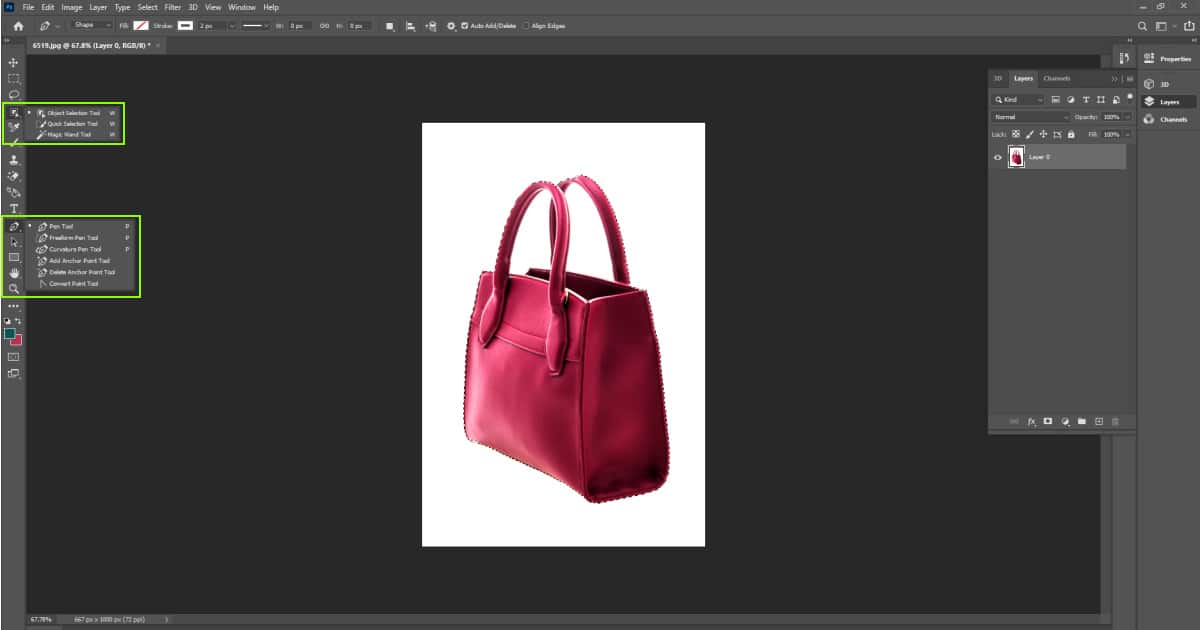
2. Portrait corrections: Portrait corrections include applying multiple changes to the skin, teeth, and hair, and removing facial blemishes of people in the image to beautify their look. Photo editors remove imperfections and highlight the facial features so that the people in the photo look elegant and match the photo context.
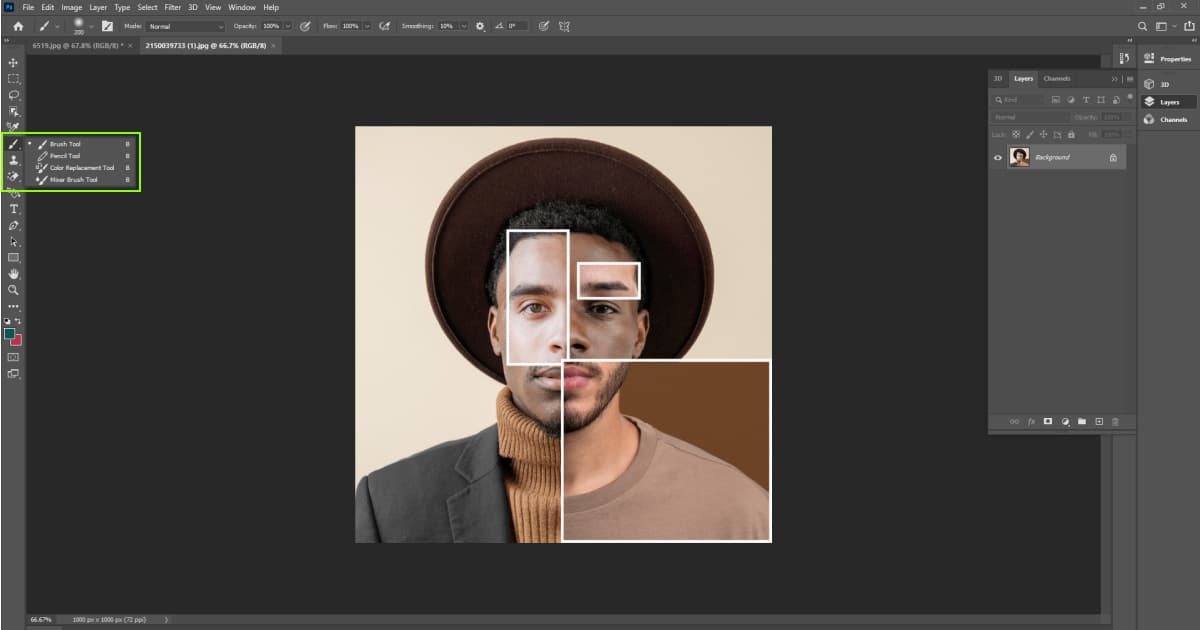
3. Photo retouching: Photo retouching involves using multiple editing techniques, including color correction, flaw removal, background removal, and masking. Editing software has a healing brush tool, spot healing tool, patch tool, and clone tool to perform retouching on images.
4. Background editing: The photo editing program provides background erasers, layer masks, and magic wand-like tools to change, replace, and remove backgrounds for clutter-free, creative, or e-commerce product photos. It ensures unified images for brands across all distribution platforms.
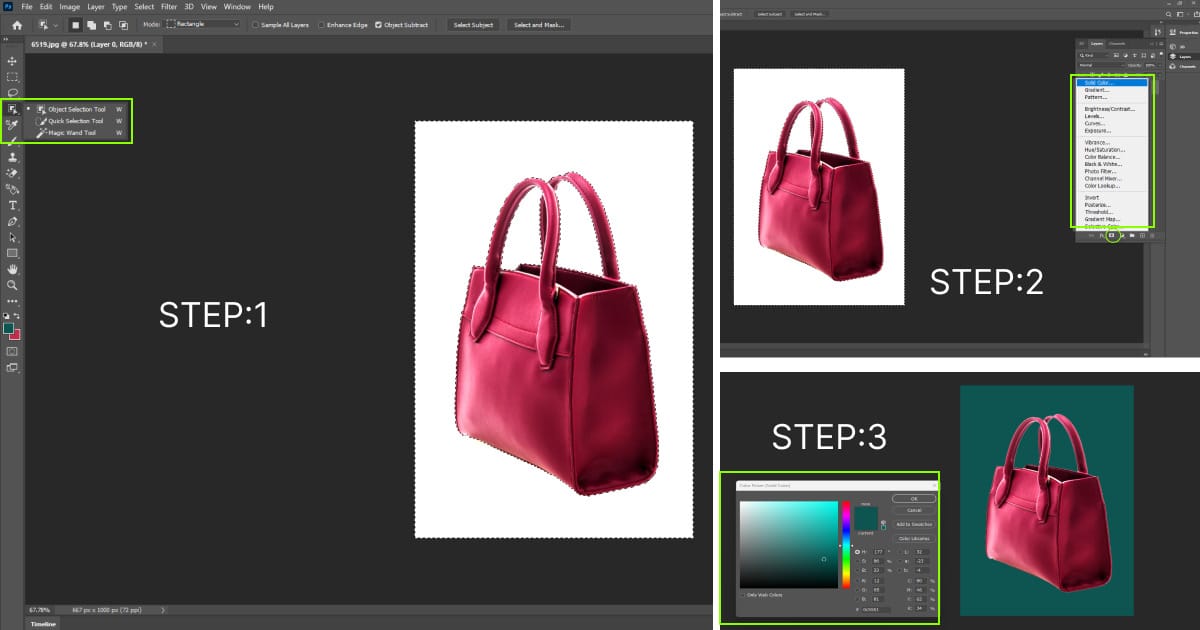
5. Drop and reflection shadow: A realistic shadow-creating process under the subject in a photo is called drop and reflection shadow. It adds depth, dimension, and realism by balancing light and shadow.
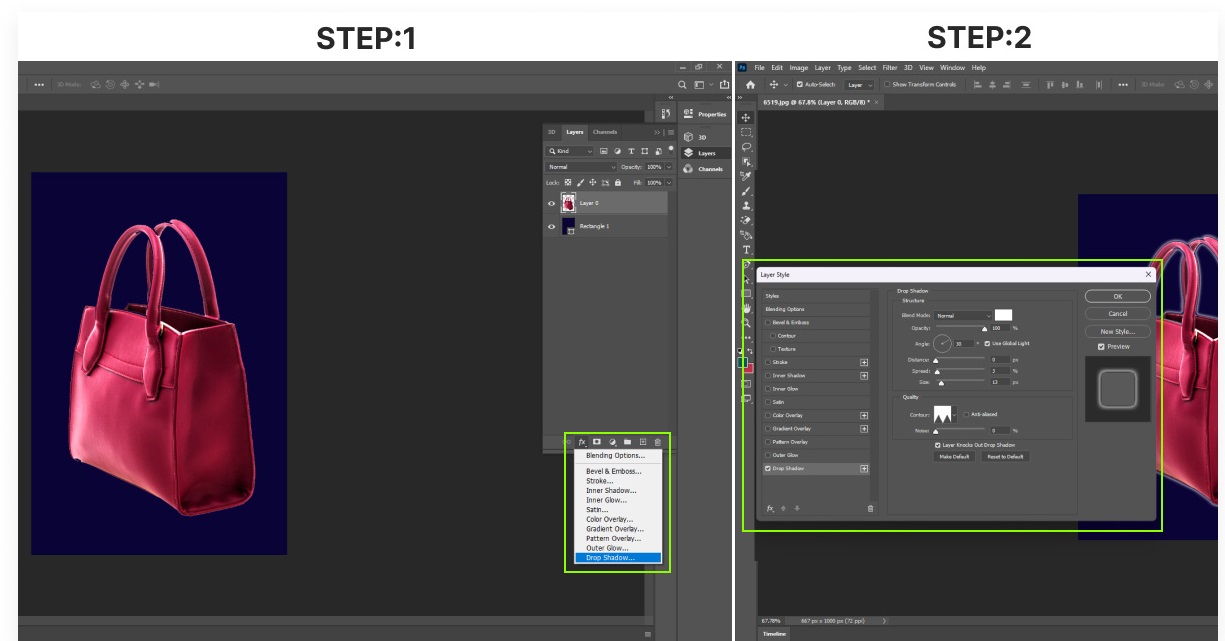
6. Special effects: Effects are stimulating techniques applied in the images to add dramatic visuals. It includes adding color, texture, design, patterns, bokeh, and blur, and is not limited to glows that set a specific mood and authentic vibe.
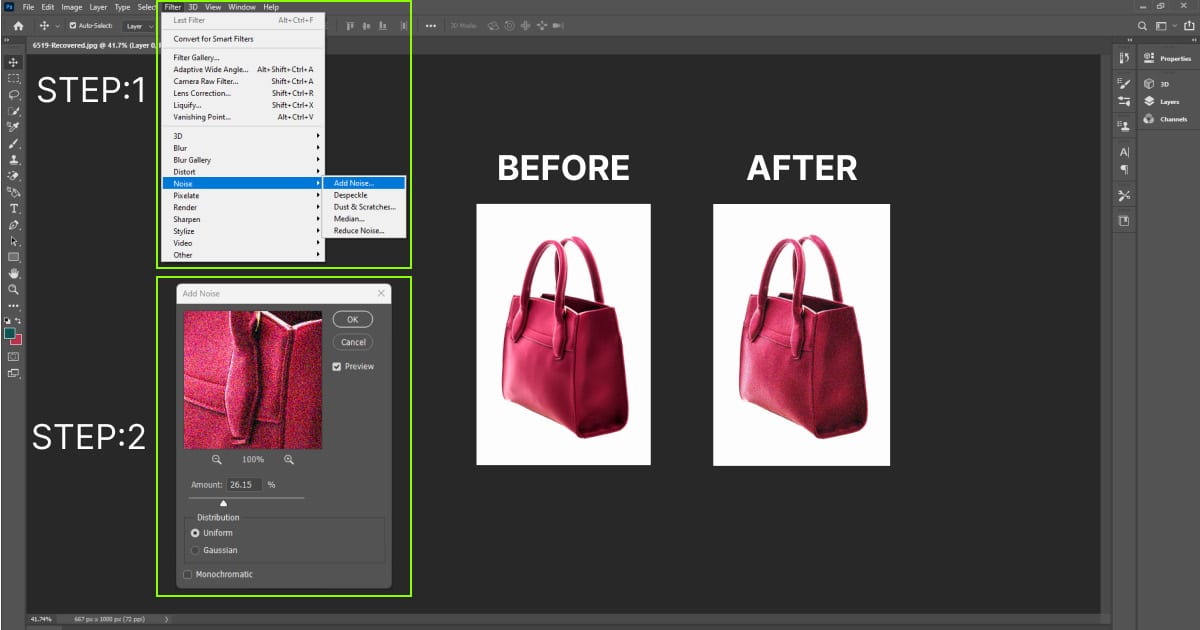
7. Adjusting text and visuals: Adding visuals and text includes font size & color, and placement. It requires design understanding and effective implementation to improve image readability and communicate with the viewers.

8. Photo stitching: Photo stitching is the photo merging technique to create a panoramic image. When edited, a stitched photo offers a broader and more immersive view than a landscape image. Image stitching empowers visual storytelling.

9. Image masking and layers: Photo masking is the complicated image editing process of showing some parts and hiding other parts of images. Photo layering creates a 3D illusion in a 2D image by placing several elements. Both image masking and image layer are complex image-editing techniques that preserve the original image data and creatively display the subject with narratives.
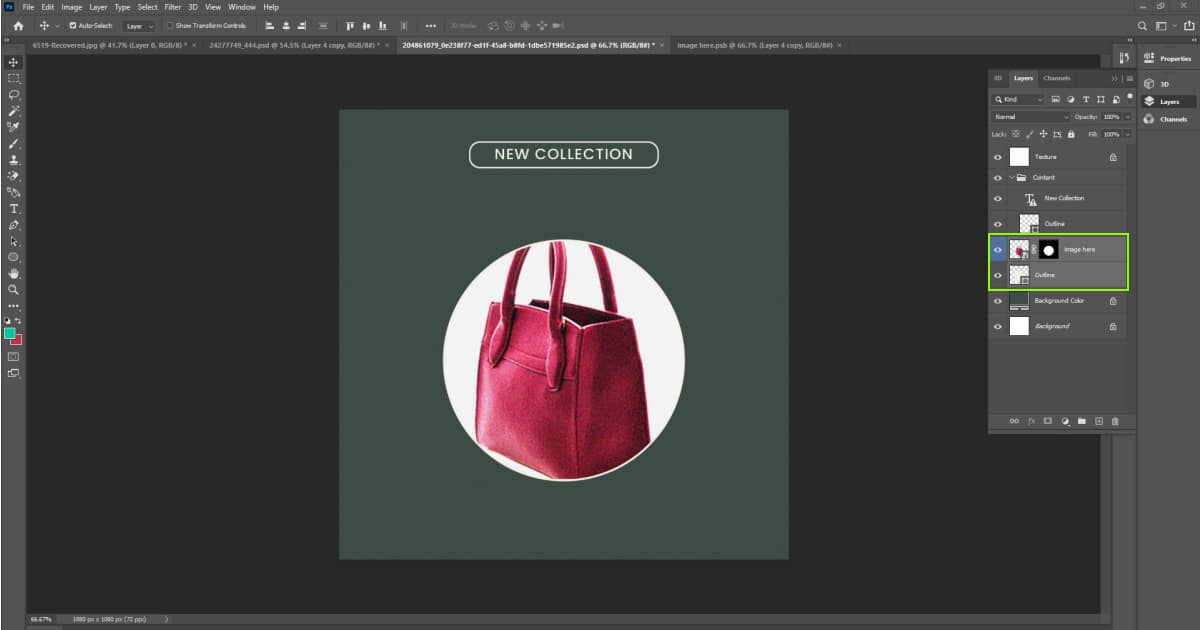
10. Image manipulation: Manipulation covers a lot of creative image editing techniques. It alters, adds, removes, and replaces all elements, colors, and shapes. Sometimes, the process uses merging several images as well. The transform tool and the liquify tool are examples of image manipulation features.
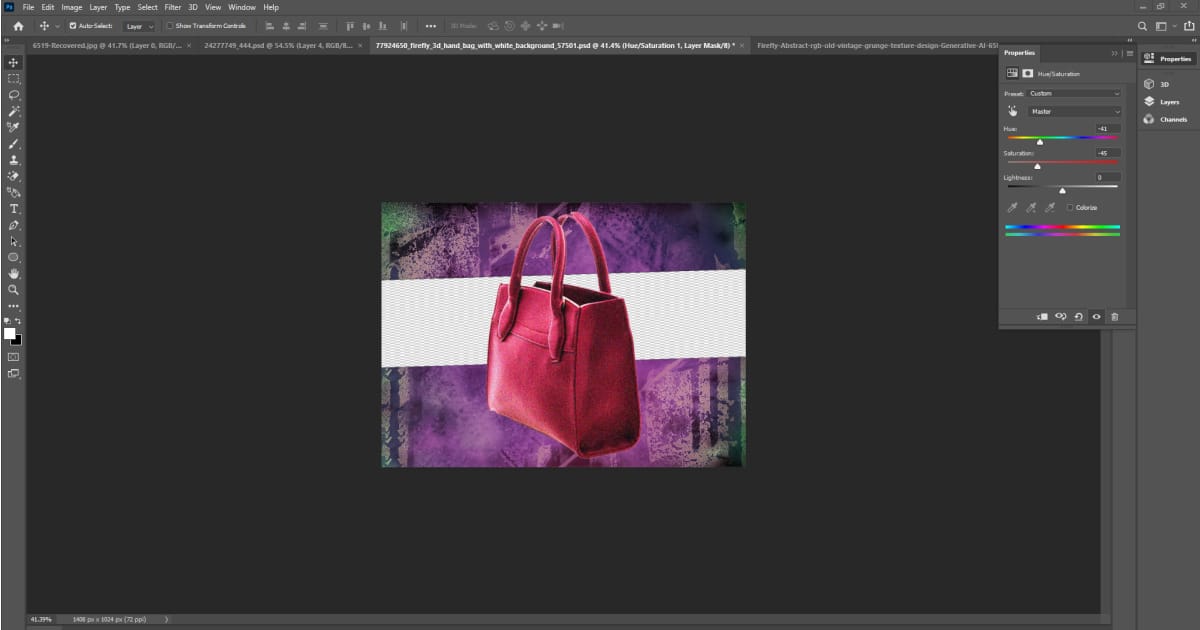
11. Digital data compression: Industry-renowned computer-based image editing solution offers digital photo data compression. Photo editors adjust the compression setting and minimize the file size.

What are the Advanced Photo Editing Techniques?
Advanced photo editing techniques are a set of multiple complex and creative photo manipulation techniques, combining basic to custom-level editing to transform images. Expert photo editors apply their mastery, precise work, and attention to deliver impactful visual content. Photo restoration, architectural photography editing, and e-commerce product photography editing are examples of advanced-level photo editing techniques.
1. Old photo restoration: Photo restoration is the editing method of repairing lost or damaged parts of a photo by restoring the surrounding pixels. The restoring process of a photo involves several other editing techniques of inpainting, Fourier transform, neural networks & GANs, manual color adjustment, and is not limited to curves and histogram adjustments. It enhances image quality and reinstates the photo’s visual message and purpose for the future.
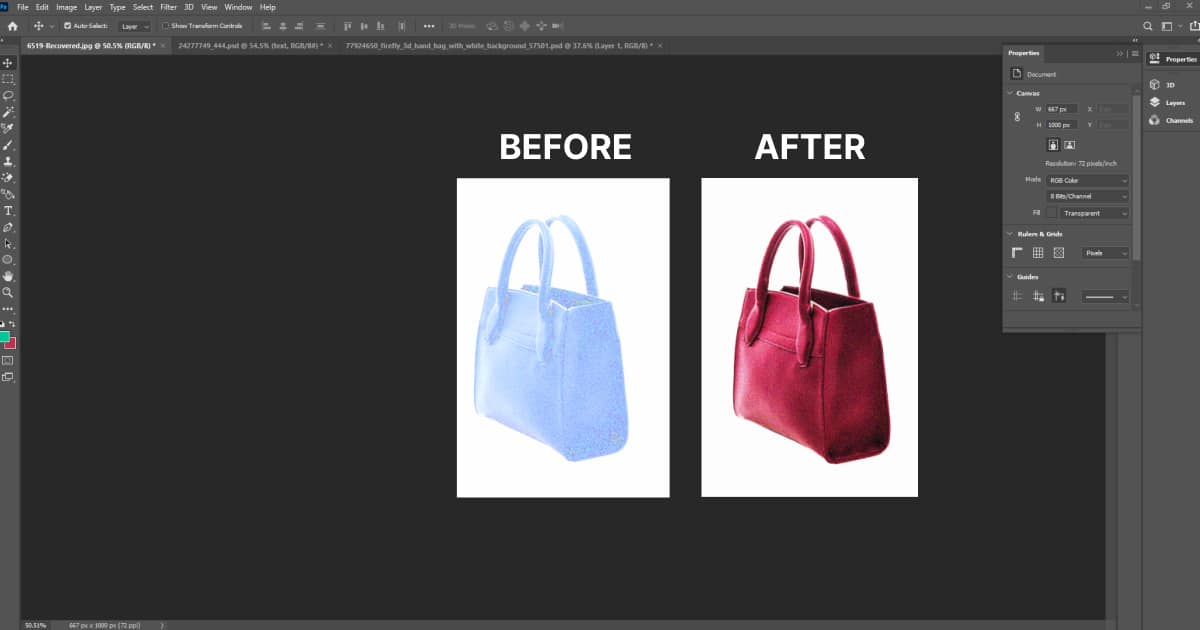
2. E-commerce product photo editing: E-commerce Product photo editing involves retouching, editing, removing background, adding shadow, and adjusting colors to enhance products visually for the sales channels. E-commerce store owners collaborate with professional photo editing companies to ensure the product’s uniform and professional look that builds brand and drives sales.
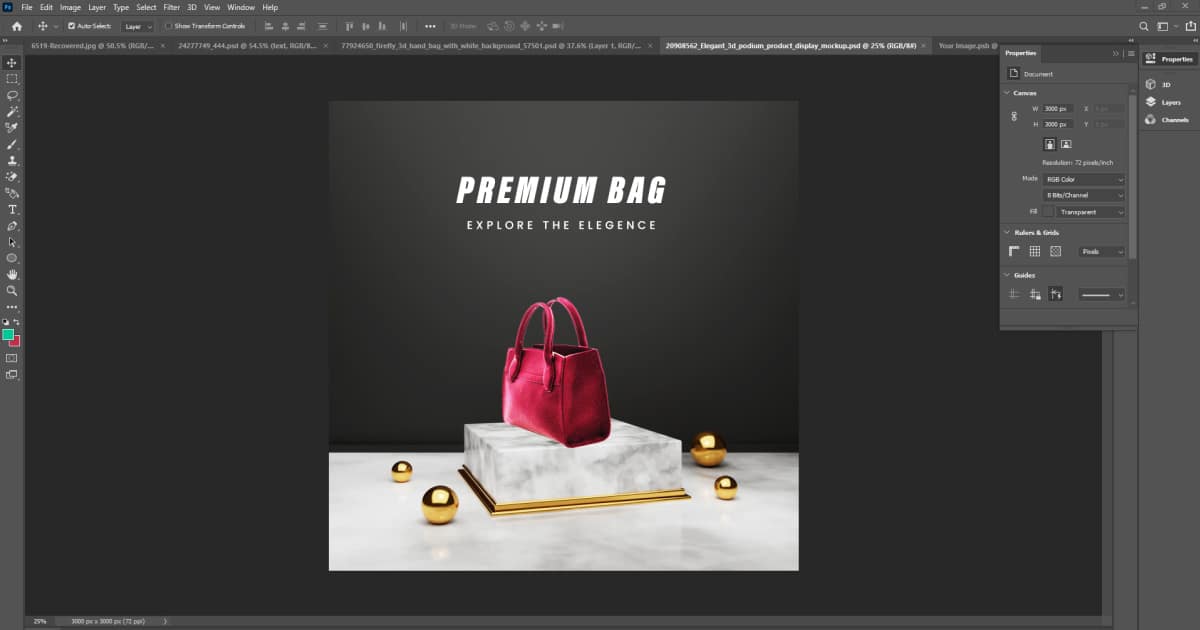
3. Architectural photo editing: Architectural editing helps architects and realtors refine the look of their properties, buildings, and spaces. The most common techniques implemented in architectural editing are perspective correction, lens distortion, HDR imaging, adding realistic elements (shadows and lighting), and sharpening.
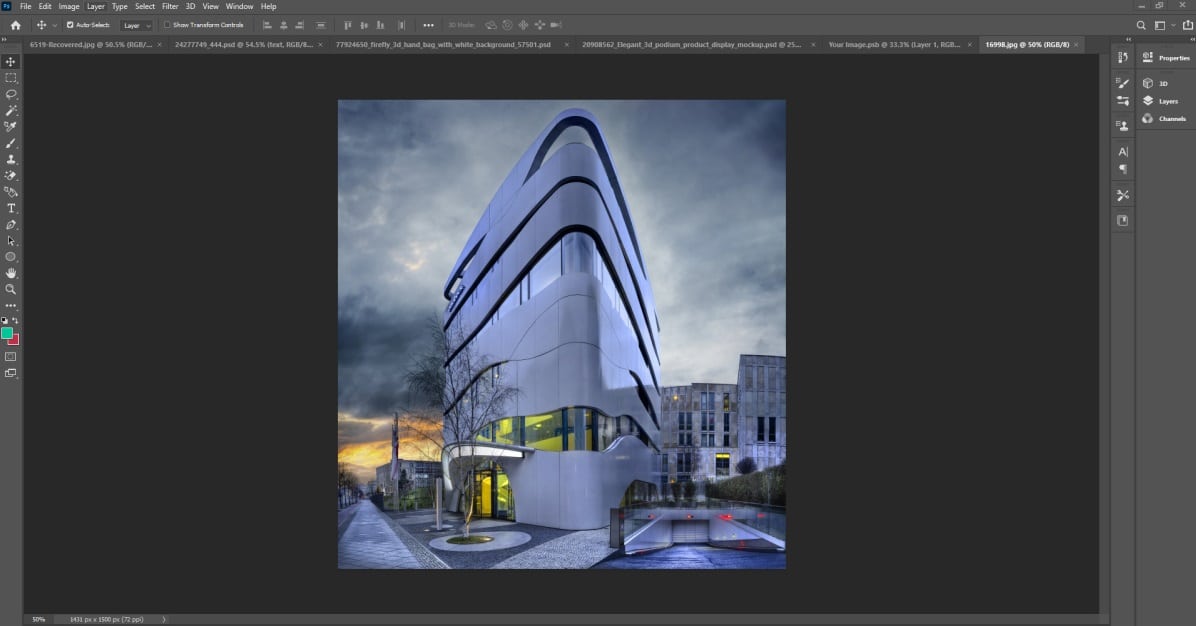
4. Advanced HDR (High Dynamic Range) imaging: HDR images capture broader luminosity and more detail in image highlights and shadows. The process merges multiple exposures of the same scene, achieving a great dynamic image. Most image processing tools enable advanced HDR editing features.

5. Compositing: Compositing is a photo editing technique that combines several images into one cohesive picture. In the composting process, a complex scene is created by layering components. Users can control the compositing process with precision.
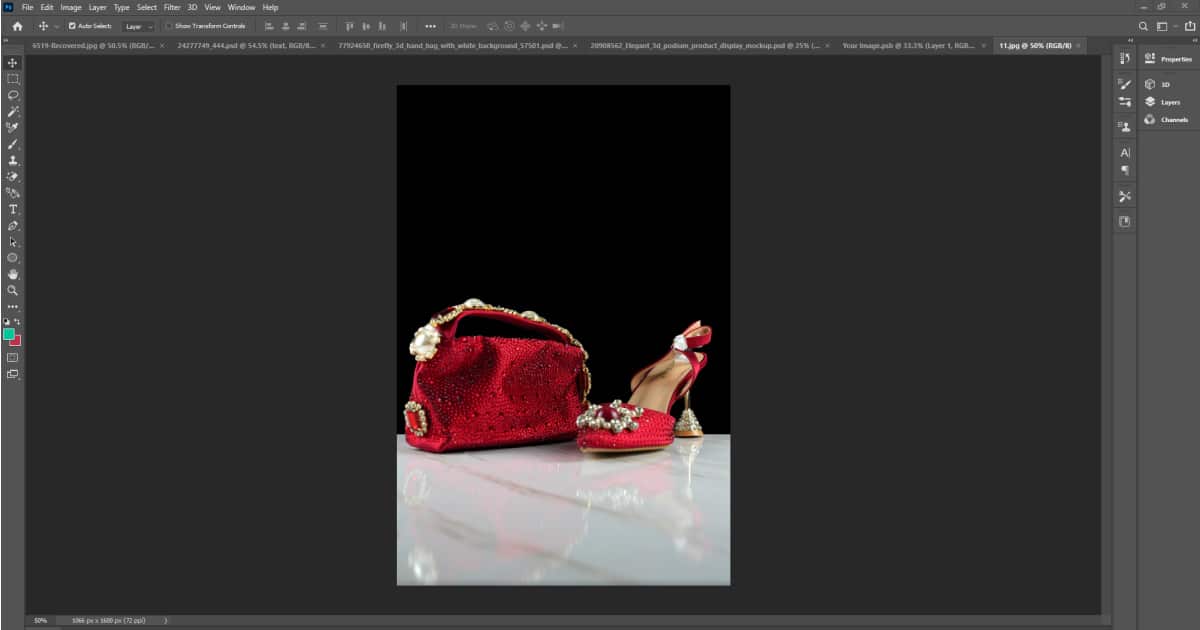
6. Black and white conversion: Black and white conversion is the feature of changing images into grayscale. This image conversion technique retains luminance and enhances contrast and mood in the images. Software mostly has specific filters or tools to apply this change.
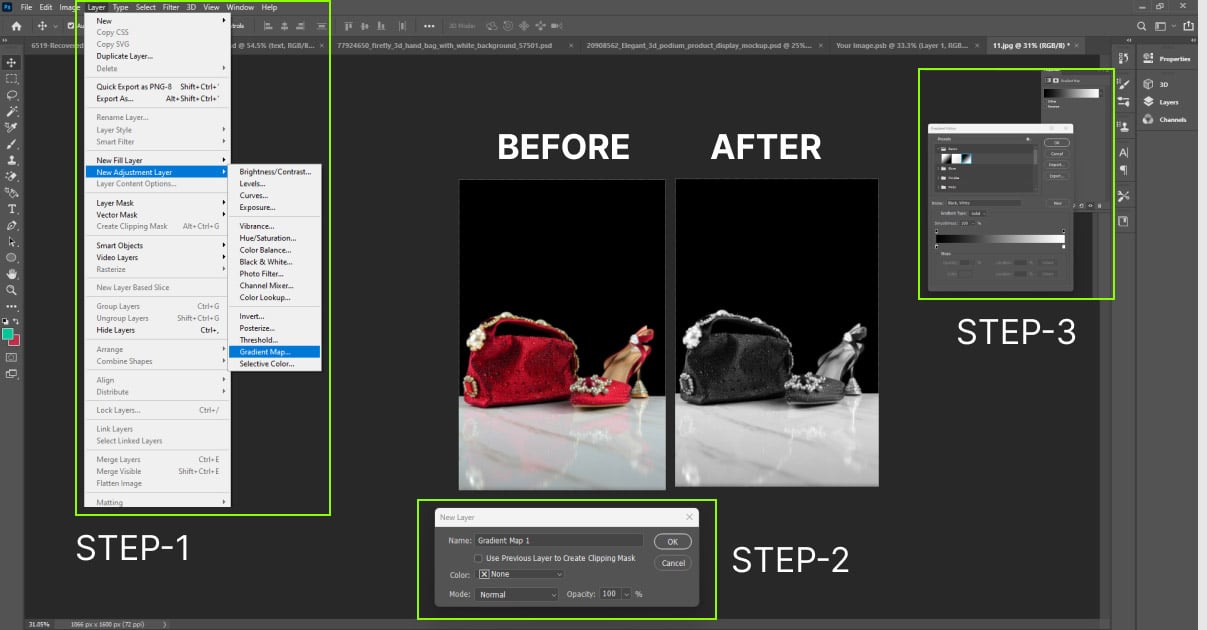
7. Super-resolution imaging: Computer programs for photo enhancement offer a feature of super-resolution imaging. It changes magnification, converting low-resolution images into high-resolution ones. It results in achieving features that may not be in the original image.

8. Custom included: A Custom solution is offered for businesses and brands looking to maintain high-quality, consistent, and brand-specific requirements. It includes precise adjustments, advanced retouching with frequency separation, selective color grading, etc, for the desired output.
What are the Common Image Editing Tools Used in Photo Editing?
Common image editing tools used in photo editing are selection, layering, image size alteration, noise reduction, removal of unwanted elements, and image orientation. To support the photography post-production, editing software features various tools to manipulate, adjust, and change to create stunning images.
1. Selection: Selection is setting boundaries to apply changes so that the rest of the images remain unaffected. For the selection process, image processing software offers marquee tools, magic wand tools, lasso tools, vector-based pen tools, and advanced tools such as edge detection, color & channel-based extraction, alpha compositing, and masking. The selection process is used to operate several other features, as follows.
- Isolating Subjects
- Background Removal
- Color Correction and
- Applying filters and effects
2. Layers: Layers are transparent sheets containing separate elements of an image. It is a non-destructive post-processing method where layers are stacked on top of one another to represent a part of the picture. The benefit of using layers is that editing on one layer doesn’t affect the other layers or the original image.
3. Image size alteration: Image resizing, also known as image scaling and image size altering, makes images large or small based on the purpose. Image editor software’s resampling feature is used to measure the pixel count of the resized image.
4. Cropping an image: Cropping is the discarding of actual data of an image by changing the aspect ratio. Cropping helps create a new composition and emphasize the subject. Cropped images look closer than the actual image, but it doesn’t minimize the photo resolution of the cropped part if the original image is of high quality.
5. Cutting: Cutting an object from its background requires selecting first. It will create an outline for easy extraction. However, cutting may be complicated if the object has hair or design intricacy. Photo editors use green screens for easy background removal.
6. Histogram: According to Wikipedia, an image histogram is a graphical representation of tone in digital photos. The histogram feature allows users to check the brightness distribution of the image. Users can adjust the brightness of a single pixel, update in real-time, and use histogram feedback to enhance brightness & contrast
7. Noise reduction: Image noise is the grainy appearance of the image, random variations of color or brightness cause it. Complete noise reduction may affect the data. Image editing software offers multiple noise-adjusting solutions similar to the removal of JPEG artifacts & scratches.
8. Removal of unwanted elements: To remove unwanted elements, photo editors use the Clone tool. It omits unwanted elements, branches, people, & objects and preserves viewers’ attention. By removing distractions, you can enhance the composition and accentuate the subject.
9. Selective color change: Photo editing programs allow users to change color selectively. Selective color change is mostly used for the e-commerce industry’s product variants. Instead of repeated photoshoots, applying selective color changes is fast and easy to color-swap.
10. Image orientation: Image orientation is the connection between the height and width of an image. Image orientation determines the perception of how the camera is positioned and an image is captured. Two primary photo orientation types are portrait or vertical orientation and landscape or horizontal orientation. Image editing programs allow rotating to any degree to change the photo orientation.
11. Perspective control and distortion: Professional photo editors control perspective through techniques of managing image distortion. Perspective control and distortion are mostly used for images of oblique angles. Perspective control is a sensitive process requiring interpolating adjacent pixels, which may cause decreased sharpness. A well-edited image will look similar to a perspective control lens view.
12. Lens correction: Images come with distortions of fisheye, pincushion distortion, mustache distortion, or barrel distortion. Photo manipulation software offers many solutions, similar to automatic & manual lens correction tools and lens correction filters to address lens distortion. Lens correction retains the original appearance of the scene.
13. Enhancing images: Enhancing images is the photo editing process to improve image resolution, quality, composition, light, shadow, and stain by manipulation. Photo editors enhance image quality and resolution by applying sharpening & retouching techniques, and using filters.
14. Sharpening and softening images: Sharp, blurred, and dull images can be revived using photo editing computer program features deconvolution or unsharp masking. Such adjustments in smoothing and softening make images real yet appealing to look at.
15. Slicing of images: Image slicing is the latest advancement in photo processing software. Images are sliced from the whole image and used for web pages, graphic visuals, or dynamic swaps to increase the viewer’s interactivity.
16. Special effects: Each image editing software offers plenty of special effects in the form of distortion, bokeh, artistic & texture effects, color splash, glitch, geometric transformation, or a combination of effects to create a stunning view.
17. Stamp clone tool: Stamp clone tool, Clone Stamp, and Rubber stamp tool, a brush-like tool for cloning a pixel to paste elsewhere. The process of the stamp clone tool is to copy and take samples from one part of an image to paint other parts. By selecting the brush size, ranging from 1 pixel wide to 100, a photo editor changes opacity and seamlessly matches the rest of the image.
18. Change color depth: The use of image editing software lets you change the color depth. Color depth stands for a unique number that represents colors in an image. 2, 4, 16, 256, 65,536, and 16.7 million colors are common color depths. File formats like PNG and JPEG store color depths. Change of color depth impacts how the image file appears.
19. Contrast change and brightening: Image editing software features improve contrast, brightness, and underexposed or overexposed images. The applied transformation on color channels varies depending on the software. You can select the parts of the image to add contrast and brightness without affecting the overall photo.
20. Gamma correction: Gamma correction refers to the process of regulating luminance in a photo. Gamma correction is a non-linear operation, meaning the alterations differ across brightness levels. Images edited with gamma correction will look natural and consistent regardless of the device. Image editor software has ‘Curves’ in the color menu to perform multiple tasks, including gamma correction.
21. Color adjustments: Color adjustment refers to the manipulation of color, hue, tone, fading in and out, white balance, variation of light impacting the color, red-eye effect, mixing color channels, and also grayscale & sepia tone-like effects. Image manipulation software allows adjusting & manipulating colors and control over how the image appears.
22. Dynamic blending: Dynamic blending features a blend of multiple images to bring out unique visuals. Famous photographer Elia Locardi coined the term dynamic blending to the world. Various modes and parameters are used in the dynamic blending process, and images are manually blended into one HDR image. It creates a unified scene representing different lighting conditions.
Why Do Professionals Need Photo Editing?
Professionals need photo editing to ensure quality and consistency, deliver brands’ messages, and help consumers make informed decisions. Professional photographers, ecommerce managers and sellers, advertising and marketing agencies, online store owners, and digital marketers look for image editing. Well-edited images convey the brand message effectively and contribute to fulfilling commercial purposes to drive sales.
When the images lack quality or contain distractions, viewers ignore them. So, professionals use photo processing to stay ahead in the competition to attract viewers and retain existing customers. Other reasons why professionals need photo editing are as follows.
- Professional photographers & studio owners
Professional photographers & studio owners need photo editing to get high-quality images, increase satisfaction, and create more business opportunities. Studio owners and photographers rely on image editing computer programs to adjust color, light, shadow, and tone, and eliminate imperfections. A 2025 report titled Photo Editing Software Market Analysis North America, Europe, APAC, South America, Middle East, and Africa – US, Japan, Germany, UK, China, India, Canada, France, Italy, Brazil – Size and Forecast 2025-2029 has revealed that the market size for the editing software will increase to $ 606.1 million. By editing photos, photographers preserve the photo’s artistic visuals and strengthen their portfolios.
- E-commerce sellers and online store owners
E-commerce sellers and online store owners need photo editing to drive prospective customers to the store. A 2022 blog titled Facts, Stats, and Impact of Product Photography on Modern E-commerce Buying Experience! Slazzer has reported that photo quality is the most crucial factor to 90% of online shoppers. Edited photos show products from all angles with the right color and size. It assures the buyer to make the purchase.
- Advertising agencies
Advertising agencies edit to enrich the photos with color, vibrance, and dynamism. It helps brands keep a consistently professional look, remove distractions, and resonate with the target audience’s needs.
- Online marketers and influencers
Online marketers and influencers of digital platforms use photo editing to show a product’s significance, engage potential target audiences, and create brand awareness. Stunning visuals hook viewers and make them check the products that the marketers and influencers are offering. A 2023 blog titled 52 Visual Content Marketing Statistics You Should Know in 2024 by Hubspot has reported that 47% of online marketers use images.
- Fashion brands
Fashion brands look to edit their images for striking creative appeal, show trends, and attract fashionistas. Professional retouchers improve fashion products such as apparel, jewelry, shoes, bags, and sunglasses, thus increasing sales.
Do Most Photographers Edit Their Photos?
Yes, most photographers edit their photos to improve image quality, fulfill commercial purposes, and satisfy clients. Reputed photographers live up to their names, maintaining consistent and dignified services with their work. Editing elevates the image’s appearance. Other reasons for photographers to edit their photos are listed below.
1. Build an Impactful Brand
Image editing helps photographers distinguish their work in the competition. By applying photo editing techniques, they create high-quality & consistent images that resonate with their photography style. These changes help them connect with the target audience and become recognizable.
2. Acquire a Competitive Edge
Photography post-production improves image quality. This is why e-commerce product photographers edit their photos. They alter color, light, and composition to create stunning visuals. It makes products appear attractive and convinces potential customers.
3. Establish Professionalism and Trust
Edited images look high-quality & polished, are devoid of flaws, and are right in exposure and composition. This angle demonstrates the photographer’s professionalism. Viewers trust such images and the intended message.
4. Cultivate Creative Expression
Editing a photographer’s style and concept in photos. Photographers use colors, shadows, and lighting to express their creativity and emphasize the story through visual manipulation.
5. Present Photos with Dominance
Edited images help photographers engage with the target audience on social media and other digital platforms. A photo is a powerful medium for the promotion and marketing of online businesses. By posting edited photos, photographers impart their skills to businesses looking to shoot product/service photos.
How Do Photographers Edit Photos?
Professional photographers edit their photos in 2 ways- manually when they have time, and by collaborating with professionals.
1. Editing Photos Manually
Photographers use professional photo editing software, namely Adobe Photoshop, Adobe Lightroom, especially when they have the time and want full creative control. They apply changes to ensure an eye-catching and consistent look for their work. Nowadays, photographers also use AI-assisted tools to automate their style and speed up the process.
2. Hiring a Photo Editor
Professional photographers outsource to photo editing service providers to access skilled and expert photo editors for bulk projects and maintain a streamlined workflow during a hectic schedule. Experienced editors quickly adapt to their workflow, style, and preference and ensure high-quality images for all projects. Through ongoing feedback, they learn the photographer’s unique needs and build a reliable working relationship.
In Terms of Photo Editing, What is the Difference Between a Photographer and a Photo Editor?
In terms of photo editing, the main difference between a photographer and a photo editor is the applied skill sets in photos. Being skilled in photo editing is optional for a photographer, but mandatory for photography and photo editors.
While editing, a photographer applies their niche-relevant editing skills. On the other hand, a photo editor is an expert in applying different types of editing techniques, regardless of niche.
A photographer is responsible for creating artistic visuals and capturing a concept in the frame. Meanwhile, a photo editor is responsible for highlighting that photo concept through manipulating and enhancing it to fulfill a specific goal.
Who is a Photo Editor, and What Does a Photo Editor Do?
A photo editor is a digital photo enhancer who elevates and beautifies images’ quality, look, and resolution for online publishing. The role of photo editors is to transform raw images into high-quality images and prepare them for dissemination.
Professional photo editors are proficient in editing software, tools, and techniques to enhance photos. Popular software that professional photo editors and editing companies use are Adobe Photoshop, Adobe Lightroom, Affinity Photo, CyberLink PhotoDirector 365, GIMP, and ACDSee.
Photo editing is an art that enhances photos’ resolution and appearance, removes flaws, and holds viewers’ attention. Earlier, editing only improved image quality, but now, editing is a purpose to deliver a message. That’s why renowned brands, studios, e-commerce stores, and professional photographers emphasize hiring professional photo editing solutions. The role of a photo editor to fulfill professionals’ needs is as follows.
- Sorting and reviewing images
- Organizing images based on editing requirements
- Performing basic to advanced-level image alteration techniques
- Adjusting color, brightness, shadows, hue/saturation, and sharpness
- Resizing and removing flaws and unwanted elements
- Applying filters and adding elements to the photo
How Do Beginners Improve Their Photo Editing Skills?
Beginners can improve their photo editing skills by combining soft skills and technical skills. Photo editing is a methodical skill and requires perseverance from the learners. By merging soft and technical skills, new learners can step up their learning journey and master the skill.
- Soft skills to master photo editing: Patience, time management, teamwork, active listening, and receptivity to feedback. These help you shape your mindset and guide you to learning technical skills.
- Technical skills to master photo editing: The direct manual process involves choosing the right software, learning the basics, understanding the workflow, and keeping going with trial and error.
After being accustomed to using the tools, join the community and ask seniors for collaboration. Pay attention to the fact that such collaboration mostly comes with free or minimal pay, with an emphasis on first-hand learning from industry experts. Consistent practice with your preferred software will hone your skills.
What is the Best Photo Editing Software for Beginners?
The best photo editing software for beginners is the one that is easy and convenient to use, has a user-friendly interface, plenty of features, a minimal learning curve, and available resources. According to the new users, the best 4 photo editing software for beginners are Adobe Photoshop, Adobe Lightroom, Capture One Pro, and Skylum Luminar Neo.
1. Adobe Photoshop
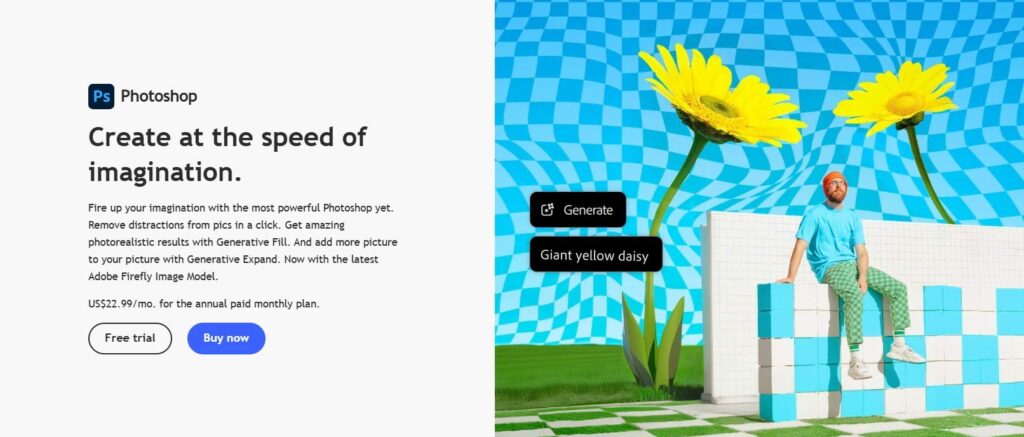
Adobe Photoshop is one of the most popular photo editing software programs in the post-production industry. Photoshop is beginner-friendly software due to its intuitive features, layer system, and wide range of tools. It offers documents, tutorials, courses, and community support for a smooth learning process.
Features
- Pixel-level editing
- Layers and masking
- AI-supported features
- Compositing and blending modes
- Content-aware fill and healing
- 3D and video editing capabilities
- Integration with Adobe Creative Cloud
2. Adobe Lightroom
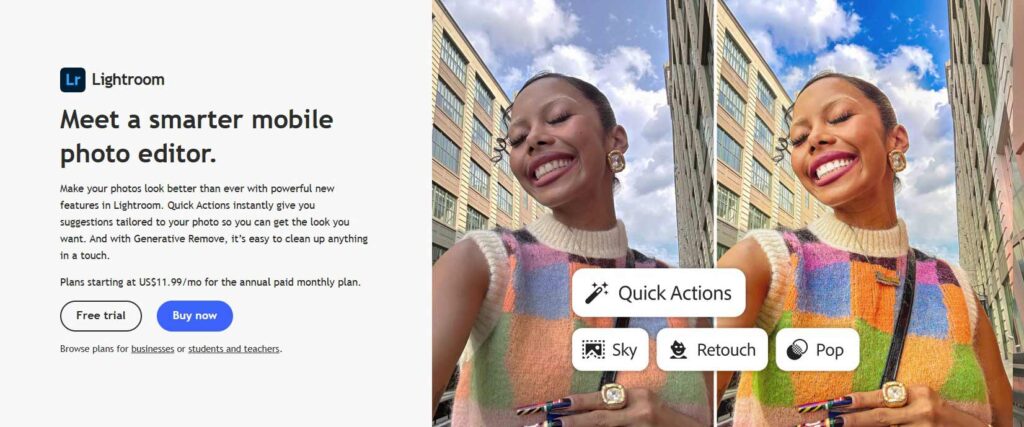
Adobe Lightroom is also well-known among new learners. Lightroom’s features include an intuitive layout, photo management, non-destructive features, filters and presets, and accessibility to editing tools. Similar to Photoshop, Lightroom also offers tutorials, community support, and video and document resources to aid their learners’ journey.
Features
- Keyword tagging
- Facial recognition
- Advanced color grading
- AI-powered enhancement
- Presets and batch editing
- Cloud syncing across devices
- Image cataloging and organization
3. Capture One Pro
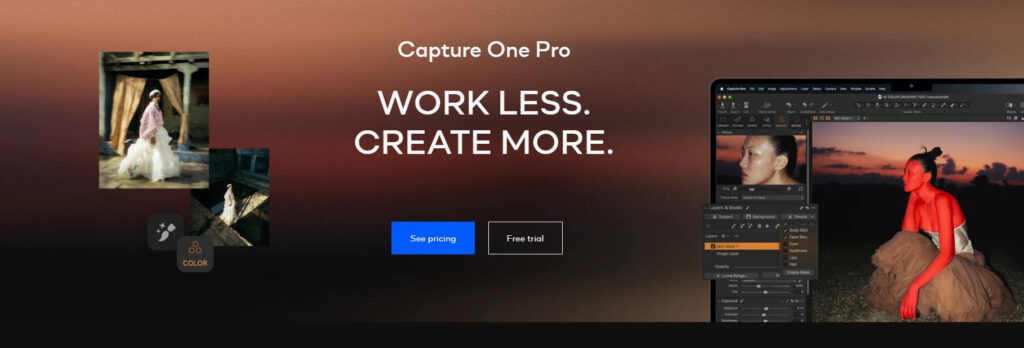
Capture One Pro’s usability is one of the main reasons why new users choose it. Users can customize and migrate their workspace from other software to Capture One Pro. Moreover, its session-based workflow, importing and sorting, advanced masking capabilities, document & video resources, and webinars are helpful for the learners.
Features
- Advanced tethered shooting support
- Color accuracy and raw processing
- Offers a customizable workspace
- Supports multiple camera profiles
- Catalog and asset management
- In-depth color grading tools
4. Skylum Luminar Neo

Skylum Luminar Neo is reputed among the new users for its simplified navigation. Users don’t feel overwhelmed. Also, the clean interface, AI-powered tools, numerous filters & effects, comprehensive learning resources, and detailed instructions are the reasons for its being beginner-friendly software.
Features
- AI-powered editing tools
- Fast RAW import and export
- Batch processing
- Creative filters and effects
- Control over tonal contrast
- Plugin support for Photoshop and Lightroom
How to Learn Complex and Advanced Photo Editing Techniques?
To learn complex and advanced photo editing techniques, a new learner should get training from expert photo editors and practice over again. Experienced image editors offer both online and offline solutions to assist beginner-level editors.
- Learn Photo Editing Online
Online there are plenty of online options to teach photo editing. Users can access software-provided courses. Each photo editing software offers plenty of tutorials and expert guidelines to aid the new user’s learning. To learn firsthand, they can enroll in skill development online platforms to access free and paid courses. Platforms like Udemy, Skillshare, and Coursera offer plenty of free and paid videos to hone photo editing skills. Users can also check YouTube, join active online communities, and connect with global photo editors for free resources. Along with mastering the complex and advanced skills, they can build their network and gain valuable insights.
- Learn Photo Editing Offline
Users can enroll in a university or a photography institute for diploma degrees or courses, join clubs, and attend workshops. Besides, keep studying physical resources- printed materials, books, magazines, and tutorial DVDs for practicing the photo editing software.
What Computer is Best for Photo Editing?
The computer best suited for photo editing is the one that has a powerful setup—a fast CPU with multiple cores, at least 16GB RAM, an SSD, a GPU, a color-accurate monitor, and photo editing programs that support the OS. Considering these requirements, professional image editors recommend using the following pc for photo editing.
- Apple Mac Studio
- HP Envy 34
- Puget Systems Workstation,
- Dell XPS 15, and
- Microsoft Surface Studio 2.
Do You Need to Edit Your Business Photos?
Yes, business photos need to be edited as image editing has proven to drive traffic and ROI for businesses. A 2024 blog titled 9 Importance of Product Photography Statistics in E-commerce in Business Dasher has reported that high-quality product photos had a 94% higher conversion rate than low-quality photos. The most commonly used edited images that businesses use are headshot images, portrait photos, product images, model photos, and drone images. Editing photos brings the following benefits for businesses.
- Editing ensures high-quality images, contributing to driving traffic & conversion.
- Edited images maintain brands’ reputation & professionalism.
- Processed photos produce a cohesive message delivery for all sizes of businesses and brands.
- Professionally edited images bring a fast and cost-effective solution.
- Businesses receive quality images ready for a marketing campaign.
- Publishing edited images earns customers’ trust and brand positioning for businesses.
Where to Get Professional Photo Editing Solutions for Business?
Professional photo editing companies offer photography post-processing services for businesses. They ensure brands achieve high-end, edited images and retain brand consistency and professionalism. Post-processing companies are backed by highly skilled photo editors, premium software, & photo management technologies to provide customers with the best & secure image editing services regardless of volume and deadline.
Photo Editing FAQs
What is the difference between photo editing and photo retouching?
The difference between photo editing and photo retouching is the photo alteration techniques. Photo editing includes all types of photo enhancement methods, from retouching, background removal, color correction, shadow creation, and resizing. Photo retouching includes a specific set of work that improves photo quality, removes blemishes, and makes them ready to publish.
What are the differences Between Pixel editing and parametric image editing?
The differences between pixel editing and parametric image editing can be summarized into editing method, alteration of the image, and precision over the process.
- Editing method: The parametric image editing process is non-destructive. It stores the original image data, allowing easy revision to the earlier version. Pixel editing is a destructive process that alters pixels directly, changing the original image.
- Image alteration: Pixel editing applies changes directly to a single pixel. Parametric image editing sets parameters for altering an image.
- Precision over the process: Pixel editing offers high precision during editing, allowing control at the pixel level. In contrast, the parametric process records the edits as a sequence of instructions. The parametric image editing technique has less control over specific pixels and is mostly suited for batch processing.
Photo editing software, photo editing app, and AI photo editor- which one is better to learn?
Photo editing software is better to learn to fulfil commercial purposes, as it allows more control over the process. Photo editing apps and AI photo editors are easy to use as they offer instant solutions, but results aren’t always precise or high-quality.
Final Overview
- Photo editing is the process of applying manipulation techniques to achieve high-quality photos. Depending on users’ requirements, photo editing comes in basic, complex, and advanced levels.
- Professional photo editors are well-versed in photo editing software. A combination of soft and technical skills is required to improve photo editing skills.
- Beginner-friendly image editing software is Adobe Photoshop, Adobe Lightroom, Capture One Pro & Skylum Luminar Neo. Take advantage of both online and offline platforms to hone editing skills.
- Edited photos improve photo quality, elevate the brand’s perception, deliver the message accurately, and drive niche-related conversions. That’s why renowned brands and different professionals hire photo editing companies to edit their photos.

