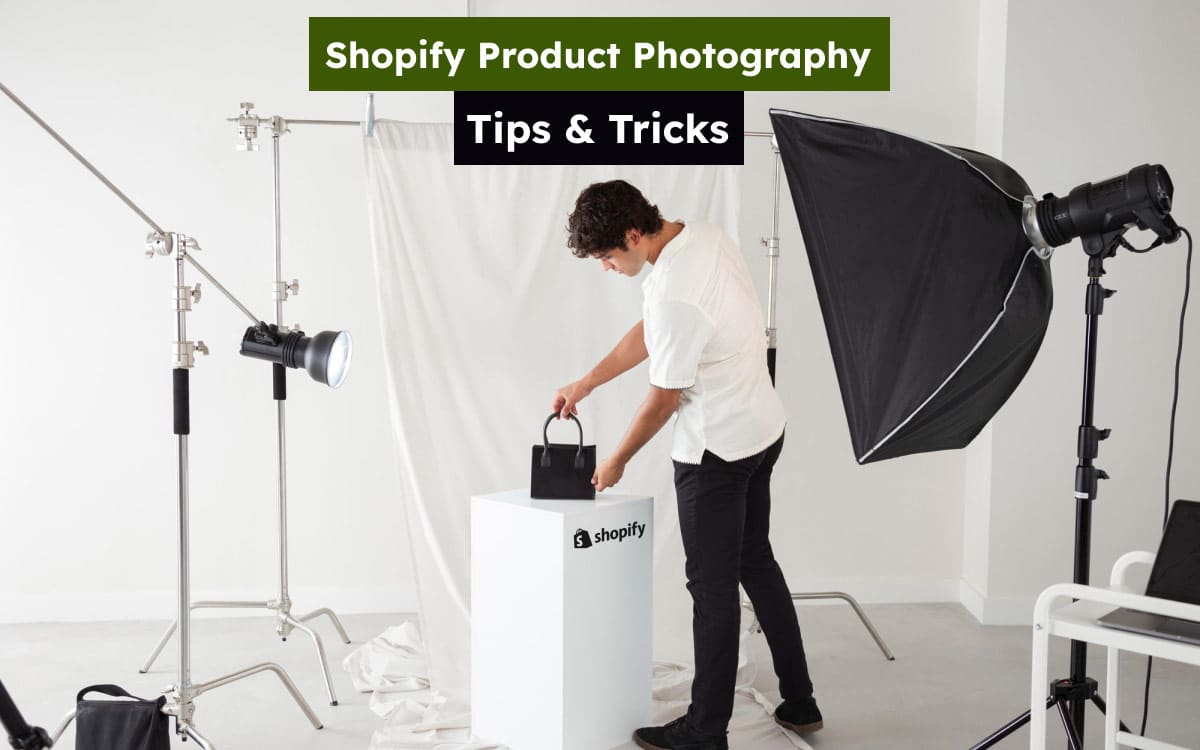Shopify is one of the biggest platforms for opening online stores. It has always been a traction for self-dependent people who want to start their own businesses.
Shopify facilitates businesses impressively. Still, the e-commerce success rate is roughly around 10%. The summary of common reasons indicates that customers aren’t convinced with those stores.
If you want to be successful there, you need to convince them.
In this article, I will describe one vital convincing factor: professional product photography for Shopify, the platform’s guidelines, your setup preparations, and where you can find commercial services.
Let’s begin.
What you’ll learn in this article
- 1 What is the Purpose of Product Photography?
- 2 What is Shopify Product Photography?
- 3 What is the Shopify Product Photo Size & Requirement?
- 4 What Equipments Do You Need for Shopify Product Photography?
- 5 How to Do Shopify Product Photography?
- 6 Tips and Tricks for Better Shopify Product Photography
- 7 Hire Shopify Product Photography Experts
- 8 Save Your Time and Get Professional-grade Shopify Images Edited
- 9 FAQs about Shopify Product Photography
- 10 Final Thoughts
What is the Purpose of Product Photography?
Imagine you have entered an online store, but there is no product image.
What will you do? Click the cross on the tab.
The image holds supremacy when persuading people to check and buy products. The better the product image, the more interaction the products have. Research shows that 80% of shoppers buy after viewing the image. A simple product image does much more than the eyes can see. Good product photos keep up the balance between losing sales and conversion, even raising the bar to surpass sales targets. How so?

Highlights Product Features
High-quality product images feature every aspect of a product so that viewers get a full view of it. Since viewers can’t touch or check the product firsthand, and images happen to be the most reliable factor in verifying the product’s authenticity, good photos will give the seller an advantage in earning people’s trust.
Holds Visitors for a Long Time
Visuals are way more powerful to grab human attention. By posting quality photos, sellers can make a long-lasting impression in this digital era. When the product photos are high-resolution, zoomable, and clear, people will naturally want to have a look and check it up.
Boost Traffic and Conversion Rate
Images that are of premium quality show the products well and help deliver a lot of information about them, resulting in increased interaction and traffic and leading to an increase in ‘Add to Cart’.
Increase Brand Identity
Product store owners who consistently provide sharp and quality images of their items can retain a good name for themselves. As people always see their products have good images, they naturally believe, “good products have good photos”. So, even before earning, word-of-mouth marketing will bring positive results, creating more brand awareness.
Preserve the Online Store’s Reputation
Posting high-quality product images helps people recognize and acknowledge an online store among the competitors. As they learn about the brands through their product images, they also assume about the brand’s professionalism.
What is Shopify Product Photography?
This is a type of e-commerce product photography that takes high-quality product shots, edits the photos, optimizes them online, and then publishes them on Shopify online stores to help generate more traffic and conversion.

What is the Shopify Product Photo Size & Requirement?
Shopify is the most convenient platform for entrepreneurial enthusiasts. Perks like convenience, control, accessibility, and profitability have made Shopify one of the most sought-after platforms for starting an online business. As a result, over 1.75 million merchants from 75 countries are doing business on this platform.
How does Shopify do that? It sets a comprehensive set of guidelines for every seller to follow to ensure a seamless experience for the store owners. One of which is image size. To open a store there, one should follow photo size requirements.
So, what do those image size requirements tell us? Let’s check it out.
Best Image Size for Shopify Website:
- Pixel width: 2500 pixels
- Image size: bigger than blog images
- File size: 500 KB to 20 MB
- Image attribute: Alt text or Alt tag
Here is the breakdown of the most needed images describing the recommended dimensions based on the devices. Please note that these are suggested sizes and may require adjustment based on the design’s responsiveness.
Background Images
These are the one of the largest photos of the website, which is mostly seen on the homepage backdrop or landing pages.
Shopify’s recommended background image dimension requirements are as follows.
- Desktop: 2560 x 1400 pixels
- Mobile: 360 x 640 pixels
- Aspect Ratio: 16:9
- File Size: 20 M
Hero Images
Smaller in size than the background image. This part provides space for more text on the screen without needing to scroll.
Here is what Shopify recommends as a dimension for the hero image.
- Desktop: 1280 x 720 pixels
- Mobile: 360 x 200 pixels
- Aspect Ratio: 16:9
- File Size: 10 MB
Banner Images
In general, website banner images have no specific size or shape as they differ based on the ad platforms, such as Google Ads size guidelines. If you require a banner image that’s not an ad, then go for the rectangular options. For Shopify, you can check the banner ad.
- Desktop: Check the ad platform
- Mobile: Check the ad platform
- Aspect Ratio: It varies
- File Size: 150 KB, Check the ad platform
Blog Image
Like the banner image, blog image also varies, therefore it is recommended to set a rendering size for blog images.
Here is the Shopify blog image guideline:
- Desktop: 1200 x 800 pixels
- Mobile: 360 x 240 pixels
- Aspect Ratio: 3:2
- File Size: 3 MB
Logo
Website images require some small-size images, and the logo happens to be one of them. It generally comes in square or rectangular sizes.
Let’s check the recommended logo dimensions for Shopify.
- Desktop: 400 x 100 pixels, 100 x 100 pixels
- Mobile: 160 x 40 pixels, 60 x 60 pixels
- Aspect Ratio: 1:1, 2:3, 4:1
- File Size: 1 MB
Other Images
Other than the above-mentioned images, there are Favicon, Social Icons, and thumbnail images that are commonly used on the website. Here is the image size dimension for those.
| Image Type | Desktop Dimension | Desktop Dimension | Aspect Ratio |
|---|---|---|---|
| Favicon | 16 x 16 pixels | 16 x 16 pixels | 1:1 |
| Social Media Icons | 32 x 32 pixels | 48 x 48 pixels | 1:1 |
| Lightbox Images (full-screen) | 1920 x 1080 pixels | 360 x 640 pixels | 16:9 |
| Thumbnail | 300 x 300 pixels | 90 x 90 pixels | 1:1 |
What Type of File is the Best for Shopify Image?
JPEG or JPG, PNG, SVG, HEIC, WebP, GIF, and TIFF are the most recommended types of files.
- JPEG or JPG: Offers a balance between file size & image quality
- PNG: Lossless compression format supports transparency
- SVG: Ideal for logos, icons, or images required to be used in multiple locations
- HEIC: High-efficiency image format, not universally supported
- WebP: Offers lossless compression, not universally supported
- GIF: Bitmap image supports animation
- TIFF: Best for high resolution & color depth
What Equipments Do You Need for Shopify Product Photography?
E-commerce product photography is similar to any other commercial-grade photoshoot, with slight differences, which is to follow the ecommerce guideline of capturing shots and editing them. So, the required gears are similar to other photography setups.
So, here is the list of items that you need to prepare to take product shots for Shopify.
Camera
The most important gear, the camera, should be chosen based on its purpose. You can use a smartphone camera, point-and-shoot camera, or DSLR camera. For commercial-grade photography, most photographers prefer DSLRs. While buying, consider factors like camera sensor size, image stabilization, viewfinder, aperture, autofocus, budget, etc.
If you are about to buy, instead of going for a brand new one, you can consider a pre-owned one at first. When you are handy with it, you can upgrade to buy a new one.
Professional recommended top 5 cameras for product photography are:
- Canon EOS 5D Mark IV
- Nikon Z7 FX-Format Mirrorless Camera
- Panasonic Lumix S1R
- Sony A7III
- FUJIFILM X-T4
Lens
The lens is the greatest aid to capturing the perfect shot. It allows you to perform in any scenic conditions, low light, adverse weather, or well-lit weather, and allows you to control the output however you want it, so take extra care when choosing a lens based on the type, cost, focal length, etc.
Here are the top 5 product photography lenses that veteran photographers use.
- Canon EF 100mm f/2.8L IS
Tip: Check the best Canon Lens for product photography.
- Nikon AF-S DX Micro-NIKKOR 40mm f/2.8G
Tips: Check the best Nikon Lens for product photography.
- Sigma 105mm f/2.8
- Fujifilm XF 60mm f/2.4 R Macro
- Sony FE 85mm F1.4 GM (G Master) E-Mount Lens
Background
E-commerce color schemes are not just a priority; they are a crucial element in shaping your brand’s image. The right color background accentuates your products, elevates your brand’s image, and helps visitors understand your product’s features.
As Shopify doesn’t have any specific color requirements (like eBay image guideline, white or gray) and also allows customization, it is always safe to stick to e-commerce-grade requirements. Choose a backdrop that highlights the subjects; it can be
- Paper
- Vinyl
- Fabric
- Ceramic flooring tiles
- Board, etc.
As for the color scheme, you can choose:
- Monochromatic color schemes
- Earth Tones
- Bold Contrast
- Pastel Palette
- Tropical Bright, etc.
Light
There are 2 options for light sources: direct sunlight and artificial light. Natural light is a free source; however, considering its availability and controllability, artificial lighting also has a reputation.
For artificial lighting, you can use:
- Strobe light
- Fluorescent light
- Rim light
- Tungsten
- Umbrella
- Softbox etc.
Tripod
The purpose of a tripod is to keep the camera in a steady position and remove any tremor or blurry image getting blurry. Considering that, there are different types of tripods for product photography studio setup, such as lightweight ones, regular ones, or heavy ones.
5 best tripods you can choose from:
- Vanguard Alta Pro 263AP Aluminum Tripod
- Manfrotto 055 Aluminum 3-Section Tripod Kit
- K&F Concept SA254T1 94″ Camera Tripod
- GEEKOTO AT24Pro Dreamer
- ZOMEi T70
How to Do Shopify Product Photography?
The setup mostly depends on the product size. Small products won’t require much space like larger ones, though the equipment section won’t differ much. However, considering the product size, here is how you can do product photography for e-commerce.

Step 1: Decide Location
Depending on the size of the products, you have to decide location.
- A small-sized product like jewelry and a corner near the window will do the job.
- If the product is something medium-sized, like the clothing product photography setup, you need a somewhat big area for the frame to cover.
- When shooting huge-sized products like furniture or car products, the space requirements should be as big as possible.
Step 2: Setup Equipment
Apart from the flat-lay photography, the placement of equipment is more or less similar. Here is how.
Photography setup for any products:
- Position the product in a steady and standing position with a good background.
- Now, place your camera at a moderate distance from it so that you get the full view. Keep your tripod and camera at the same level.
- Place the lights in vital positions. The most followed position is the three-point lighting.
| Key light | The main source of lighting. It should be positioned directly in front or at a 30-degree angle so that the front side of the product is well-seen. |
| Fill light | It supports the key light by filling the shadows where the key light can’t reach, generally positioned on one side or angled. |
| Backlight | Positioned in the backside. Ensures the subject’s backside is well-lit and separates the subject from the background. |
Photography Setup for Flat-lay or Drone View
- Lay the product on a steady, professional-looking background.
- Then, mount the camera in an overhead position with your tripod.
For placing your light:
- You can also use a key light near the camera to direct the light from above.
- Or you can use 2 lights from nearly opposite directions to complement each other in illuminating the product.
Step 3: Adjust the Camera to Take Shots
Camera functionalities differ from one to another. So, what you can do is adjust the camera settings for products as you see fit.
- Turn off the camera flash
- White balance settings to auto
- Aim to take pictures in raw settings for editing
- Always take shots in manual mode
- Adjust the exposure triangles as needed. The best camera exposure triangle settings for commercial product photography are an ISO of around 400, an aperture of f/11, and a shutter speed of 1/300.
Step 4: Edit to Resize
Get your product photos edited as a finishing touch before publishing, it will help remove flaws, enhance the product vibe, get the product’s images as per the standard size, and give it a professional look. Commercial-grade photo editing services have a reasonable pricing structure and fast turnaround.
Step 5: Optimize for Shopify
To optimize your images for Shopify, follow the Shopify image size requirements so that the images comply well with the SEO and don’t hinder the website’s loading speed.
Tips and Tricks for Better Shopify Product Photography
Hope you have prepared your setup for the e-commerce photoshoot. Just do a few last-minute checks if everything is in position. For that, follow these tips and get the shooting started.

Tip 1: Physical look before digital look. Make sure the product is:
- Polished and new, clean, shiny and spotless,
- Cloth with no creases & ironed,
- Products having no marks or damage
Tip 2: If you are shooting in natural light, avoid shooting during harsh sunlight, which is the time before noon and before sunset. The most effective soft light timing is after sunrise.
Tip 3: Take outgrowth shots on a white background. If needed, you can always remove the background post-production.
Tip 4: Take multiple product shots to ensure the products are visible from every angle. Go for:
- Hero shots
- Close-up shots
- Action shots
- Packshot photos
- Lifestyle shots
- 360-product shots
Tip 5: Feel free to use props. This will help the viewers to understand the purpose of the product clearly. But be mindful of choosing the props so that they don’t affect the priority of the subject.
Hire Shopify Product Photography Experts
If ensuring awe-inspiring product photos is one of your priorities for your Shopify store, you must have been looking for experts to nail the job. It’s always better to aim for renowned platforms to seek industry experts rather than self-proclaimed experts. So then, which experts can you count on?
1. Squareshot
Squareshot has been a name in commercial photography for quite a long time. Aiming to help online stores grow, this US-based photography service provider has set up a network of studios nationwide and offers quality photos for global online stores.
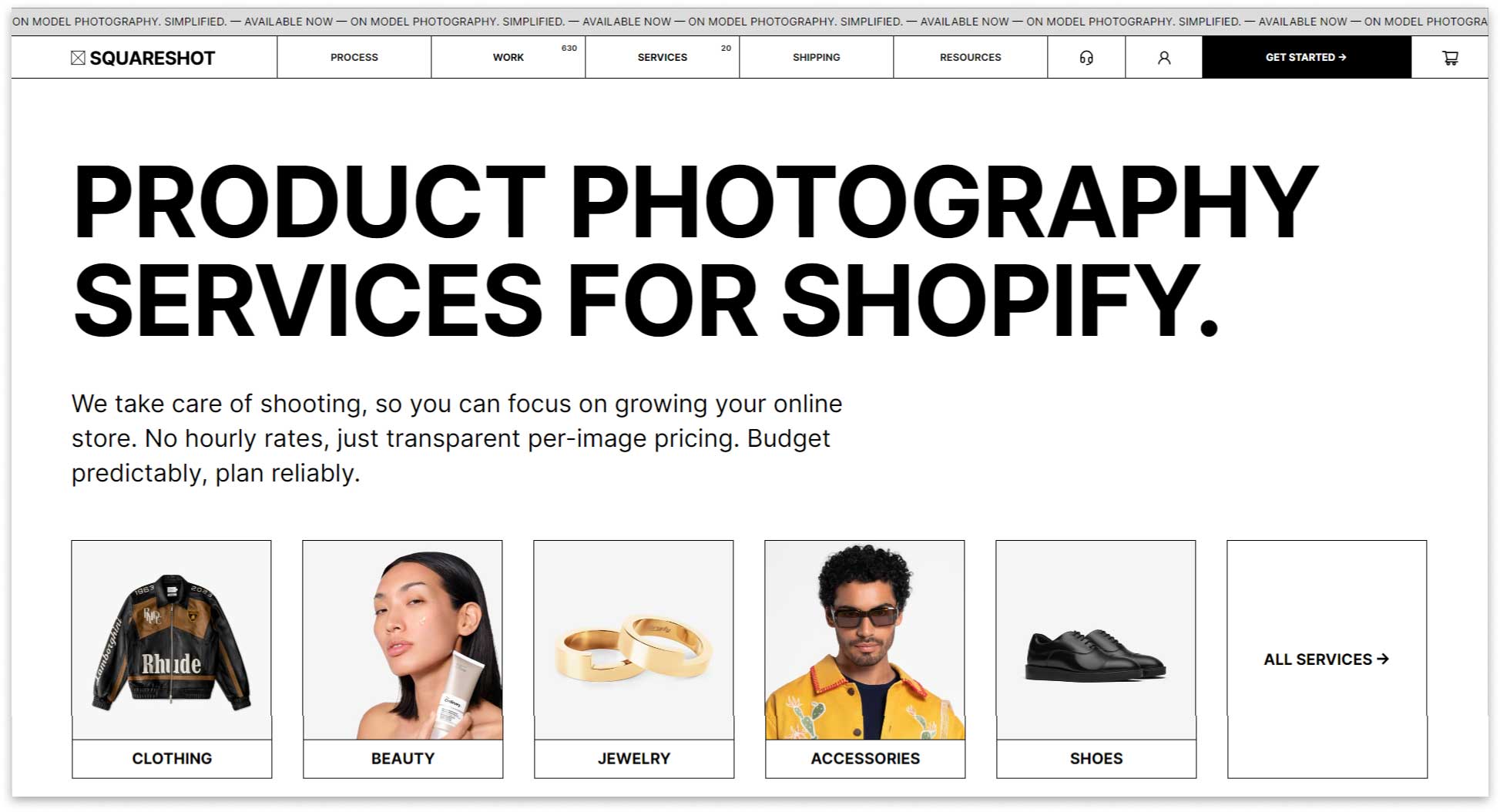
Why Squareshot?
- No hourly rates
- Transparent per-image pricing
- High-quality & good concept shots
- Fast turnaround for service
- Reputed customer service
Pricing
Squareshots e-commerce product photography pricing is categorized into various. From clothing to fashion accessories and beauty product photography, you can get your product image photoshoot done from $50 to $150.
2. Soona
Soona offers high-quality e-commerce product photography services, so the images significantly impact sales. With a creative team that shares the same vision, it offers platform-specific services so that your product gets the attention it needs.
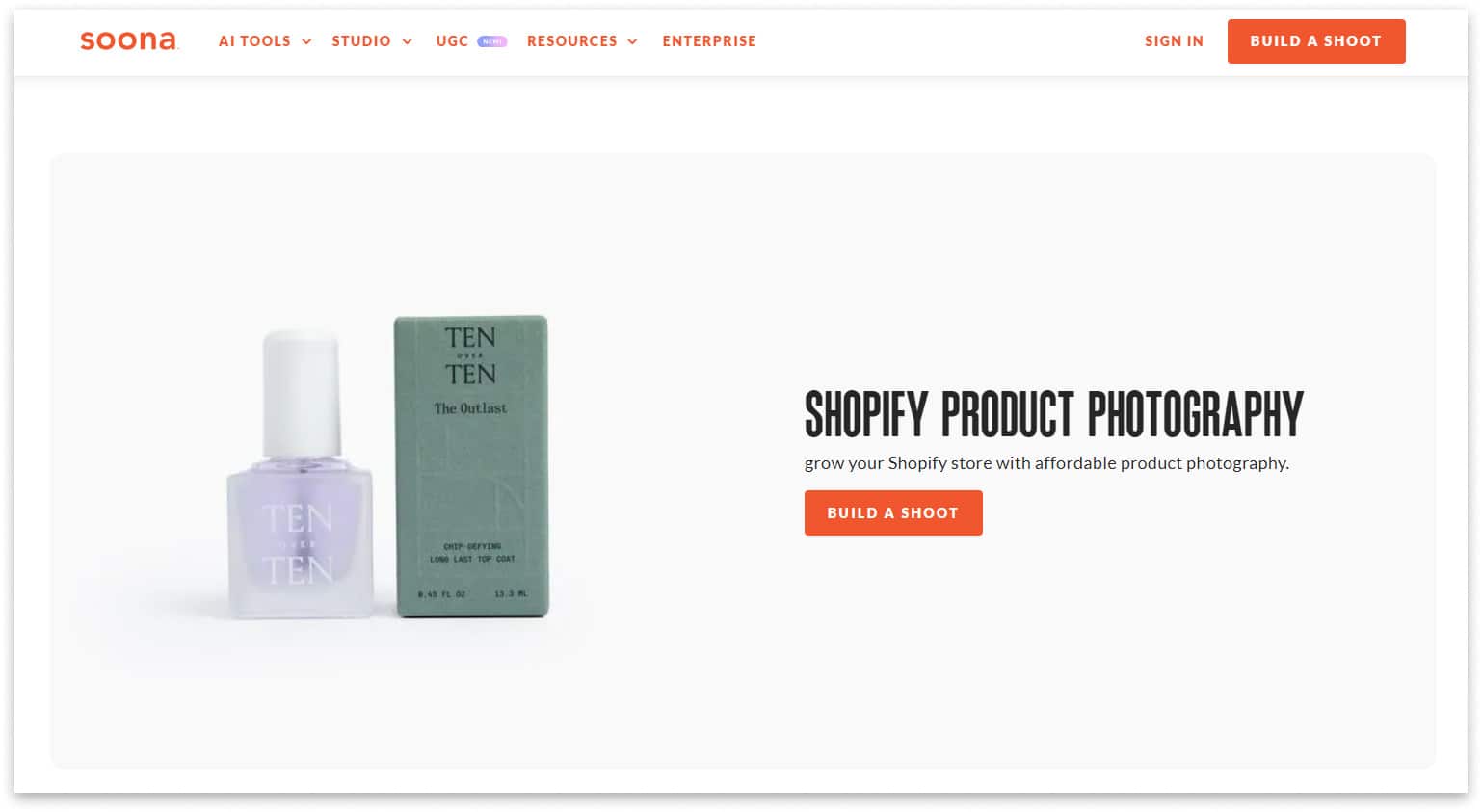
Why Soona?
- High-quality product photos
- Affordable product photography
- Offers photo, video content, and social content
- Platforms encompass Amazon, Etsy, Instagram
Pricing
Apart from the different product photography, Soona offers Shopify-specific photography services, which is ‘Shopify Plus Pack at &593.
3. Marketplaces
Online marketplaces are a giant talent pool where you will find newbie to veteran photographers. Those marketplaces offer various facilities to freelancers, which is why many professionals register themselves as service sellers and businesses looking for custom solutions within their budget search services from those marketplaces.
Platforms you can choose from are:
- Upwork: Upwork is a comprehensive platform, that offers a wide range of features, with more stringent regulations, mostly covers large projects, and is a great option for any size of business.
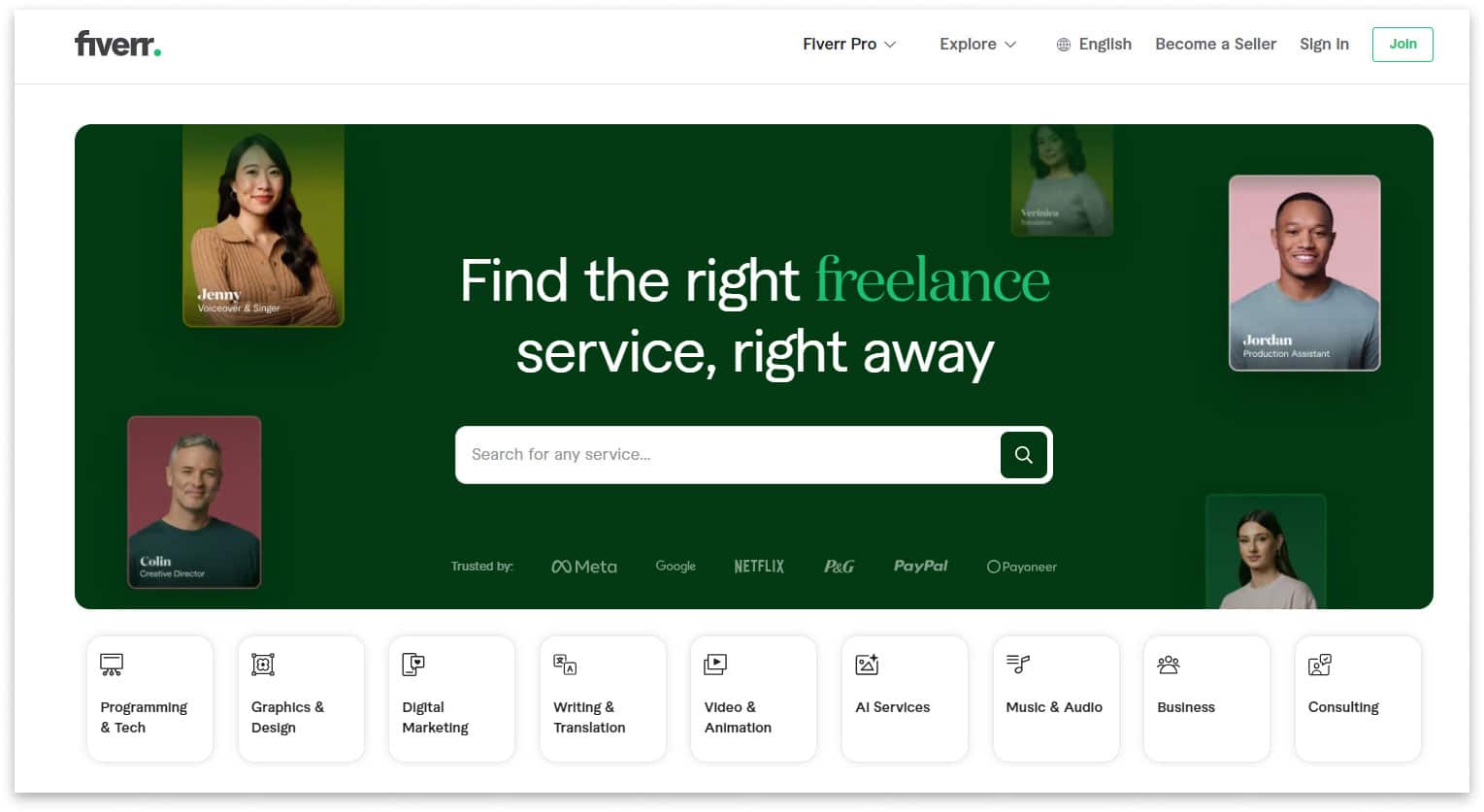
- Fiverr: Fiverr is a simple, one-time project platform with affordable prices. It is a great option to find photographers for new Shopify businesses.
Why Marketplaces?
- Access to real expertise
- Direct communication
- Price based on skills
- Secure payment policy
- Global services & access anywhere
Pricing
Marketplaces have different skill sets of people, so here, you can hire skilled photographers based on your budget.
Save Your Time and Get Professional-grade Shopify Images Edited
After getting the product photos done, the process isn’t complete; rather, it’s half done. A major portion of how the image looks depends on the post-production part because it:
- Highlights subjects
- Adjust backgrounds
- Removes flaws and distractions
- Enhance the image’s appeal
- Spark viewer’s interest
To ensure these, Clipping Path Studio offers e-commerce product photo editing services so that your product images have maximum impact on grabbing attention and converting visitors to paying customers. Here at Clipping Path Studio, you can get your e-commerce product photos done:
- High-resolution editing
- Fastest turnaround
- Custom pricing
- Bulk discount
- 24/7 active
- Service anywhere in the world
- Security & quality assurance
And the pricing starts at $0.29/Per photo. You will have professional work to improve your images.
FAQs about Shopify Product Photography
Why is high-quality product photography important for my Shopify store?
High-quality product photos grab visitors’ attention, help them understand the product, and trust the sellers, boosting traffic and conversion rates.
What type of camera should I use for Shopify product photography?
To shoot products for Shopify, you can use point-and-shoot cameras, DSLRs, mirrorless cameras, and even your smartphone camera. However, some professional-grade product photography cameras that photographers recommend are the Canon EOS 5D Mark IV, Nikon Z7 FX-Format Mirrorless Camera, Sony A7III, etc.
How can I set up a DIY photography studio at home?
Here is how you can set up your DIY photography studio at home.
- Choose a room or corner where the daylight comes.
- Use a bounce card to even out the light on the shadowy parts.
- Place the product on a solid color background.
- Now, take shots.
What are the best lighting techniques for product photography?
Using the 3-point lighting setup is one of the best techniques for lighting the photography setup. But you can always go for other options like using one key light and bounce card to counterbalance the other parts having a shadow.
What photo editing tools are recommended for Shopify product images?
The best photo editing tools you can use to edit your product photos are:
• Adobe Photoshop,
• Lightroom,
• Skylum Luminar Neo,
• On1 Photo Raw etc.
How should I optimize my product images for Shopify?
To optimize product images for Shopify, consider the image size requirements, file format, compression, responsiveness, Alt text, etc.
Final Thoughts
To sum up, a product photoshoot for the Shopify online store isn’t that difficult. Knowing the regulations and being conscious while shooting is the best way you can pull the job off.
It is always better to stay clear-headed about the platform image requirements so that your target to engage people, increase traffic, and boost sales goes down one side.